Chapter 14, Appendix, Preset key assignments – M-AUDIO Digital DJ System User Manual
Page 61: Global key commands, Windows key commands, Mac key commands, 60 chapter, Chapter
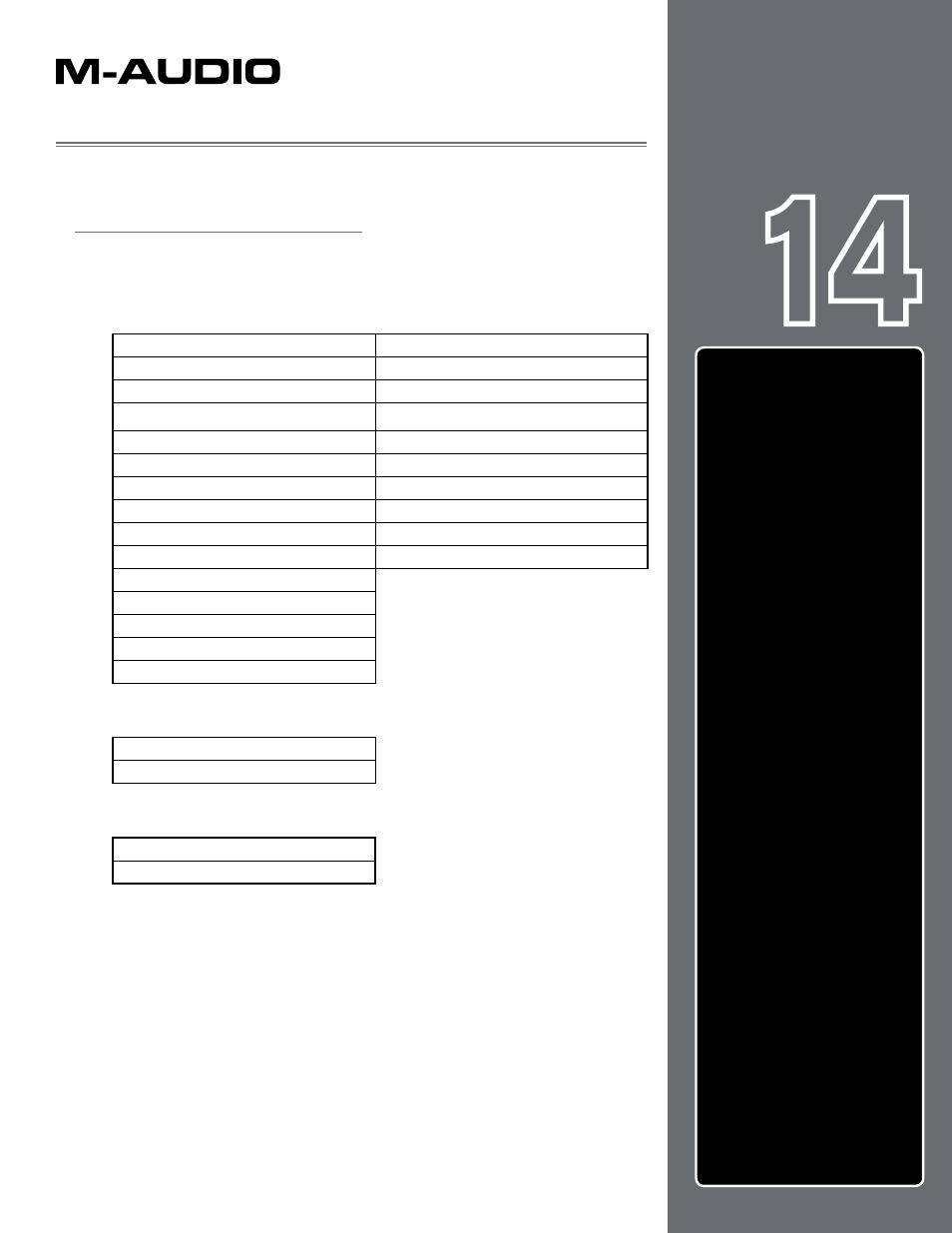
60
Chapter
1
English
60
English
Chapter
14
APPENDIX
Preset Key Assignments
While Torq LE is basically a “blank slate” as far as keyboard assignments are concerned,
there are a few keys that are preset to various functions in the Torq interface:
Global Key Commands
F1—Load selected track into Deck A
Shift+1—Set QuickCue 1 on Deck A
F2—Load selected track into Deck B
Shift+2—Set QuickCue 2 on Deck A
F5—Refresh Browser window
Shift+3—Set QuickCue 3 on Deck A
F6—Max Browser view
Shift+4—Set QuickCue 4 on Deck A
F7—Max Waveform view
Shift+5—Set QuickCue 5 on Deck A
1—QuickCue 1 on Deck A
Shift+6—Set QuickCue 1 on Deck B
2—QuickCue 2 on Deck A
Shift+7—Set QuickCue 2 on Deck B
3—QuickCue 3 on Deck A
Shift+8—Set QuickCue 3 on Deck B
4—QuickCue 4 on Deck A
Shift+9—Set QuickCue 4 on Deck B
5—QuickCue 5 on Deck A
Shift+0—Set QuickCue 5 on Deck B
6—QuickCue 1 on Deck B
7—QuickCue 2 on Deck B
8—QuickCue 3 on Deck B
9—QuickCue 4 on Deck B
0—QuickCue 5 on Deck B
Windows Key Commands
ALT+F4—Quit Torq LE
CTRL+,—Open Preferences
Mac Key Commands
CMND+Q—Quit Torq LE
CMND+,—Open Preferences
© 2007 Avid Technology, Inc. All rights reserved. Product features, specifications,
system requirements and availability are subject to change without notice. Avid,
M-Audio, Torq, MixLab, X-Session Pro, and SynchroScience are either trademarks or
registered trademarks of Avid Technology, Inc. All other trademarks contained herein
are the property of their respective owners.
WARNING: This product contains chemicals, including lead, known to the State of
California to cause cancer, and birth defects or other reproductive harm. Wash hands
after handling.
APPENDIX . . . . . . . . . . . . . . 60
Preset Key Assignments . . . . . . 60
Global Key Commands . . . . 60
Mac Key Commands . . . . . . 60
Warranty . . . . . . . . . . . . . . 61
