Power adjustable foot pedals (if equipped), Speed control, Setting speed control – Mercury Mountaineer 2005 User Manual
Page 48: Driver controls
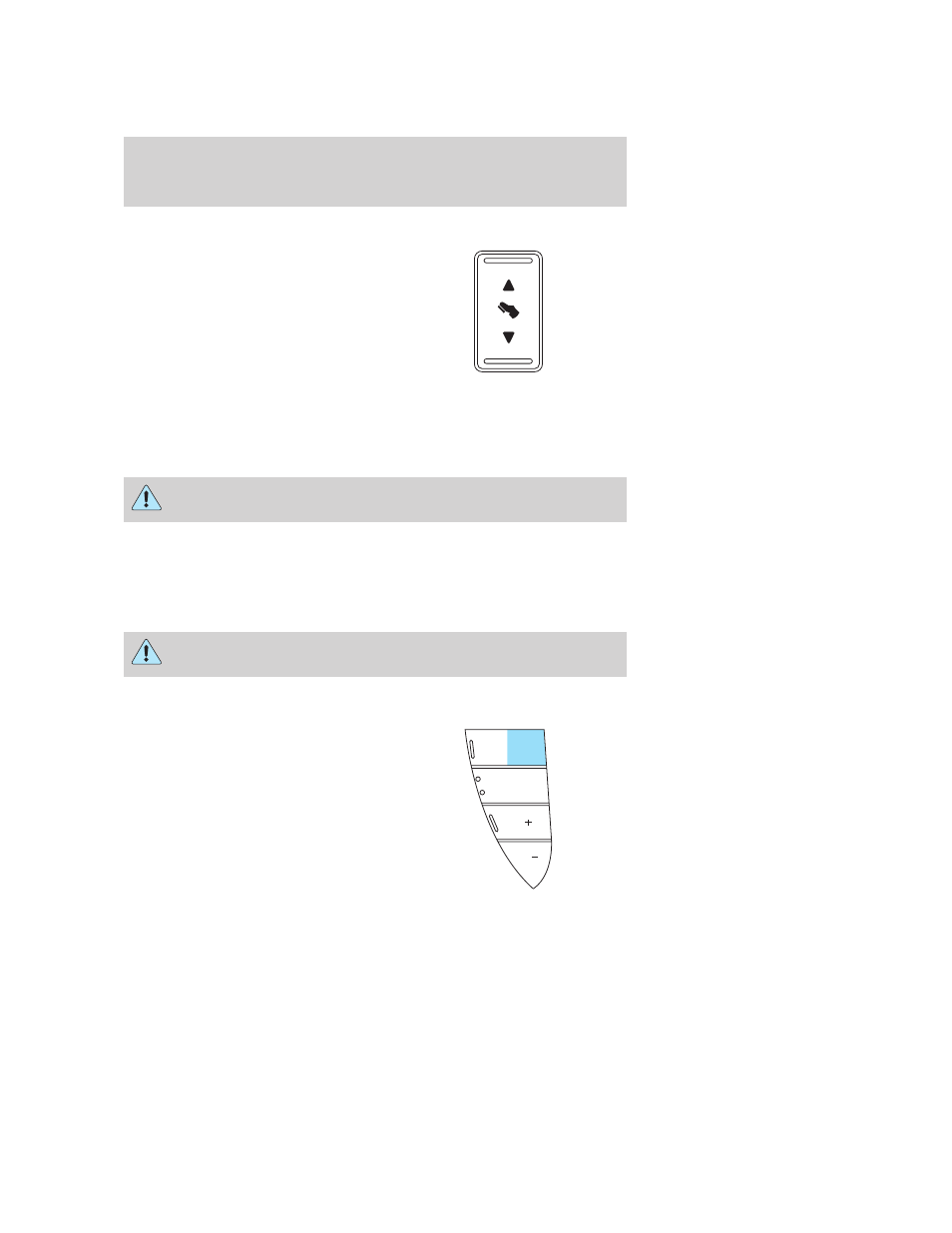
POWER ADJUSTABLE FOOT PEDALS (IF EQUIPPED)
The accelerator and brake pedal
should only be adjusted when the
vehicle is stopped and the gearshift
lever is in the P (Park) position.
Press and hold the rocker control
(located on the instrument panel) to
adjust accelerator and brake pedal.
• Press the top of the control to
adjust the pedals away from you.
• Press the bottom of the control to adjust the pedals towards you.
The adjustment allows for approximately 2.8 inches (73 mm) of
maximum travel.
Never adjust the accelerator and brake pedal with feet on the
pedals while the vehicle is moving.
SPEED CONTROL
With speed control set, you can maintain a speed of 30 mph (48 km/h)
or more without keeping your foot on the accelerator pedal. Speed
control does not work at speeds below 30 mph (48 km/h).
Do not use the speed control in heavy traffic or on roads that
are winding, slippery or unpaved.
Setting speed control
The controls for using your speed
control are located on the steering
wheel for your convenience.
1. Press the ON control and release
it.
2. Accelerate to the desired speed.
SET
SET
RSM
CNCL
ON
OFF
2005 Montego (mgo)
Owners Guide (post-2002-fmt)
USA_English (fus)
Driver Controls
48
