Get started 6 – Moxi 3012 User Manual
Page 6
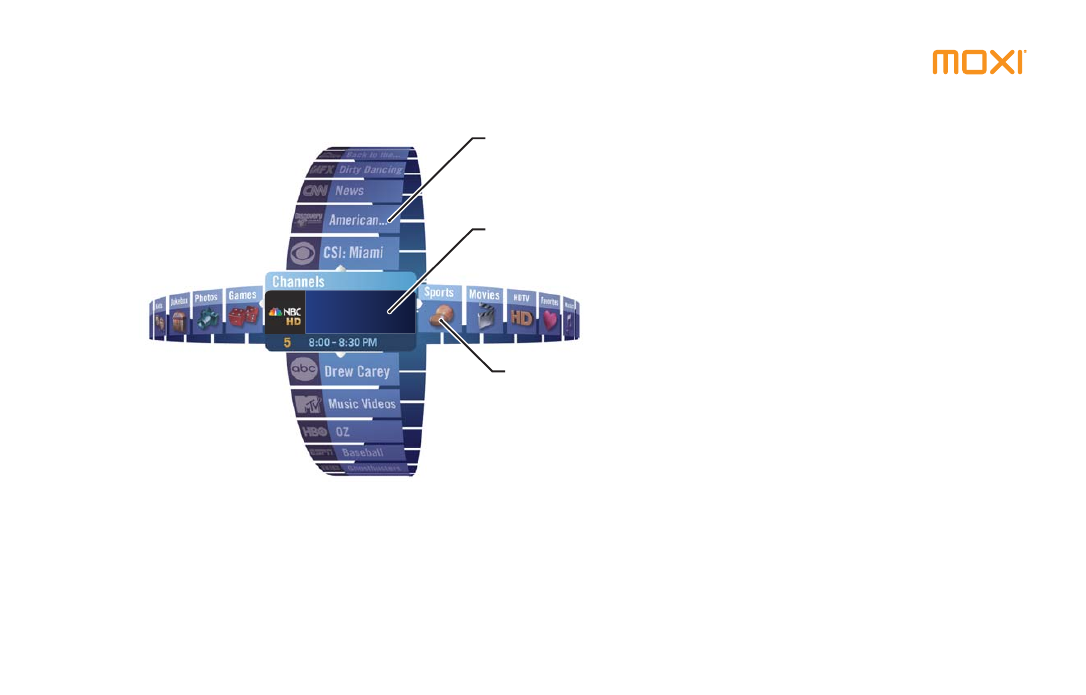
Get Started
6
The Moxi Menu
is
an Emmy
®
Award-winning dual-axis
electronic program guide that allows you to quickly surf
channels while viewing live TV. The Moxi Menu turns
your TV into a recording system, a casual gaming device,
and a photo storage and playback device. Who knew
your TV could be so versatile! Find out more on page 20.
Use the following diagrams to help you quickly get
started with your Moxi
®
Cable HD DVR version 3012.
30 Rock
Center focus is the
active card
Vertical band with
subcategories or
selections
Horizontal band
with category or
filter selections
