Marantz Dv4003 User Manual
Page 5
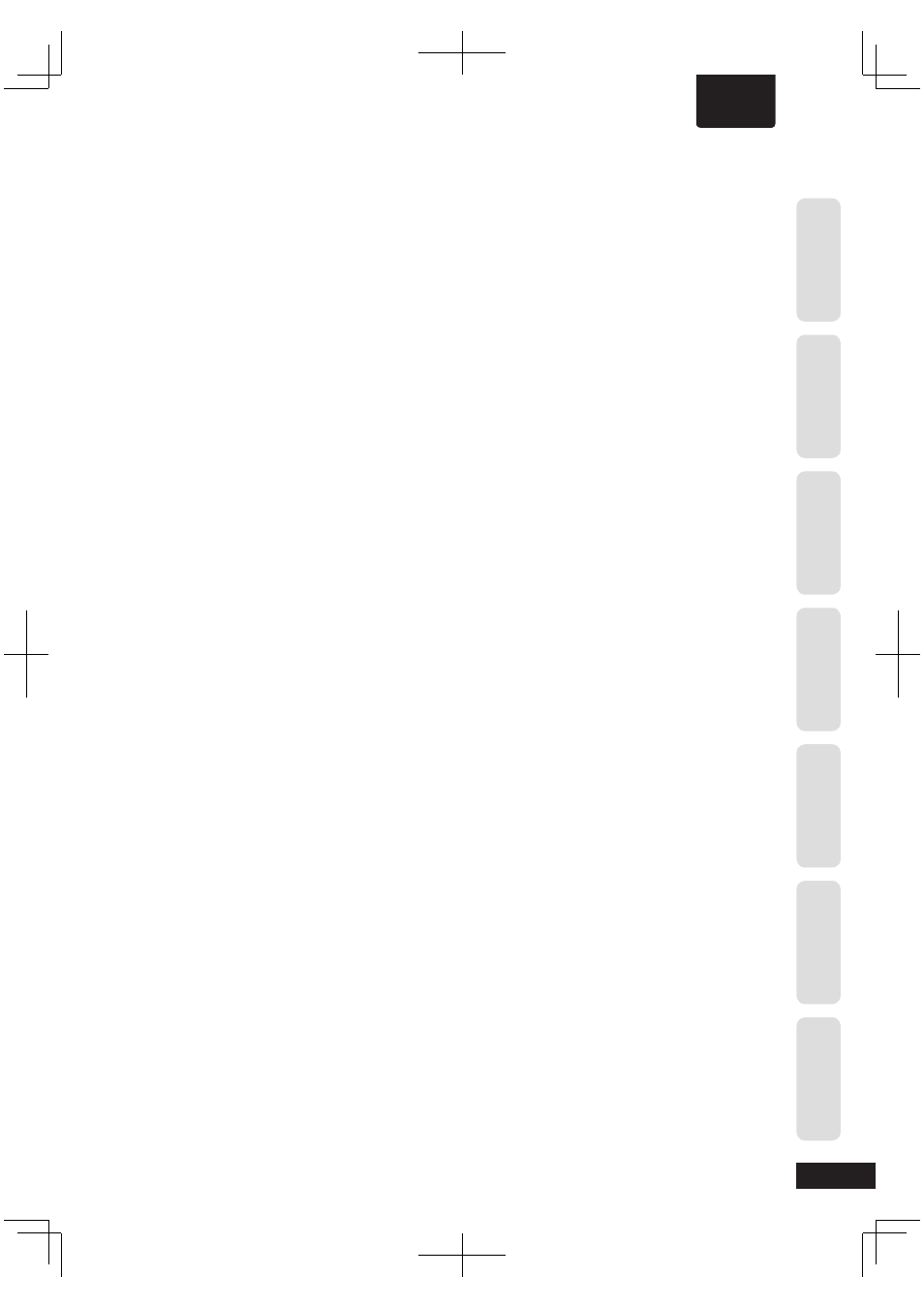
5
Befor
e Y
ou St
ar
t
Co
nnec
ting Up
C
ontr
ol & Displa
ys
Ge
tting St
ar
te
d
Pla
ying Discs
D
VD Se
tup Menu
A
dditional
Informa
tion
ENGLISH
•
Table Of Contents
1 Before You Start
Features ............................................................................... 6
What’s in the box .............................................................. 7
Putting the batteries in the remote control................. 7
Using the remote control ................................................ 7
DVD-Video regions ........................................................... 7
Discs compatible with this player.................................. 8
General Information for MP3/WMA/JPEG/DivX ....... 9
MP3 compatibility information ...................................... 9
WMA compatibility information..................................... 9
JPEG compatibility information...................................... 9
DivX compatibility information...................................... 9
2 Connecting
Up
Easy setup......................................................................... 10
Home theater video connections .................................11
Home theater audio connections................................ 12
3 Controls & Displays
Front panel ....................................................................... 13
Display............................................................................... 13
Remote control ................................................................ 14
4 Getting
Started
Playing discs ..................................................................... 15
Basic playback controls ................................................. 16
Resuming playback from the last stopped point...... 16
Navigating DVD disc menus.......................................... 17
Navigating Video CD PBC menus................................ 17
5 Playing
Discs
Introduction ..................................................................... 18
Fast Forward/Fast Reversed........................................... 18
Still Frame/Slow Play/Frame Advance
Playback ............................................................................ 19
Using the Repeat Play....................................................20
Looping a section of a disc ........................................... 21
Using the Random (SHUFFLE) Play ............................ 21
Switching Camera Angles ..............................................22
Switching the Subtitle Language .................................22
Switching the Audio Language ..................................23
Switching the Audio channel ........................................23
Using the Zoom Function .............................................23
Preview function ..............................................................24
Play back Information.....................................................25
Playing a MP3/DivX/JPEG/
Windows Media
™
Audio disc........................................27
Playing a JPEG image fi le (slide show) ........................28
Playing MP3/WMA music and JPEG
pictures simultaneously .................................................29
Playing a DivX disc..........................................................30
USB operation ................................................................. 31
Using the Setup Menu ...................................................32
6 DVD Setup Menu
Setting up the GENERAL SETUP page .......................34
Setting up the AUDIO SETUP page............................37
Setting up the VIDEO SETUP page.............................39
Setting up the PREFERENCE page ..............................44
7 Additional
Information
Language Codes ..............................................................47
Handling discs..................................................................48
Storing discs.....................................................................48
Discs to avoid...................................................................48
Cleaning the pickup lens ...............................................48
Problems with condensation ........................................48
Hints on installation .......................................................49
Moving the player ...........................................................49
Precautions on using the power cord.........................49
Troubleshooting ..............................................................50
Frequently Asked Question (USB)..............................52
Specifi cations...................................................................53
