Playing discs 5, Fast forward/fast reverse, Introduction – Marantz Dv4003 User Manual
Page 18
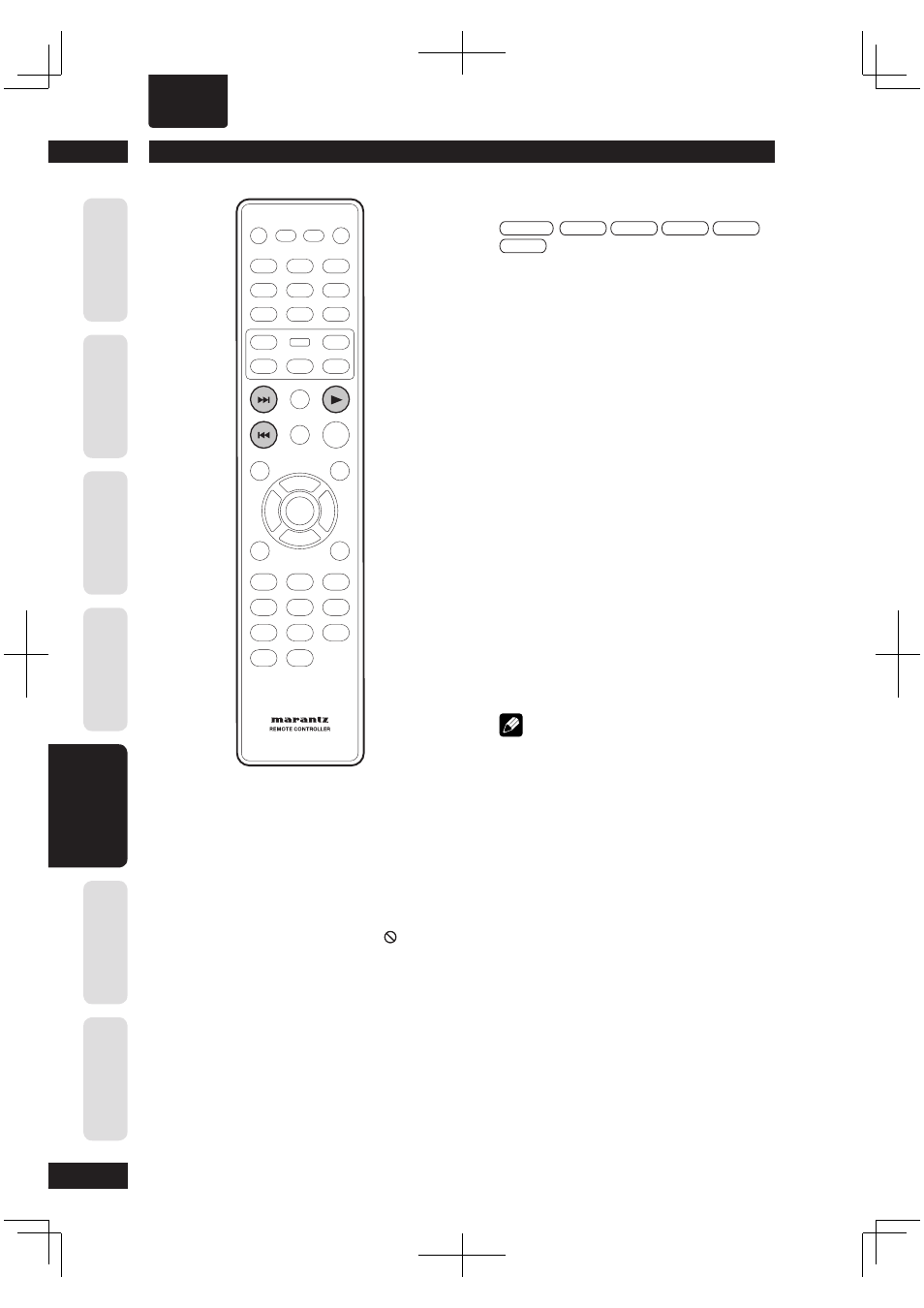
Playing Discs
5
18
Befor
e Y
ou St
ar
t
C
onnec
ting Up
Co
ntr
ol & Displa
ys
Ge
tting St
ar
te
d
Pla
ying Discs
D
VD Se
tup Menu
A
dditional
Informa
tion
ENGLISH
•
Fast Forward/Fast Reverse
DVD-Video
Video-CD
CD
MP3
WMA
DivX
The video images on DVD and VCD can be
viewed as a Fast Forward and Fast Reverse
with no sound.
In case of CD, the sound can be listened as a
Fast Forward and Fast Reverse with sound.
Viewing in Fast Forward/Fast Reversed
Press and hold
¢ (NEXT) during play.
• Fast Forward is engaged.
• During Fast Forward, the speed of play
back can be adjusted from x2 speed to
x32 speed in 5 steps using
¢ (NEXT).
Press and hold
4 (PREV.) during play.
• Fast Reverse is engaged.
• During Fast Reverse, the speed of play
back can be adjusted from x2 speed to
x32 speed in 5 steps using
4 (PREV.).
To return to normal play back press
3 (PLAY)
to normal play back.
Note
• The sound is muted during fast forward/reverse
scanning of DVD/VCD.
• For DivX only, during Fast Forward/Fast Reverse, the
speed of play back can be adjusted from Scan1 to
Scan5 in 5 step using
¢ (NEXT)/4 (PREV.).
Introduction
• Many of the functions covered in this
chapter apply to DVD discs, Video CDs
and CDs, although the exact operation
of some varies slightly with the kind of
disc loaded.
• When playing DVD discs, if the
icon
appears on-screen when you try to use
a particular function, either the player
or the disc doesn’t allow the use of that
function.
• When playing Video CDs, some of the
functions are not available in PBC mode.
If you want to use them, press the
MENU to turn the PBC function off.
