Turning the button sound on/off 11, Settings, Custom settings – Miele K1801SF User Manual
Page 11: Turning the button sound on/off
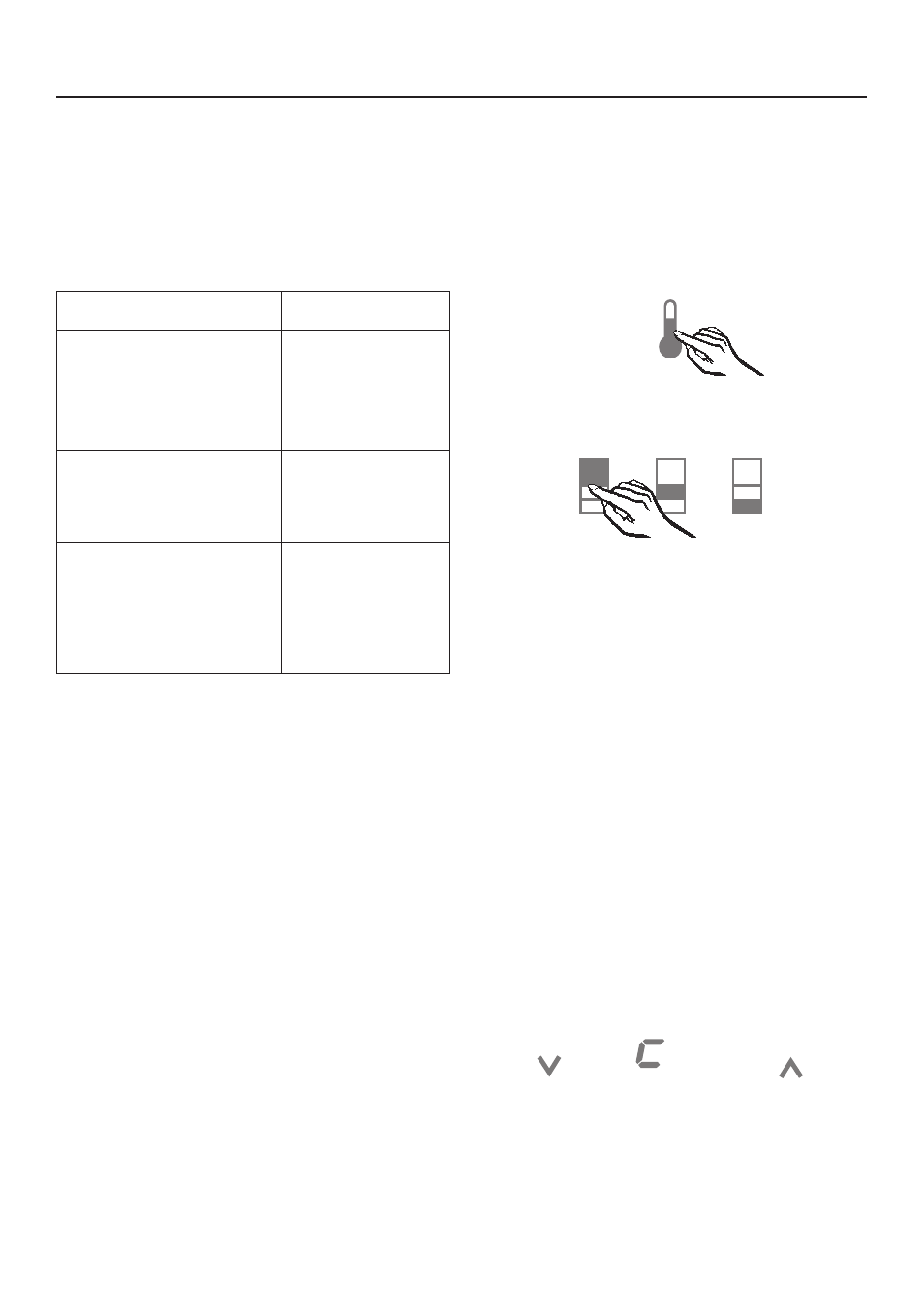
Custom settings
In the custom settings mode you can
select and change functions. The
function possibilities are described in
the respective chapters of this manual.
Function
Display text
Temperature unit
°C - °F
(see "Setting the
temperature")
†
RemoteVision
Module settings
(optional accessory)
;
Button sound on/off
(see "Settings")
=
To enter and exit the
Settings mode
c
Turning the button sound
On/Off
If you prefer the buttons to be silent
when touched the button sound can be
turned off.
^ Touch the access button "p" so it
turns yellow.
^ Touch the sensor button for the
refrigerator so it turns yellow.
^ Note the position of the X button, but
do not touch.
^ Touch the access button "p" again so
it turns white.
Only the access button "
p" is visible.
^ Place one finger on the position of
the
X button and hold (the X button
will not be visible).
^ While holding down the X button,
press the access button "
p" once.
Keep holding the
X button down until
the following appears in the display
(approx. 5 seconds).
^ Tap the X button until = appears in
the display.
^ Touch the access button "p" to
confirm.
Settings
11
