Programming programmable buttons – Mitel USER GUIDE 8662 User Manual
Page 29
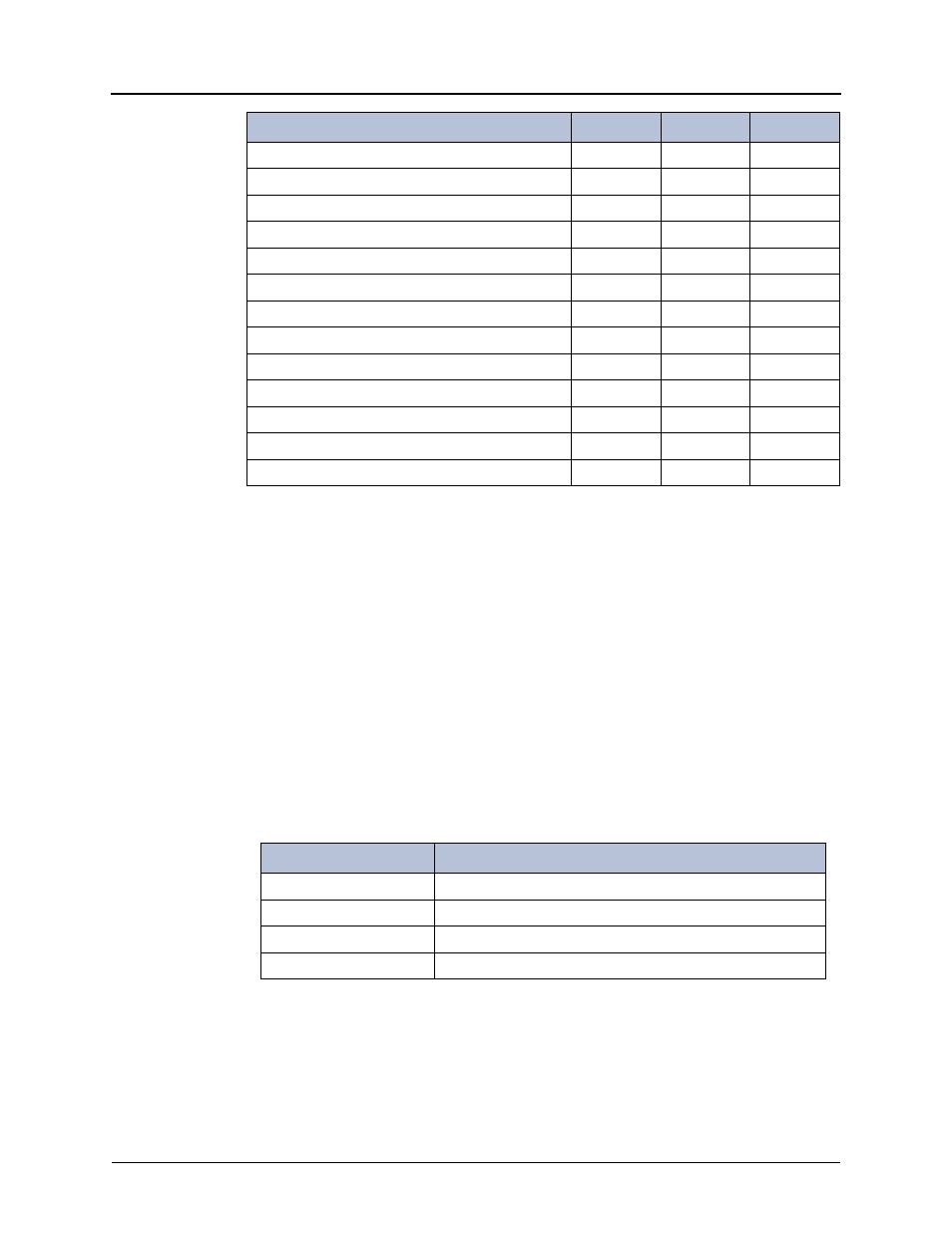
Mitel
®
8662 IP Phone User Guide – Issue 13, September 2009
Page 15
Personalizing Your Phone
Programming Programmable Buttons
Programmable buttons provide one-button access to extensions, trunks, features, or other
resources. Each button has a Line Status Indicator that works the same way as those on the
associated telephone.
To program a programmable button:
1.
With the handset on-hook, dial 397.
2.
Press the programmable button, and then enter the number to be assigned to the button.
After you program a programmable button, you can:
•
Press the button to place a call to the assigned extension.
•
Press the button and then hang up to transfer a call to the assigned extension. If the call is
transferred to voice mail you hear repeating double tones.
•
Visually monitor the call activity of the assigned extension.
The following table describes the lamp signals and the indicated call activity:
You can also use Direct Station Selection/Busy Lamp Field (DSS/BLF) units to add additional
programmable buttons to your phone. Contact your system administrator for details.
Ring Tone Selection
398
Station Monitor
321
Station Speed Dial
382
Station Speed Dial – Programming
383
Steal Call
387
System Forward – Off
353
System Forward – On
352
System Forward – On and Off
354
System Speed Dial
381
Switch Keymap
399
Transfer To Hold
346
Transfer To Ring
345
View Programmable Button Assignments
396
Feature
Page
Code
New Code
Lamp Signals
Description
Continuously Lit
The extension is busy or off-hook.
Slowly flashing
The extension is in Do-Not-Disturb (DND).
Quickly flashing
The extension has a call ringing in.
Continuously flashing
The extension is causing a “Station Off-Hook” system alarm.
