Integrating ul/spf with other subsystems, Related manuals, 2 integrating ul/spf with other subsystems – March Products 204 User Manual
Page 9: 3 related manuals
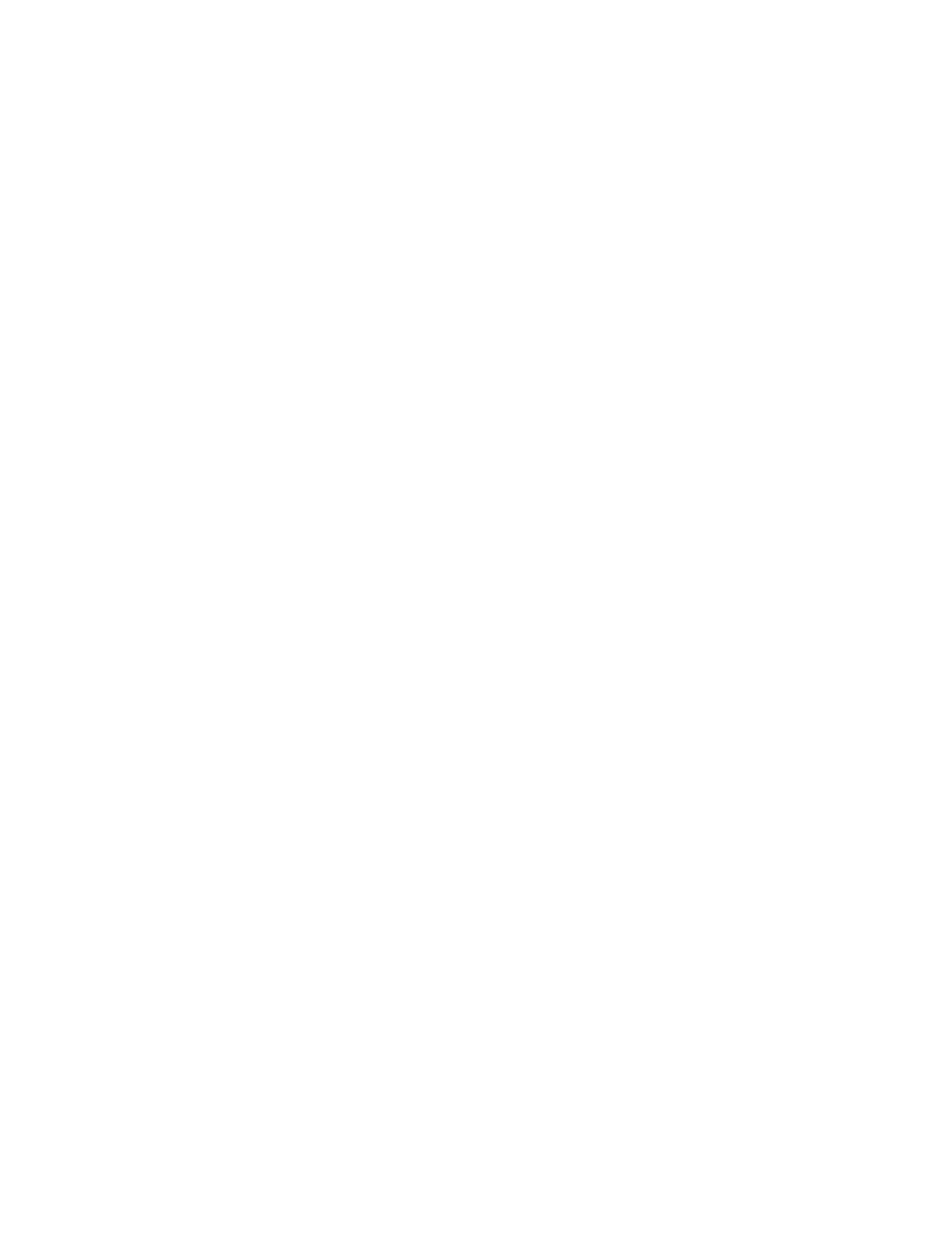
——————————————————————————————————————————
Integrating UL/SPF with Other Subsystems
——————————————————————————————————————————
1.2
Integrating UL/SPF with Other Subsystems
UL/SPF and any of its constituent products can be easily integrated with other User
Language subsystems. Whenever a UL/SPF component product is exiting, it first
checks to see if the global variable
SIRIUS.COMM
exists and has a non-null value. If so,
the
UL/SPF product performs a subsystem transfer using the value in SIRIUS.COMM as
the name of the target subsystem.
For example, the following code fragment lets you transfer into SIRMON, and then,
when SIRMON exits, control is transferred to the application subsystem
MENUSYS
,
provided
that
NEXTPROC
is the current subsystem's communication global variable:
%RC = $SETG('SIRIUS.COMM','MENUSYS')
%RC = $SETG('NEXTPROC','XFER')
%RC = $SETG('XFER','SIRMON')
STOP
In addition to the individual User Language subsystems that implement the UL/SPF
products
(SirDBA, SirFile, SirLib, SirMon, SirPro, and SirScan), Sirius distributes an
umbrella
UL/SPF subsystem: The ULSPF subsystem provides a menu that contains
entries for all UL/SPF components installed at a site.
The
UL/SPF subsystems support fast path navigation. For example, a SirMon user can
transfer
into
SirPro Option 1 by typing:
=M.1.1
1.3
Related Manuals
The following manuals are available for public download at
http://sirius-software.com/maint/manlist, and they may also be obtained by
contacting Sirius Software:
●
SirDBA User's Guide
●
SirFile User's Guide
●
SirLib User's Guide
●
SirMon User's Guide
●
SirPro User's Guide
●
SirScan User's Guide
●
UL/SPF Installation and Maintenance Guide
●
Sirius Mods Installation Guide
●
Sirius Functions Reference Manual
●
Sirius Messages Manual
The following manuals are part of the Model 204 documentation set available from the
Computer Corporation of America:
——————————————————————————————————————————
SirFile User's Guide
3
