Main file menu, Chapter 4, Sirfile user's guide 13 – March Products 204 User Manual
Page 19
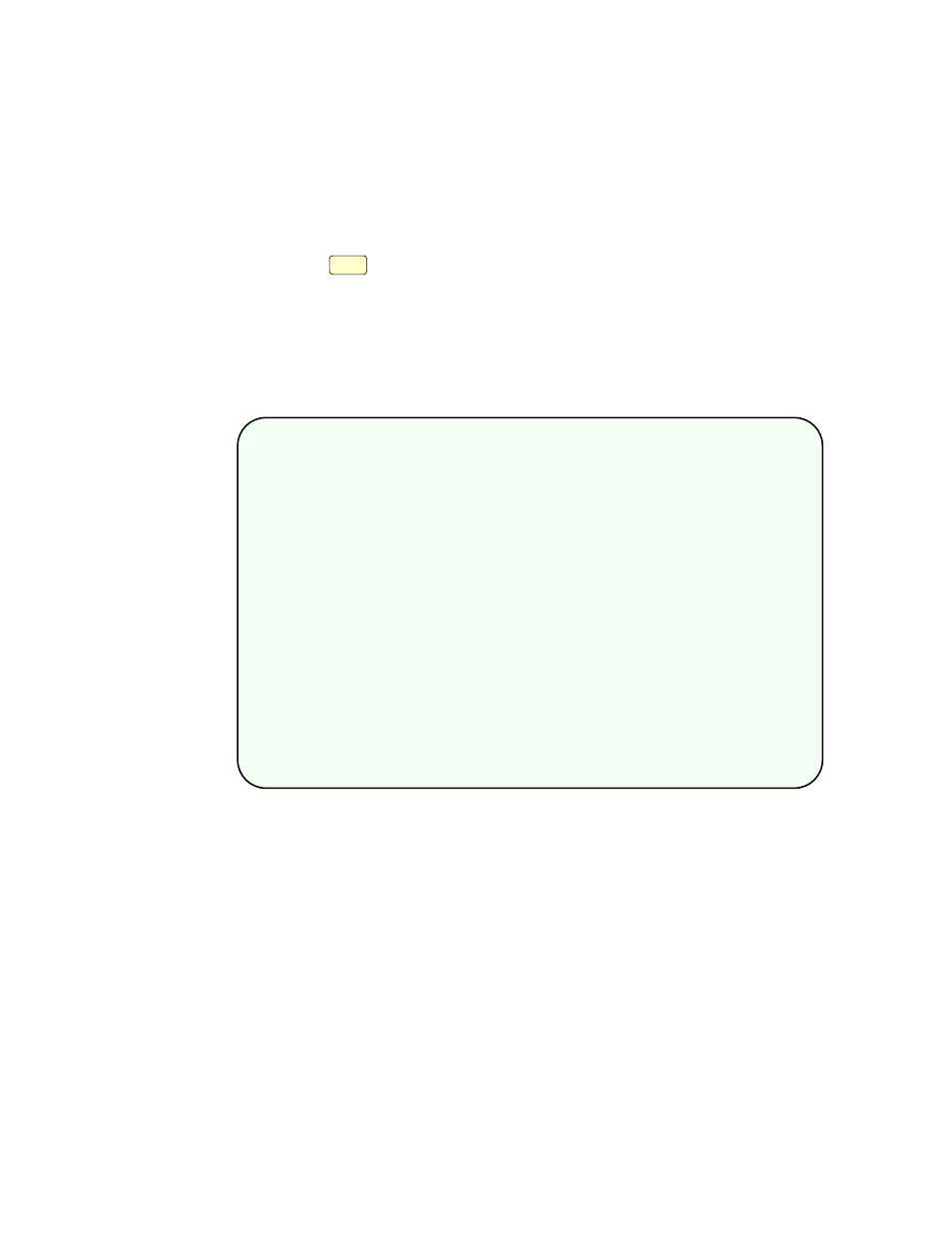
——————————————————————————————————————————
Main File Menu
——————————————————————————————————————————
——————
CHAPTER 4
Main File Menu
The Main File menu is presented on entering SirFile any time but the first; it is also
presented
when
PF3 is pressed from most SirFile screens. The first time entering
SirFile, the System Default thresholds screen is presented, an initial database load is
performed, then the Main File menu is presented. If any file has a warning or prediction
posted against it, it appears highlighted on the Main File menu. Because certain
terminal devices will not support extended display attributes, a pointer is also placed to
the left of any highlighted file name.
------------------------- * * * Sirius File Monitor * * * --------------------
==>
Files: 38
_
1 ALANPROC => 17 MOVE875
33 SIRSCAN
2 ALANWEB
18 M204DCTL
34 SIRULSPF
3 ALEXPROC 19 M204PROC
35 SIRXREF
4 CCASYS
20 M204TEMP
36 TOMPROC
5 CHARPROC 21 PUBS2
37 TOMWEB
6 DATALINK 22 SIRDBA
38 TOOLS
7 DEVFILE
23 SIRDBAD
8 DMEDTC
24 SIRFILE
9 DMEPROC
25 SIRFILED
10 DMEWORK
26 SIRFIXES
11 DMEWORK1
27 SIRLIB
12 DMEWORK2
28 SIRLIBD
13 JANCAT
29 SIRLIBP
14 JANSSL
30 SIRLOCAL
15 JANUS
31 SIRMON
16 METADATA
32 SIRPRO
------ ULSPF.016: Highlighted file names have a warning posted against them.
1/Help 2/Background 3/Quit 4/V
TABLES
6/Msgs
7/Up 8/Down
9/Repeat
10/Detail 11/Thresholds
12/Refresh
Main File menu
As many as 64 files are shown at once on the Main File menu. The following commands
are
allowed:
n
Where
n is any number. Scrolls the display forward the
specified number of files.
-n
Where
n is any number. Scrolls the display backward the
specified number of files.
F xxxxxxxx or /xxxxxxxx
Searches forward in the file list for the requested file name
“xxxxxxx”.
-F xxxxxxxx or -/xxxxxxxx
Searches backward in the file list for the requested file
name
“xxxxxxx”.
——————————————————————————————————————————
SirFile User's Guide
13
