Moxa Technologies DE-308 User Manual
Page 138
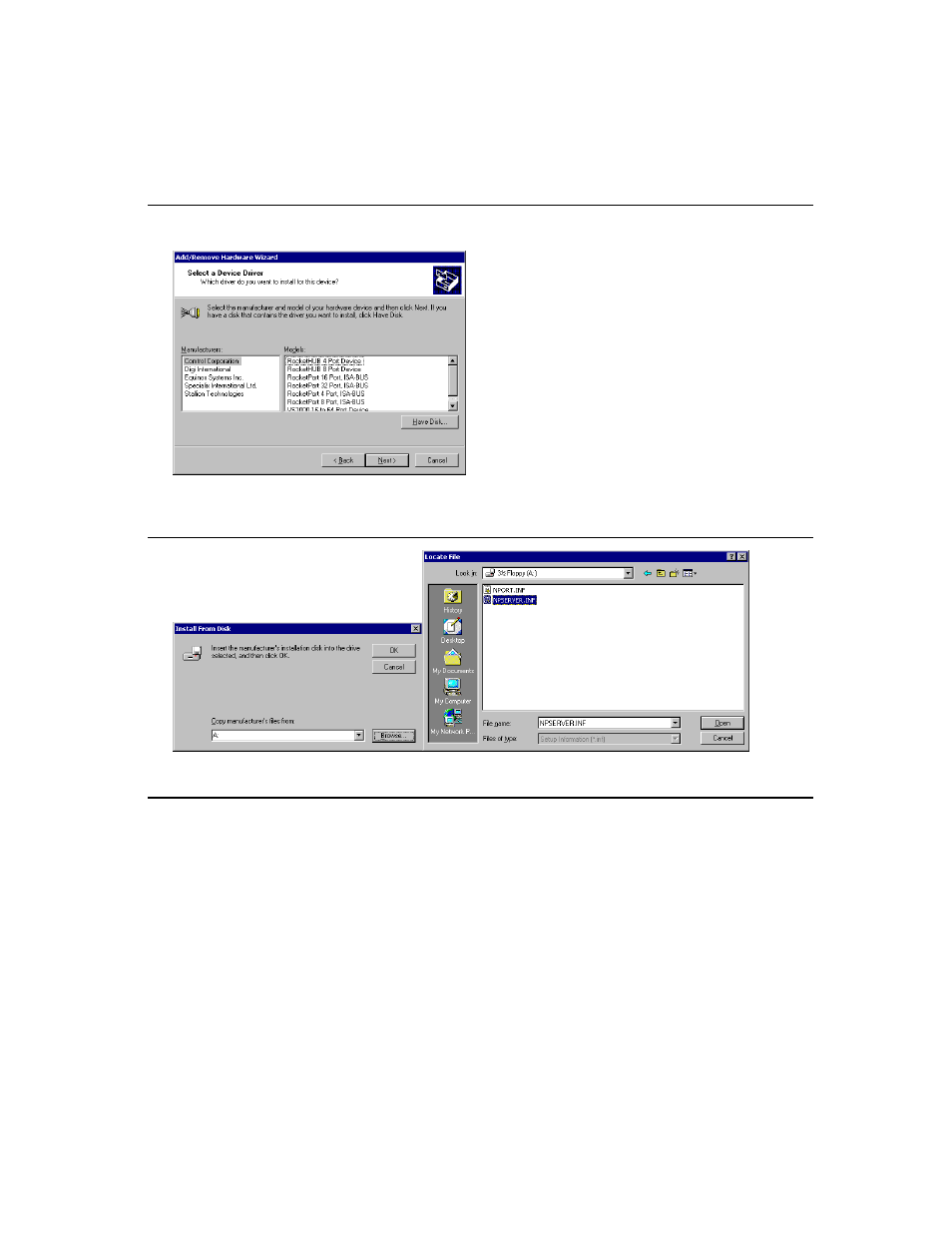
9-6
NPort Server Pro User’s Manual
10. If necessary, click on Browse… to locate the directory that contains the NPort Server Pro driver.
During the installation shown here, the driver was located on the A: drive, so the next step is to
click OK. Note from the second figure that the driver name is NPSERVER.
11. The next window will contain a list of NPort Family products. Select MOXA NPort Server Pro DE-
311 and then click on Next to continue.
This manual is related to the following products:
