Fax details screen – Multi-Tech Systems FAX FINDER FF220 User Manual
Page 45
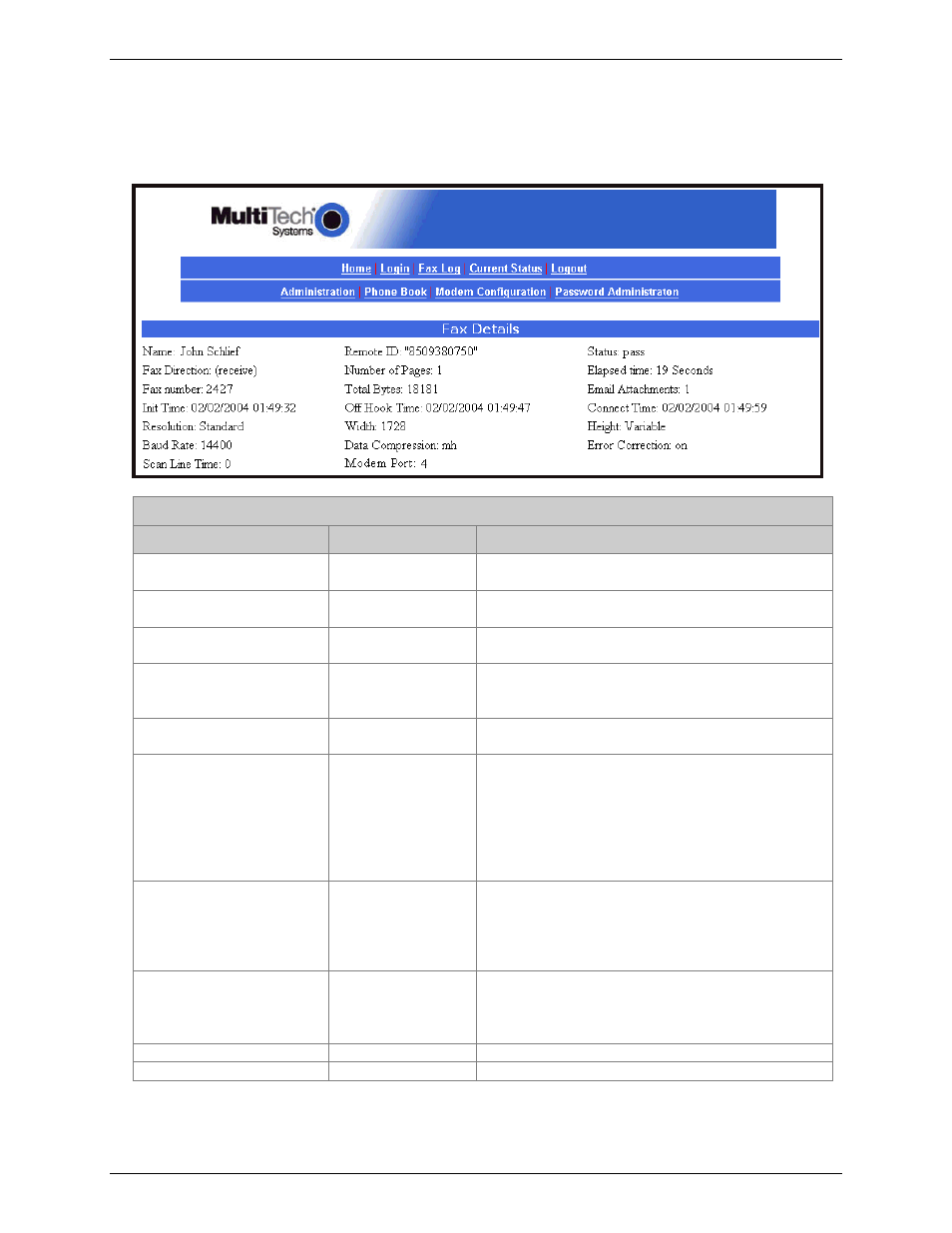
Chapter 3: FaxFinder Server Software Screens
Multi-Tech Systems, Inc.
FaxFinder Admin User Guide
45
Fax Details Screen
The Fax Details screen is a secondary screen accessible from the Fax Log screen. It presents detailed
technical information about a fax selected in the Fax Log screen.
Fax Details Screen Field Definitions
Field
Values
Description
Name
alphanumeric
Name of local client participating in fax
transmission (sending or receiving).
Fax Direction
send or receive
Indicates which side of fax transmission the client
is on (sending or receiving).
Fax Number
nnnn
Phone number at which client receives in fax
transmissions.
Init Time
mm/dd/yyyy
hh:mm:ss
Time at which the FaxFinder modem was
initiated for this fax transmission (receive or
send).
Resolution
standard, fine
Coarseness or fineness of the fax image.
Standard = 92x204 dpi. Fine = 196x204 dpi.
Baud Rate
2400, 4800, 7200,
9600, 12000,
14400, 16800,
19200, 21600,
24000, 26400,
28800, 31200,
33600 bps
The data transmission speed in bits per second
at which the current fax transmission is
occurring.
Scan Line Time
0, 5, 10, 20, 40
milliseconds
The minimum duration of each line of the fax. For
non-error-corrected faxes, this prevents data loss
on the receiving fax machine by adding buffer
time at the end of lines.
0 means no extra data
Remote ID
numeric (fax
number) or
alphanumeric
Typically, this is the fax number of remote party
involved in the fax transmission (this could be fax
sender or recipient). Remote ID could also
simply be an alphanumeric string.
Number of Pages
alphanumeric
Number of pages included in fax transmission.
Total Bytes
numeric
Number of bytes in fax transmission.
