Multi-Tech Systems FAX FINDER FF220 User Manual
Page 182
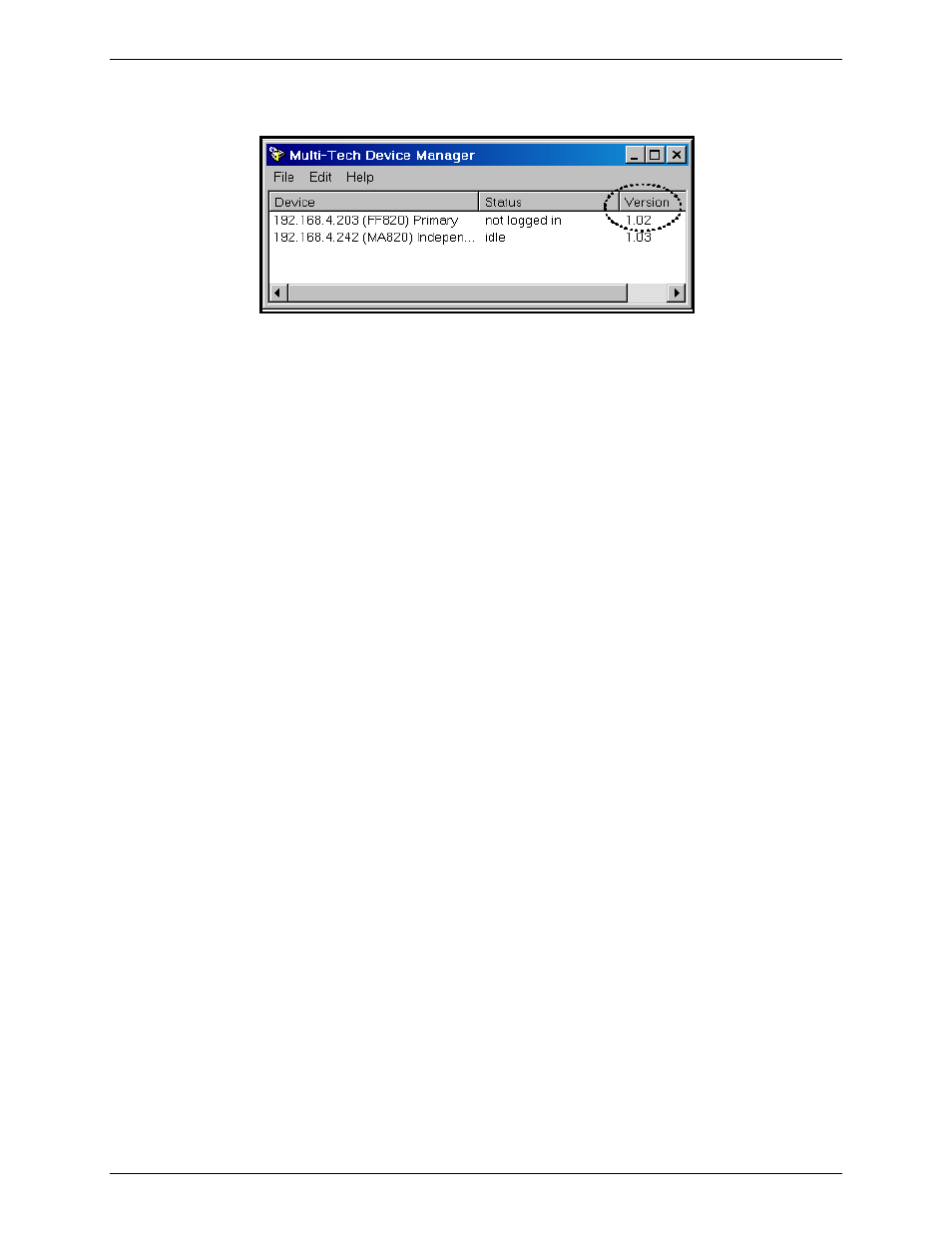
Chapter 7: Device Manager Operation
Multi-Tech Systems, Inc.
FaxFinder Admin User Guide
182
7. Close the Update FaxFinder N.N.N.N window. In the main Device Manager window, the updated
version will be listed.
8. Repeat steps 1-7 for each FaxFinder unit in the system.
NOTE
: For proper operation of the FaxFinder system, including the sharing of Phone Book data, the
server firmware version for all FaxFinder units must be the same.
9. The updating process is now complete.
This manual is related to the following products:
