Memorex MM1920 User Manual
Page 11
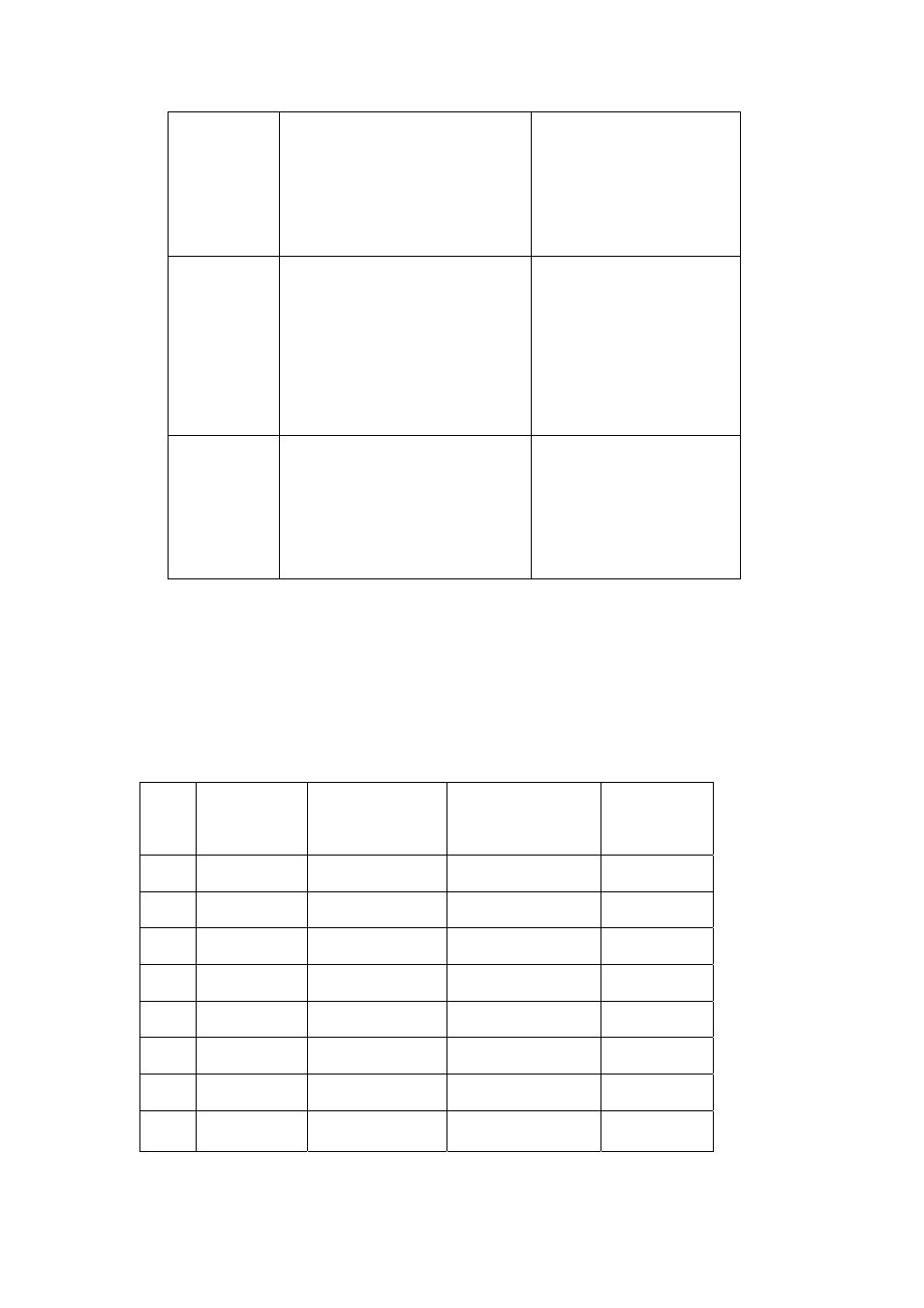
11
The image is
unstable or
rolling
Signal wire connect to mainframe
solidly or not
The array of stitch on signal outlet
is correct or not
Connect the signal wire
solidly Use the signal
electrical outlet adopted to
the array of stitch。
The
monitored
menu is too
big, small, or
floating
Adjusted improperly or not
Adjust the image(see the
above)
The setting of
menu is not
ideal
Depart the appendix setting mode
or not
Choose the identical appendix
mode as follows again
Use the OSD menu to readjust the
setting required
Appendix:
.This product can automatically determine and display different kind of video display
standards. It can provide several factory-preset standards, which include normal video display
standards supported by most video adaptors, If the monitor recognizes that the current standard is
supported it will use this standard and save the values adjusted by the user.。
NO Standard
Resolution
Horizontal
Frequency
Vertical
Frequency
1 IBM/VGA 640x480
31.47KHz
60Hz
2 VESA/75 640X480
37.5KHz.
75Hz
3 VESA/75 .800x600
46.887KHz
75Hz
4 VESA/85 800x600
53.67KHz
85Hz
5 VESA/75 1024x768
60.02KHz
75Hz
6 VESA/85 1024x768
68.67KHz
85Hz
7 VESA/60 1600X1200 75.00KHz
60Hz
8 VESA/85 1280X960
85.93KHz
85Hz
Note:The design and specification subject to change without notice。
