Autost ar iii basic usage, Autostar iii handbox – basic usage, Index – Meade Instruments 6" LS-6 ACF User Manual
Page 9: Navigating the menus
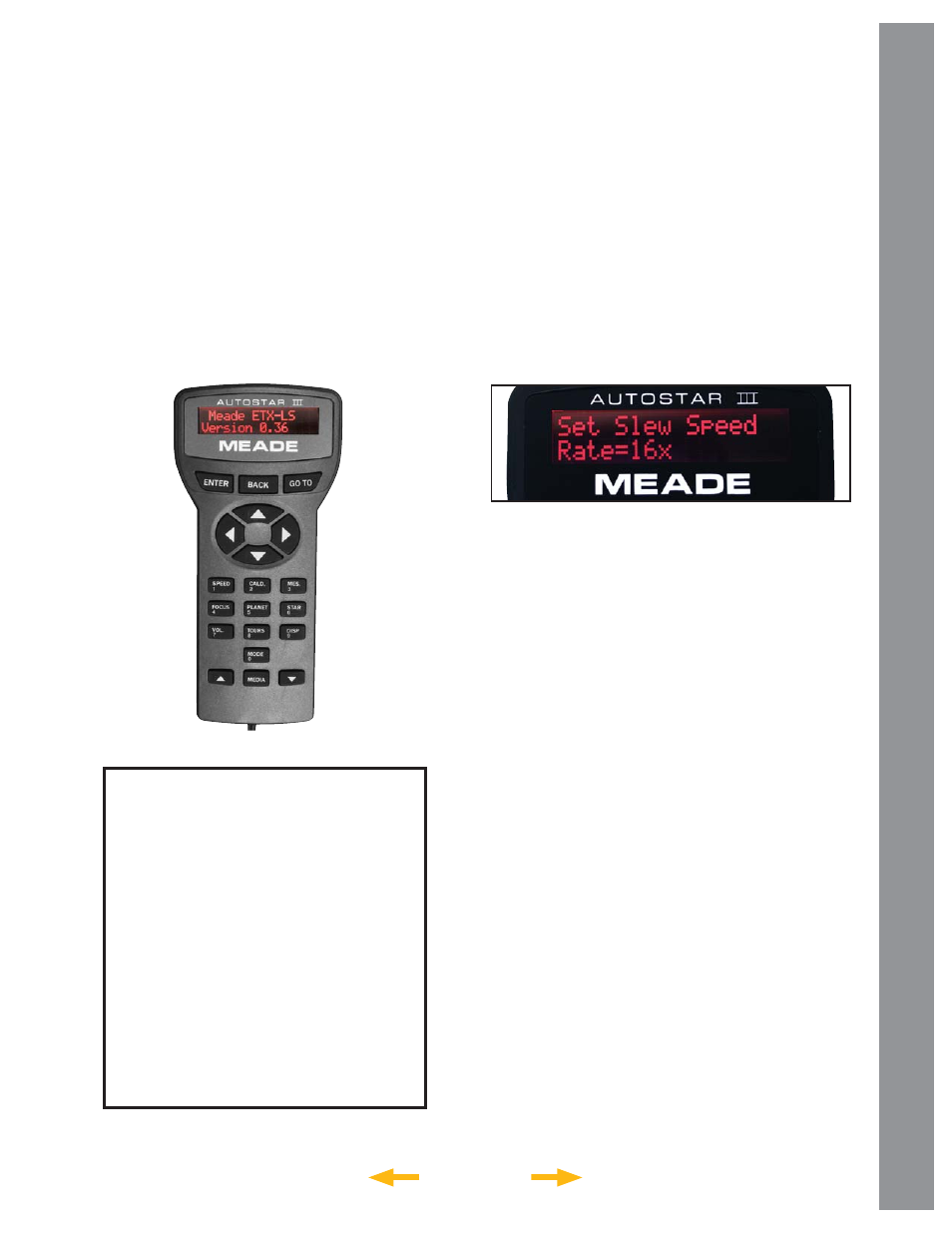
INDEX
Key Functions
“BACK” -
return to previous menu.
“ENTER” -
select or confi rm entry.
“GO TO” -
Slew to currently selected object.
“SPEED” -
Adjust Slew Speed.
“FOCUS” -
Optional Electronic focuser. Motion
pad controls focuser.
Up/Down scrolls focus speed.
“VOL”. -
Up/Dn adjusts media
volume.
“DISP” -
Control Display contrast,
brightness.
“MODE” -
Cycles thru Menu -> Scope info ->
SkyMap -> Menu and aborts
current
operation.
“MEDIA” -
Toggles media on and off.
“CALD” -
Lookup Caldwell Objects
“MES” -
Look up Messier Objects
“PLANETS” - Look up planets in our
solar
system
“STAR” -
Look up bright stars
AUTOSTAR III HANDBOX –
BASIC USAGE
Now that you have successfully setup and used your LS telescope, it’s time for more information about all the
capabilities of this amazing optical system.
The fi rst step is to familiarize yourself with the AutoStar III handbox operation. The largest keys on the keypad
are the motion control keys. Most of the time, these keys allow you to move, or slew, your telescope both up and
down and right and left. Press them now and see how the telescope moves in response to the keys. When the
telescope initially starts up the scope is set to move at its fastest speed. While this is great for getting close to the
area you want to see, it is really too fast to get anything positioned into the eyepiece. For that reason, the LS has 9
distinct speeds.
To change the telescope’s speed, press the 1/SPEED
key. You can now select a speed with the scroll up
and down small arrow keys on the bottom of the hand
control. When you have the desired speed selected,
press the “ENTER” key. Alternatively, when the speed
selection screen is showing, you can just press a
number 1-9 to select a speed quickly, where 1 is the
slowest and 9 is the fastest.
Take a moment and try move the scope around at
some different speeds.
Navigating the Menus
Now that you are starting to get comfortable with the
basics, lets learn some new keys. The most important
keys for navigating the menus on you telescope are the
keys along the top and bottom rows of your AutoStar.
The two small arrows on the bottom of the key pad,
allow you to scroll through the possible menu selections.
The menu line is at the top of the handbox display and
the top of the video monitor if connected. The second
line of the hand control display has the current active
menu item. If you are looking at a connected video
display, you will see more menu choices and the active
selection will be highlighted.
AUTOST
AR III BASIC USAGE
9
