Problem possible solution, Appendix f : t roubleshooting – MITSUBISHI ELECTRIC WD-65000 User Manual
Page 67
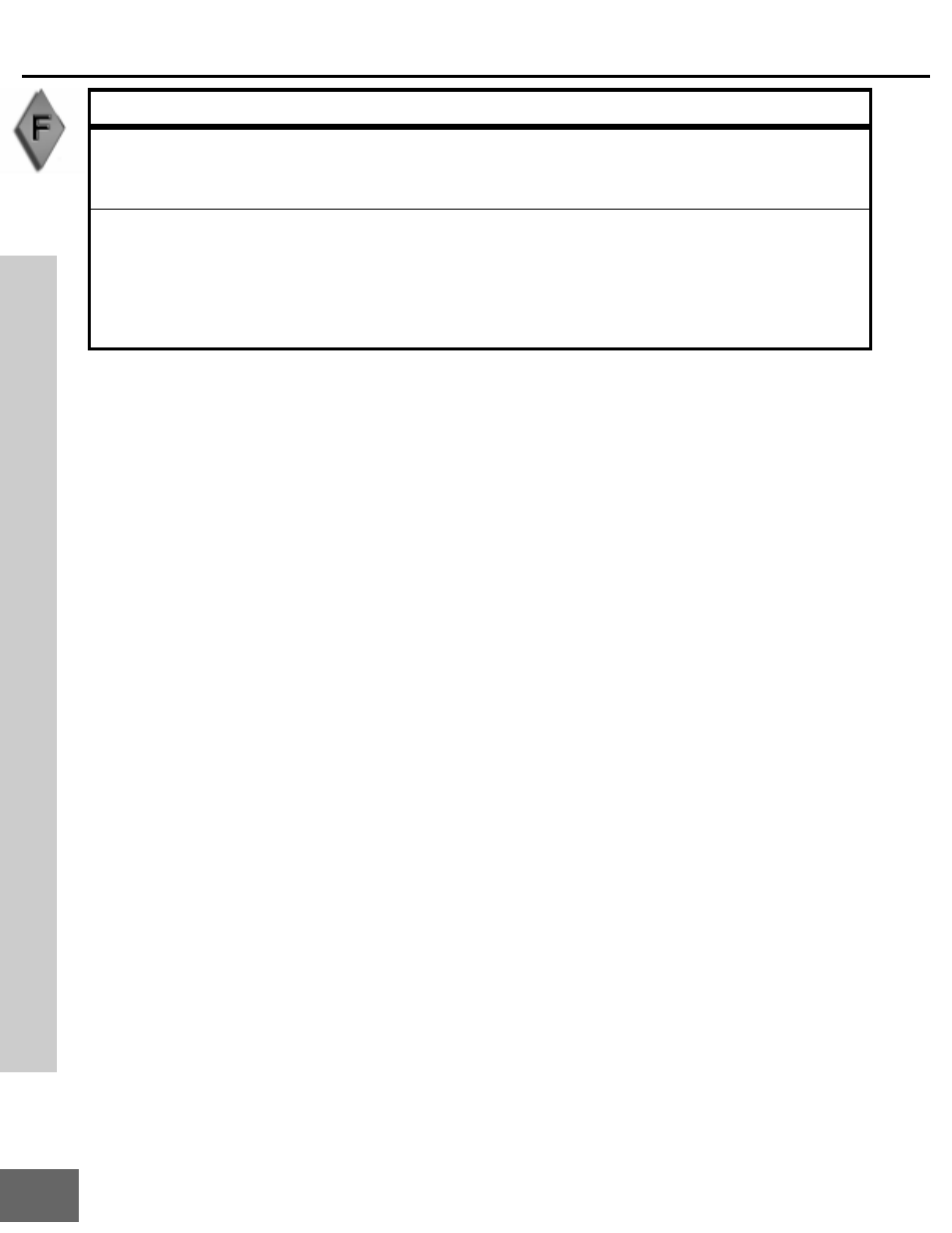
68
•
V-Chip Lock is not working
•
The message “Did you change the lamp? Press
1 for Yes. Press 0 for No.” appears on the screen.
Problem
Possible Solution
•
Make sure that V-Chip is On (page 40).
•
If V-Chip Hours/Lock by Time is currently set to
disable the V-Chip lock, the V-Chip will not block
programing.
•
When turning ON the power after unplugging the
power cord or opening the lamp cover. If you replaced
the lamp, press number 1 button on the remote
control. If you did not replace the lamp, press number
0 button on the remote control or wait for 30 seconds.
Appendix F: TroubleShooting
Appendix F : T
roubleShooting
See also other documents in the category MITSUBISHI ELECTRIC Projectors:
- DLP HC900E (5 pages)
- WS-48511 (92 pages)
- S490U (5 pages)
- XD50U (77 pages)
- S490 (36 pages)
- LVP-X400U (29 pages)
- ES100 (30 pages)
- WS-73411 (79 pages)
- XD250U-ST (42 pages)
- FL7000U (8 pages)
- DATA PROJECTOR (68 pages)
- XL5900U (6 pages)
- WD-62526 (80 pages)
- FL7000 (48 pages)
- WS-65909 (88 pages)
- XD500U-ST (34 pages)
- WS - 48313 (76 pages)
- WS-55809 (72 pages)
- ColorView XL30U (2 pages)
- VS-50805 (88 pages)
- XD470U (30 pages)
- SA51 (2 pages)
- FL6900U (48 pages)
- X250 (28 pages)
- LVP-X300U (34 pages)
- ws-48413 (80 pages)
- EX51U (2 pages)
- XD90U (2 pages)
- WD-62627 (118 pages)
- WT-42315 (76 pages)
- HD1000 (39 pages)
- WS-65615 (100 pages)
- Mitsubishi Electric LCD HC6800 (47 pages)
- XD206U (2 pages)
- PK20 (2 pages)
- 3D DLP HOME-CINEMA TELEVISION SERIES 742 (62 pages)
- DLP XD460U (40 pages)
- XD80U (2 pages)
- XD80U (64 pages)
- XL650U (45 pages)
- XL4U (5 pages)
- XL8U (34 pages)
- XD200U (34 pages)
- XD110R (30 pages)
