Remote control unit rc8000pm, Using the remote control unit, Xc v z – Marantz PM4000 User Manual
Page 5: 7english english
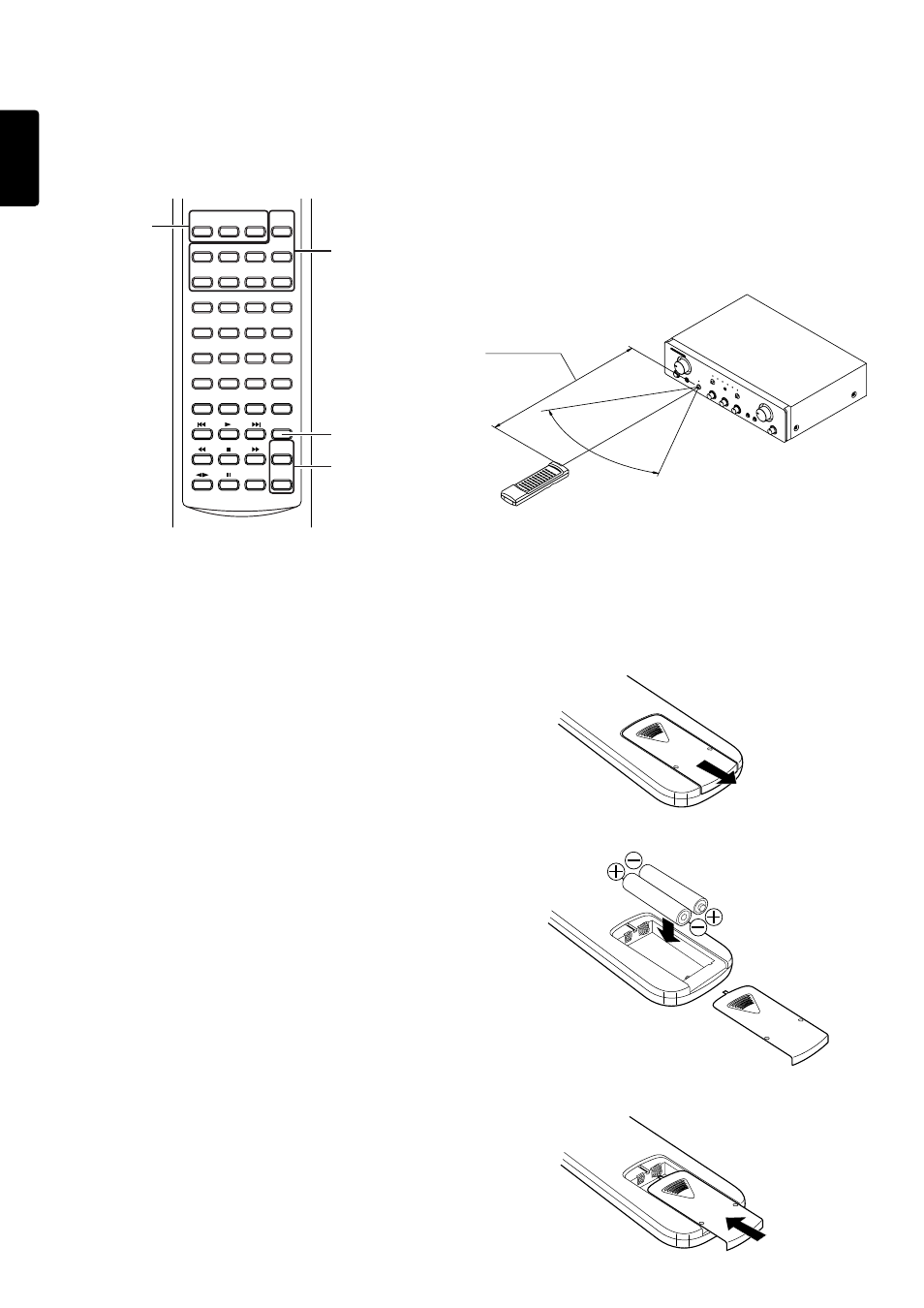
7
English
English
REMOTE CONTROL UNIT RC8000PM
The RC8000PM can be used to control a Marantz AV component
equipped with a remote sensor as well as other Marantz compo-
nents connected to the first component through the Remote
Control Bus. The buttons of the RC8000PM are laid out on its
control panel according to the functional groups as described
below.
z
z
z
z
z
POWER ON/OFF
a. SYSTEM ON button
The equipment of Marantz can be turned on at the same time
in this button.
(However, this operation is limited to the equipment of
Marantz with the standby function.)
b. SYSTEM OFF button
The equipment of Marantz can be turned off at the same time
in this button.
(However, this operation is limited to the equipment of
Marantz with the standby function.)
c. SOURCE ON/OFF button
After the AMP button is pushed, this button is pushed, the set
is turned on and off.
x
x
x
x
x
FUNCTION SELECT button
TUNER button : When this button is pushed the input of
TUNER is selected.
PHONO button : When this button is pushed the input of
PHONO is selected.
TAPE-1 button : When this button is pushed the input of
TAPE is selected.
MD button : When this button is pushed the input of
MD/CD-R is selected.
CD-R button : When this button is pushed the input of
MD/CD-R is selected.
AUX button : When this button is pushed the input of
AUX is selected.
c
c
c
c
c
VOLUME UP/DOWN button
UP button : VOLUME knob turns when this button is
pushed and the volume level is grows.
DOWN button : VOLUME knob turns when this button is
pushed and the volume level is falls.
v
v
v
v
v
AUDIO MUTE button
When this button is pushed, the sound is not temporarily
emitted from the speakers.
When this button is pushed again, MUTE is released.
Moreover, when up/down of the volume is operated by
remote control, MUTE is released.
Other buttons are not applied to PM4000.
Please see at the owners manual of other equipment’s about
the operation of button.
ON
OFF
SYSTEM
SOURCE
ON/OFF
AMP
PHONO
CD
TUNER CD-R
AUX1
AUX2
TAPE
MD
1
2
3
A, F/P
4
5
6
B, - / - -
7
8
9
MODE
–
0
+
MEMO
SCROLL CANCEL
TEXT
OPEN/
CLOSE
TIME
1–MODE–2
MUTE
VOLUME
UP
VOLUME
DOWN
RC8000PM
R E M O T E C O N T R O L U N I T
x
c
v
z
2. Loading batteries
Batteries in this remote control unit have a life of approximately
1 year under normal operating conditions. When the remote
control unit is not to be used for an extended period of time,
remove the batteries. Also, when you notice that the batteries are
starting to run down, replace them as soon as possible.
(1)Remove the battery cover.
(2)Insert batteries with correct + / – orientation.
(3)Close the battery cover until it clicks shut.
USING THE REMOTE CONTROL UNIT
1. Remote control
Operate the remote control unit within a distance of approx. 5 m
from the infrared signal reception window (remote sensor) on the
front of the Amplifier.
Remote control operation may not be possible if the remote
control unit's transmitter is not pointing in the direction of the
remote sensor or if there is an obstruction between the
transmitteote sensor.
Remote control operating range
Remote control unit
Rear side
Two AA (R6)-size
batteries
Approx. 5 m
Amplifier
Remote control unit
60°
