Operation (continued) – Memorex MMP3780 User Manual
Page 31
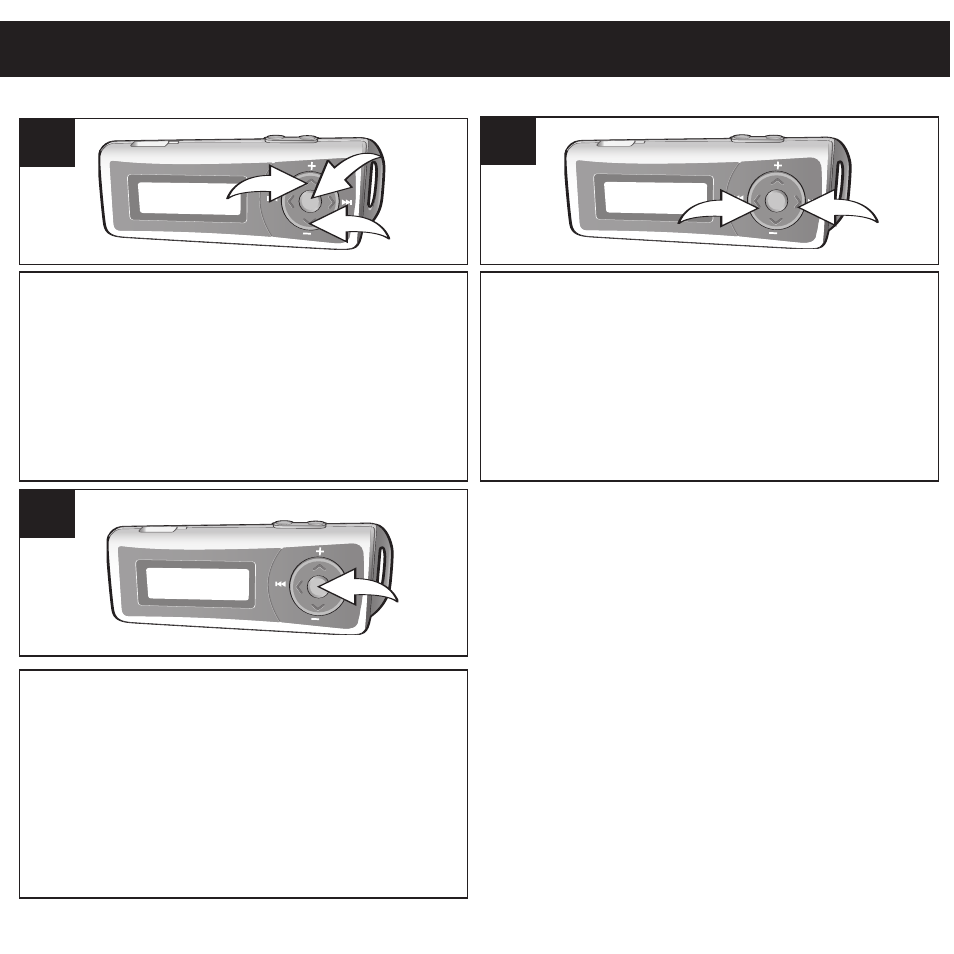
30
OPERATION (CONTINUED)
Press the Menu/Enter button 1; the Main
menu will appear. Scroll to About by
pressing the Navigation ▲/Volume + 2 or
▼
/- 3 button then press the Menu/Enter
button 1.
1
2
3
1
Scroll between Model, Version, Int. (Internal)
Media and Free (Space) by pressing the
Navigation ®/Skip/Search n 1 or √/o
2
button.
2
1
2
Press and hold the Menu/Enter button to
return to the Music/Voice Player menu.
NOTE: Also, if no button has been pressed
for approx. 10 seconds, the unit will
automatically return to the Music/Voice
Player menu.
3
TO VIEW THE SYSTEM INFO (ABOUT)
See also other documents in the category Memorex Players:
- CLIP & PLAY MMP8002 (70 pages)
- MSP-BX1600 (14 pages)
- MMP8590-ORG (124 pages)
- MPD8857 (24 pages)
- MPD8812 (24 pages)
- MMP8575 (36 pages)
- MMP3774 (40 pages)
- MD6441 (19 pages)
- MDF1071-BLK (1 page)
- MD6447 (32 pages)
- MHD8015 (41 pages)
- MPD8846 (24 pages)
- MC1003 (21 pages)
- MPD8859 (24 pages)
- MP8800 (19 pages)
- MKS2114 (18 pages)
- MP8700 (17 pages)
- MDF0712-C (1 page)
- MP4047 (42 pages)
- MKS2115 (38 pages)
- MPD8845 (24 pages)
- MKS2112 (18 pages)
- MD6883 (19 pages)
- MPD8819 (23 pages)
- MD6800 (15 pages)
- 749720-00966-4 (2 pages)
- MC2842 (19 pages)
- MPD8610 (23 pages)
- MMP9008 (142 pages)
- MC2863 (19 pages)
- MMP8560 (41 pages)
- MP3851SP (36 pages)
- MMP3682 (8 pages)
- MD6882 (19 pages)
- MD6887 (19 pages)
- MPD8807CP (23 pages)
- MPD8300 (24 pages)
- MPD8600 (33 pages)
- MB2054 (15 pages)
- MDF1062-MTL (1 page)
- MMP8565 (36 pages)
- MMP8500 (32 pages)
- MP3115 (17 pages)
- MMP8550 (29 pages)
- MPD8601 (33 pages)
