Troubleshooting – Microsoft HDP-3202-BS User Manual
Page 35
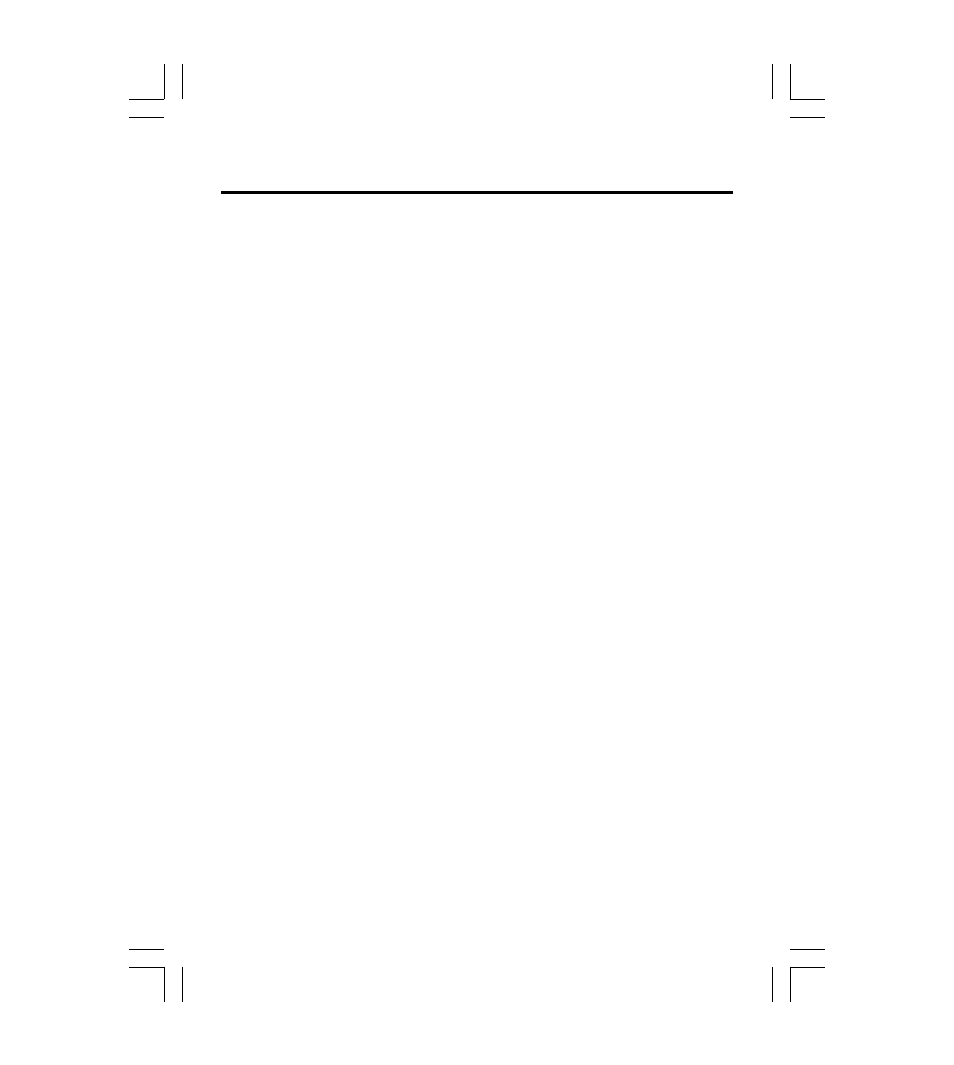
- 34 -
TROUBLESHOOTING
Should any problem persists after you have made the following checks,
please consult your nearest service facility.
The device can not power on.
• Check if the built-in battery is discharged.
Connect the AC adapter to recharge.
No sound
• Check if the volume level is 0. Adjust the volume control.
• The headphones/earphones plug is not firmly connected to the “Phone”
jack.
The player does not work.
• Make sure the Hold knob is in the off position.
• Reset the Player.
The files cannot be played normally.
• Check if there are MP3 or WMA files on the player.
• Check if the audio files are corrupted.
The device can not appear on the computer as a drive.
• Check if the USB cable is correctly connected.
• Check the USB control in BIOS and ensure it is enabled.
Heavy noise
• Check if plug of the earphone is clean. Dirty plug may cause the noise.
• Check the music file. If the file data is damaged, heavy noise or skipping
may result. Try another music file to confirm.
The unit appears locked up after unplugging the USB cable:
• If your unit has stored a large number of music files, it can take up to 5
minutes to complete it's processes after unplugging the USB cable. This
can be avoided by switching the unit OFF before unplugging the cable.
