Caution, Connecting the power – Microsoft HDP-3202-BS User Manual
Page 10
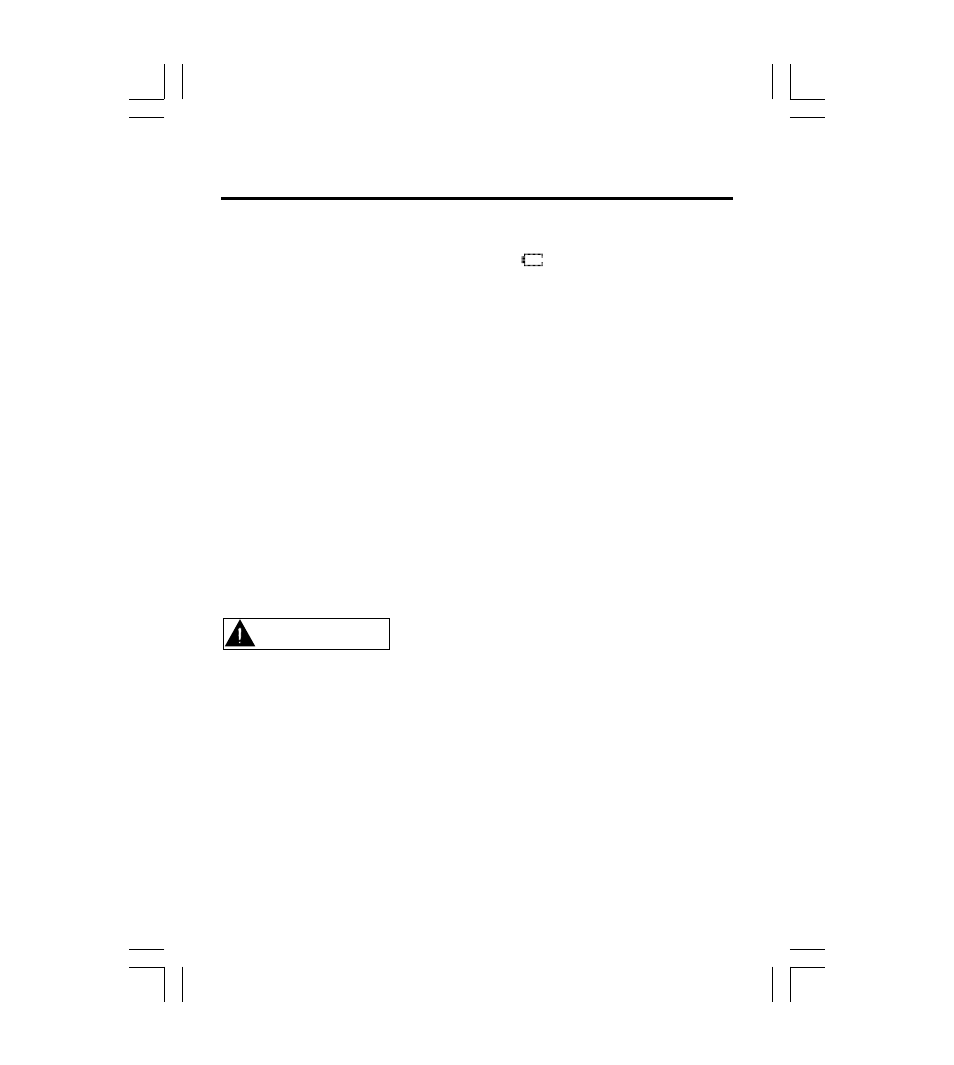
- 9 -
Notes:
• When the battery voltage level is low, “
” will flash, and the player
will power off automatically if the “Battery Low!” message appears.
Please charge it.
• If a power source is connected, the product is being charged and the
“Charging...” notice appears.
• If the built-in battery is fully charged, the charging process will
automatically terminate and the “Battery Full” will appear.
• Battery recharge time in normal operation is approximately 3.5 hours.(It
needs more than 12 hours when the battery is indicated full for the
first time.)
• To prolong the life of the built-in battery, use the fully charged battery
until it is completely discharged, and then fully charge it again before
use. If you charge the battery that is not completely drained, the
battery operating time will decrease. In this case, fully cycle (fully
charge and then fully discharged) the battery several times.
• The playback time expected from one full charge is approximately 10-
12 hours.
CAUTION
• To avoid the risk of fire, do not charge longer than 12 hours.
• Do not plug several devices into the same outlet.
• Overcharging will reduce the battery life.
• Do not let metallic objects, such as necklaces or coins, come into
contact with the terminals (metallic parts) of the adapter.
• Do not touch the adapter with wet hands.
• Turn off the unit before unplugging the AC adapter from the product
so as to avoid the product being damaged.
• When the unit is not going to be used for a long time, disconnect the
AC power supply cord from the AC outlet.
CONNECTING THE POWER
