Setup menu (continued) – Memorex MVDP1077 User Manual
Page 22
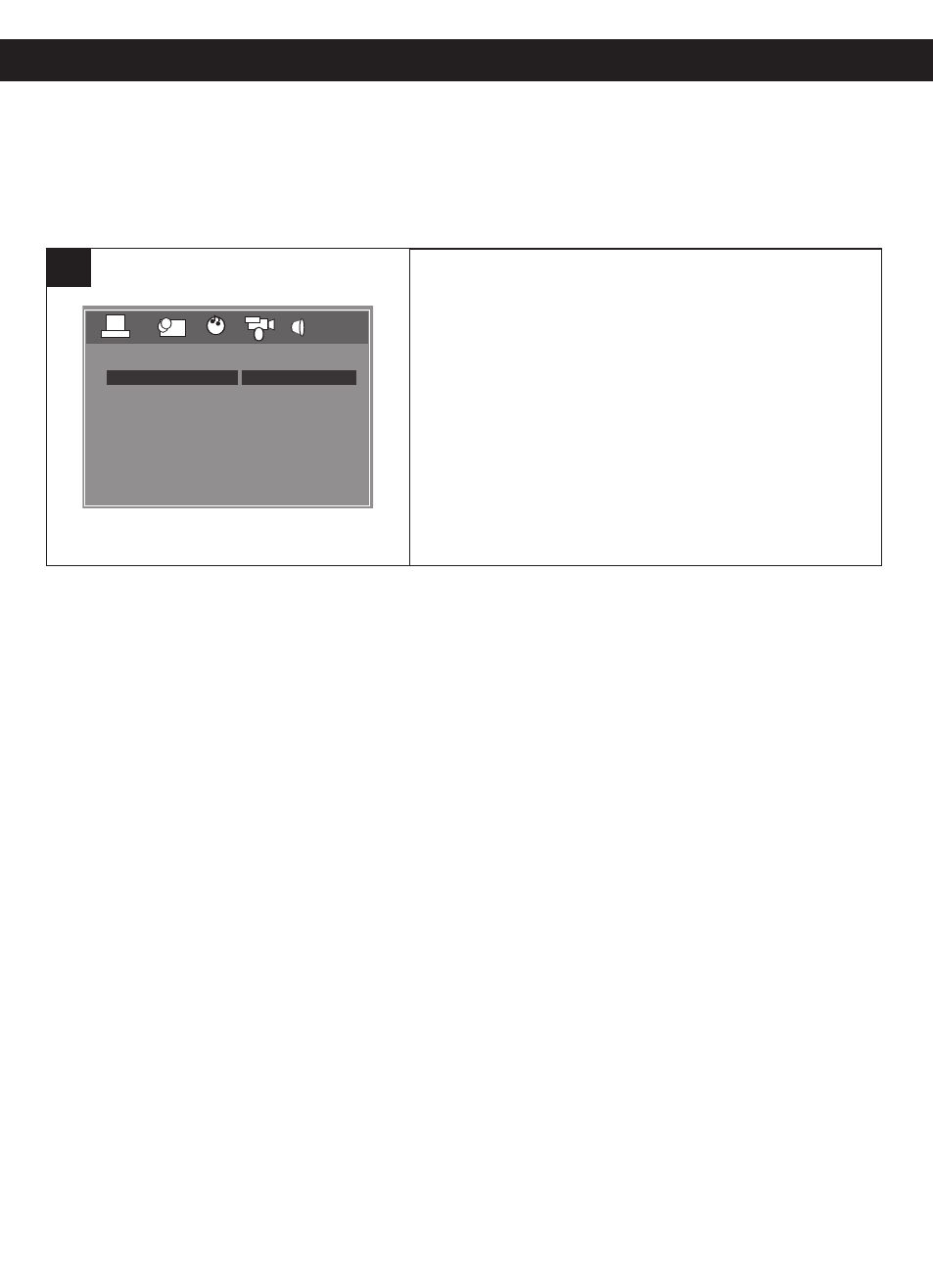
21
SETUP MENU (CONTINUED)
SPEAKER SETUP MENU:
Press the SETUP button to enter the Setup menu, select the Speaker icon using the Navigation
(√,®) buttons, then press Navigation (†) button to select it. Select/change the Setup option as
described on page 17.
WHEN CONNECTED TO THE COAXIAL DIGITAL OUT
JACK:
LT/RT: Select this when the disc playing has the prologic
dolby stereo sound effect. The disc signals will be
decoded to give a true real-to-life effect, like a theater.
STEREO: When playing a 5.1 disc, all 5.1 signals will mix
output in these two channels.
DOWNMIX
SPEAKER SETUP
LT/RT
STEREO
EXIT SETUP
1
DOWNMIX
See also other documents in the category Memorex DVD-players:
- MVD-2037 O/M.QXD (40 pages)
- 749720-00314-3 (2 pages)
- MVD2050 (4 pages)
- MVD2037 (36 pages)
- MVT2194 (56 pages)
- 8X (1 page)
- MVD 2040-FLR (1 page)
- MVD2045 (4 pages)
- MVD4541 (68 pages)
- MVD2113 (104 pages)
- MVDP1101 (44 pages)
- MVDP1102 (94 pages)
- iFlipTM (14 pages)
- 3202xxxx (1 page)
- MVT2140 (29 pages)
- MVD2019 (90 pages)
- MVDP1086 (2 pages)
- MMP8568-ACM (92 pages)
- MVD4540C (68 pages)
- MVD2029 (36 pages)
- MVT2137 (29 pages)
- MVD2032 (36 pages)
- Digital Video Disc Player (86 pages)
- MVUC821 (59 pages)
- MVDP1072 (52 pages)
- MVD2015 (4 pages)
- MVDP1085 (94 pages)
- MVT2135B (58 pages)
- MVD2027 (35 pages)
- MVDP1076 (44 pages)
- MVD4540B (112 pages)
- MVD2030 (37 pages)
- MVD4543 (58 pages)
- portable swivel MVDP1088 (1 page)
- MVDP1083 (46 pages)
- MVD2256 (52 pages)
- MVDT2002A (65 pages)
- MVT2139 (29 pages)
- MVD-2028 (36 pages)
- MVDR2100 (55 pages)
- MVT2090 (29 pages)
- MLTD2622 (123 pages)
- MVD2022 (35 pages)
- MVDP1075 (45 pages)
