Location of controls (continued), Rear remote – Memorex MVDP1077 User Manual
Page 11
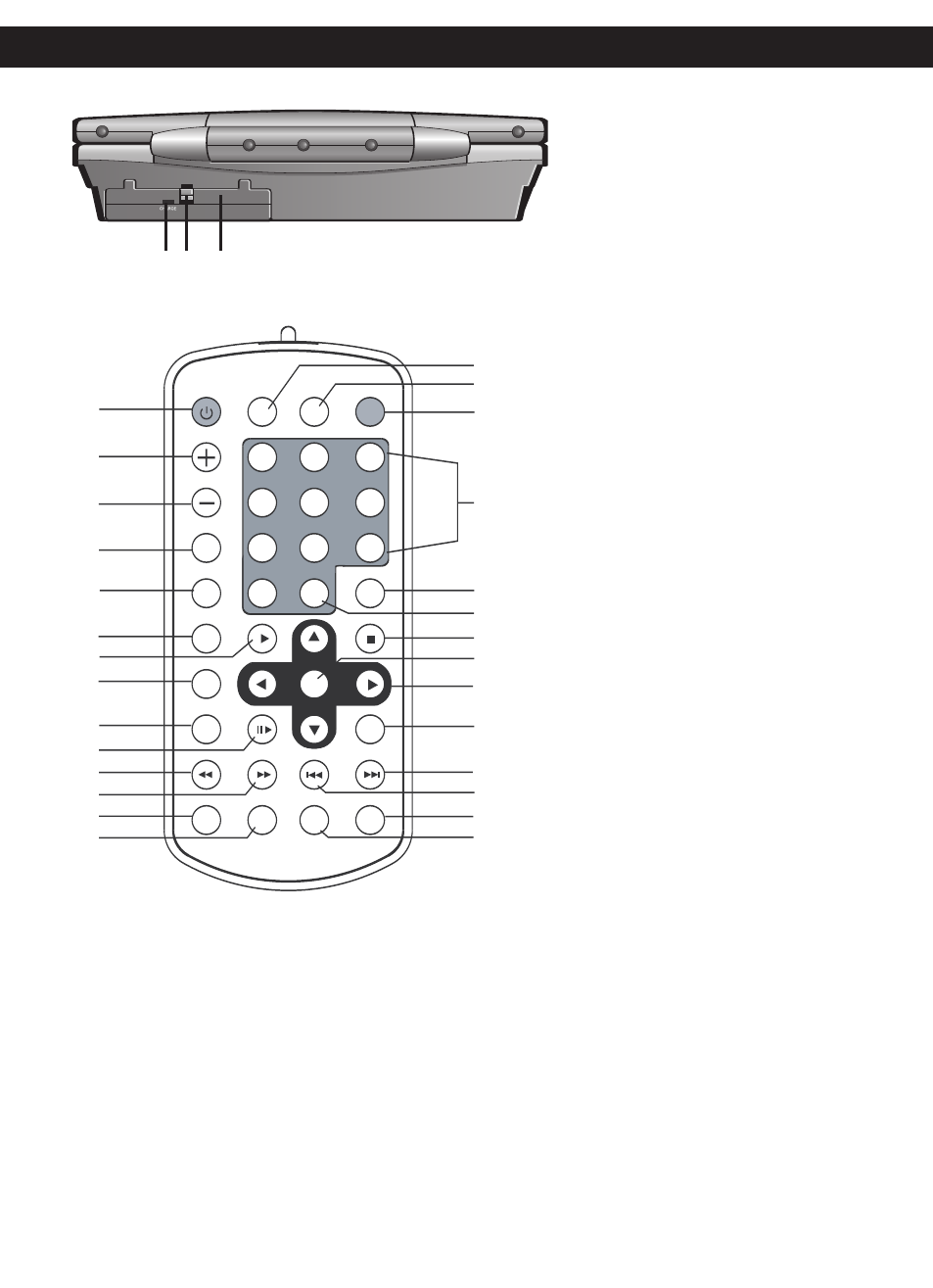
10
LOCATION OF CONTROLS (CONTINUED)
1 2 3
+10
0
7
4
1
8
5
2
9
6
3
1/ALL
TITLE
AUDIO
F.BWD
ANGLE
ZOOM
F.FWD
PREV
NEXT
SEARCH
PROGRAM
PAUSE/STEP
SLOW
SELECT
POWER
DISPLAY
SETUP
TFT SET
REPEAT
MENU
SUBTITLE
PLAY
STOP
CLEAR
VOLUME
11
6
1
9
2
3
4
7
8
5
10
13
12
14
15
17
16
25
27
26
28
22
19
20
21
24
23
18
REAR
REMOTE
1.
CHARGE Indicator
2.
Battery Release Button
3.
Rechargeable Battery Pack
1. POWER ON/STANDBY
Button
2. VOLUME + Button
3. VOLUME – Button
4. REPEAT Button
5. MENU Button
6. SUBTITLE Button
7. PLAY (®) Button
8. TITLE Button
9. AUDIO Button
10. PAUSE/STEP (p ®) Button
11. Search √√ Button
12. Search ®® Button
13. ANGLE Button
14. ZOOM Button
15. DISPLAY Button
16. SETUP Button
17. TFT SET Button
18. Number (0-9) Buttons
19. CLEAR Button
20. +10 Button
21. STOP (■) Button
22. SELECT Button
23. Navigation (√,®, π,†)
Buttons
24. SLOW Button
25. Skip (n) Button
26. Skip (o) Button
27. SEARCH Button
28. PROGRAM Button
NOTE: Slide the POWER switch (on the main
unit) to turn the unit on; the ON/STANDBY
indicator will light green. When the unit is on, if you
press the POWER ON/STANDBY button (on the
remote), the unit will turn to the Standby mode; the
ON/STANDBY indicator will light red. To reduce
the unit’s power consumption, slide the POWER
switch (on the main unit) to turn the unit off; the
ON/STANDBY indicator will turn off. Also, the
POWER ON/STANDBY button (on the remote) is
just for turning the unit to Standby mode.
