Meade Instruments 626-3233 User Manual
Page 8
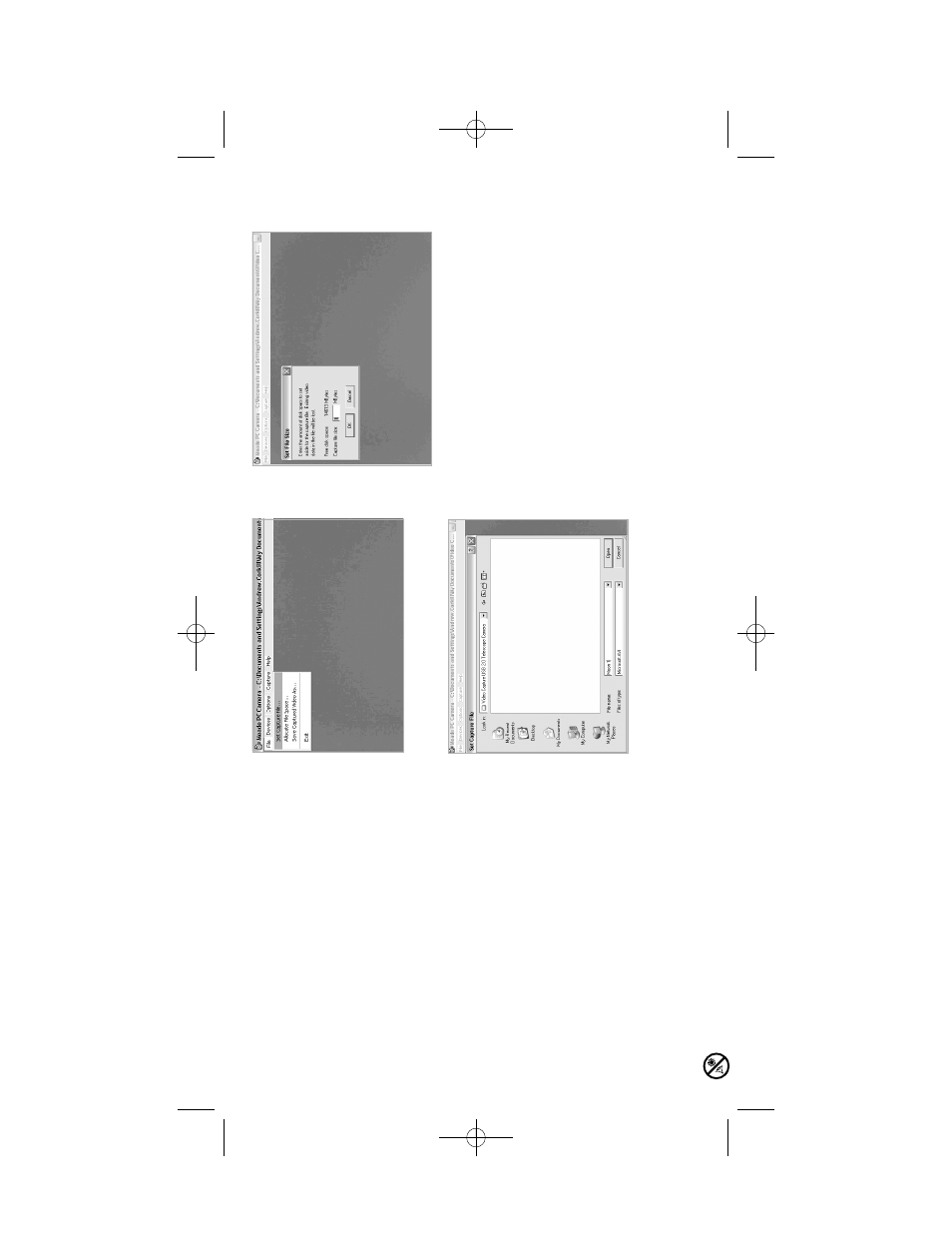
8
•
TT
oo
cc
aa
pp
ttuu
rree
vv
iidd
ee
oo
:
1
Sel
ect the “Fil
e” menu and choose “Set
Captur
e Fil
e.” See Fig. 15. Giv
e y
our fil
e a
name (e.g., “Moon,” “V
enus,” “Bir
d,”
“T
el
ephone P
o
le,” et
c.). Sel
ect a f
older in
which t
o
sav
e y
our images.
The default folder for the Meade PC
Camera is located in “My Documents”>
“Video Capture USB 2.0 Telescope
Camera.” See Fig. 16.
2
Sel
ect the “Captur
e” dr
op down menu and
choose the “St
art Captur
e” option. Y
o
u
will be pr
ompt
ed t
o
set a maximum fil
e
spac
e on y
ou c
omput
er
. Y
ou c
an manuall
y
change the all
oc
ation size using the
"All
oc
at
e Fil
e Spac
e" option fr
om the
"Fil
e" menu. See Fig. 17.
IImm
pp
oo
rrtt
aa
nn
tt
NN
oo
ttee
::
You c
an set the time limit
for video c
aptur
e time using the "Set Time
Limit" option (l
oc
at
ed in the "Captur
e"
menu). It is r
e
c
ommended that y
ou don't
set the time limit f
or mor
e than one
minut
e or so, as a two minut
e fil
e t
a
k
e
up
one gigabyt
e of memory or mor
e. Set "0"
for no time limit (mak
e sur
e y
ou hav
e l
ots
of memory!).
3
The “Ready t
o
Captur
e” dial
ogue bo
x
opens. Click “OK” t
o
s
tart the video
c
aptur
e, or “Canc
el
” t
o
c
anc
el the video.
See Figs. 18 and 19.
4.
Aft
er clicking “OK," the c
amer
a will begin
to
r
e
c
o
rd
video. The number of fr
ames
c
aptur
ed is shown in the l
o
wer l
eft hand
c
orner of the Meade PC Camer
a dial
ogue
bo
x. The number of Captur
ed fr
ames and
dr
opped fr
ames will display
.
You c
an r
eset the fr
ame r
a
te
if y
ou ar
e
dr
opping t
oo many fr
ames. Lower the
fr
ame r
a
te
fr
om 30 down t
o
15.
Fig. 15: Sel
ect the "Fil
e" menu and
choose. "Set Captur
e Fil
e."
Fig. 16: The images ar
e sav
ed by
def
ault in the "Video Captur
e USB
2.0 T
e
lesc
ope Camer
a" f
older
lo
c
a
ted in "My Documents."
Fig. 17: Set Fil
e
Size Menu t
o
the
desir
ed fil
e size.
Looking at or near the
Sun
will cause
ir
re
ve
rsible
damage to y
our e
ye. Do not point this telescope at or near the Sun. Do not look through the telescope as it is mo
ving.
PC cam manual 6.07 Q6 6/11/07 11:53 AM Page 8
