Meade Instruments 626-3233 User Manual
Page 7
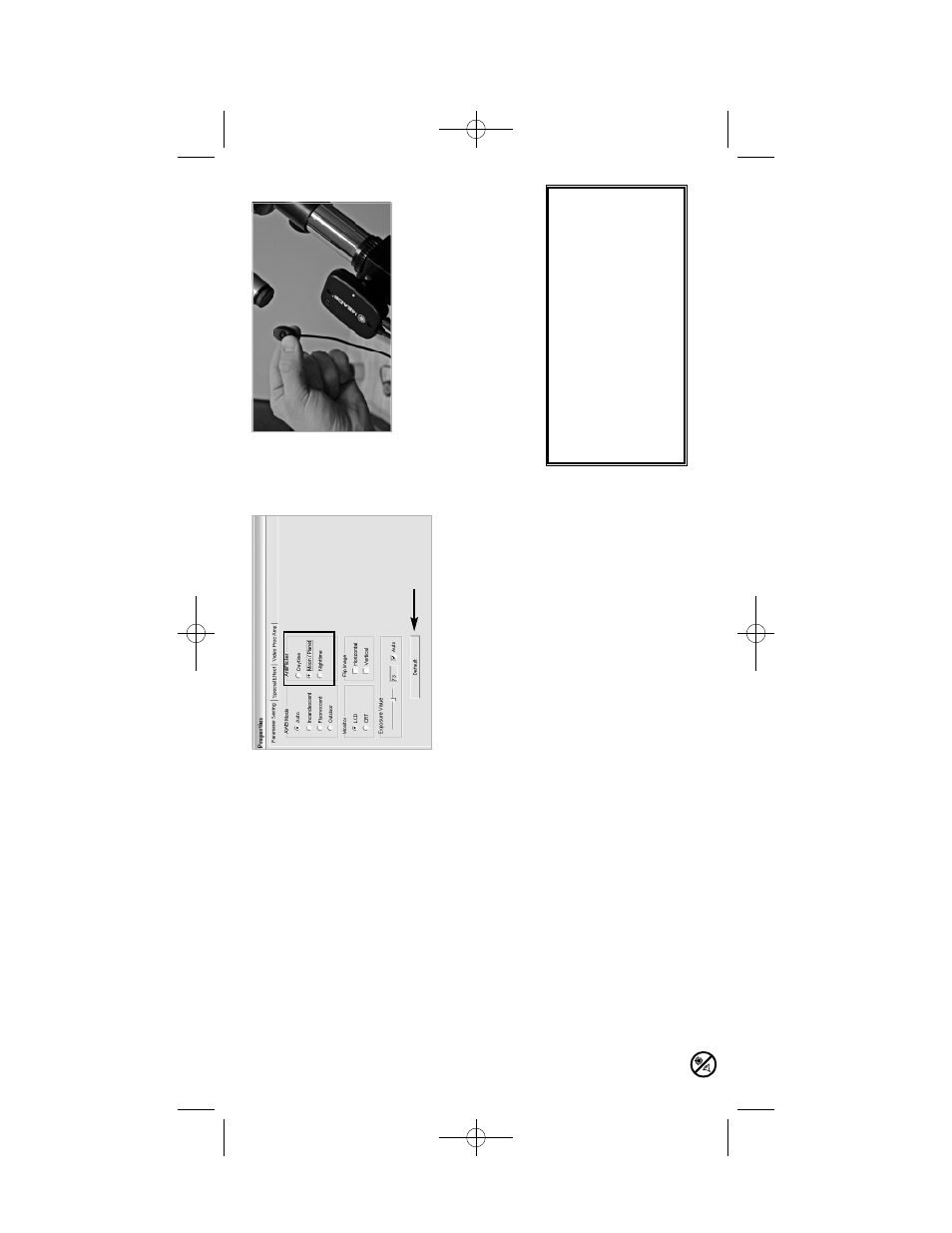
7
Looking at or near the
Sun
will cause
ir
re
ve
rsible
damage to y
our e
ye. Do not point this telescope at or near the Sun. Do not look through the telescope as it is mo
ving.
HH
OO
WW
TT
OO
OO
PP
EE
RR
AA
TT
EE
TT
HH
EE
PP
CC
CC
AA
MM
EE
RR
AA
Sel
ect "Options" fr
om the menu and choose
the "Video Captur
e Settings." The Pr
operties
scr
een displays. This scr
een all
o
ws y
ou t
o
choose c
amer
a settings.
NN
oo
ttee
::
Click on the Default button the first
time you use the camera to set the camera
for nighttime astronomical imaging. Click
on Daytime if you are using during the
daytime. See Fig 13.
SS
ee
llee
cc
tt
aa
CC
aa
mm
ee
rraa
SS
ee
tttt
iinn
gg
Choose one of these settings bef
or
e t
aking a
phot
o. See Fig. X.
•
CC
hh
oo
oo
ss
ee
DD
aa
yytt
iimm
ee
to
c
aptur
e an image of a
daytime object.
•
CC
hh
oo
oo
ss
ee
NN
iigg
hh
tttt
iimm
ee
to
c
aptur
e an image of a
s
tar or f
aint
er object. This is the def
ault
setting.
•
CC
hh
oo
oo
ss
ee
MM
oo
oo
nn
//PP
llaa
nn
ee
tt
to
c
aptur
e an image of
the Moon or a planet.
Fig. 13: Camer
a Settings and the
Def
ault butt
on.
SS
ee
llee
cc
tt
SS
nn
aa
pp
ss
hh
oo
tt
oo
rr
VV
iidd
ee
oo
•
SS
ee
llee
cc
tt
SS
nn
aa
pp
ss
hh
oo
tt
to
c
aptur
e a s
till phot
o.
Hold the shutt
er r
e
lease c
abl
e until the
image is s
teady on y
our PC scr
een, then
pr
es
s the shutt
er butt
on. A snapshot of
the image displays on y
our PC scr
een.
Go t
o
the fil
e menu and choose "Sav
e
As..." t
o
sav
e the snapshot.
Hold the shutt
er r
e
lease c
abl
e until the
image is s
teady on y
our PC scr
een, then
pr
es
s the shutt
er butt
on. See Fig. 14. A
snapshot of the image displays on y
our
PC scr
een.
TT
iipp
User Gr
oups and f
orums ar
e gr
eat
plac
es t
o
shar
e phot
o's and tips. Join
the Meade4m Community f
orums at
meade4m.c
om t
o
find other
as
tr
o-imager
s.
Fig. 14: Plug the shutt
er r
e
lease
c
abl
e int
o the PC Camer
a.
PC cam manual 6.07 Q6 6/11/07 11:53 AM Page 7
