Problems – Motorola S10-HD User Manual
Page 19
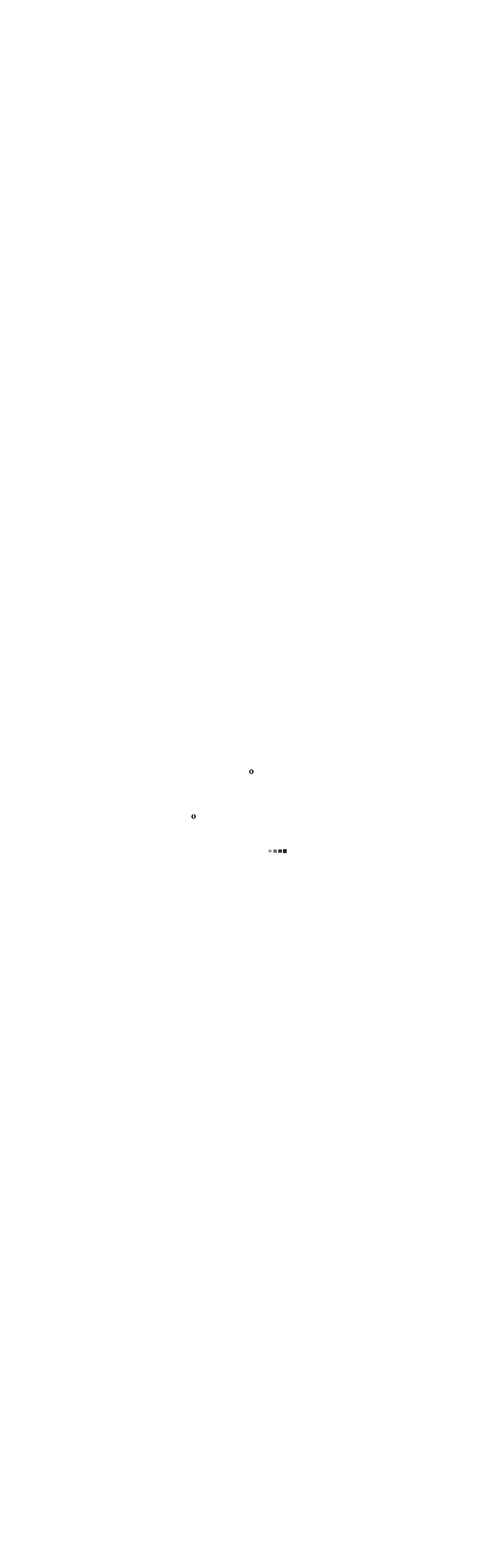
Problems?
17
Problems?
we’ve got solutions
My headphones will not enter pairing mode
Make sure that any devices previously paired
with your headphones are turned off. If the
status light is not steadily lit in blue, turn off
both the other device and headphones, wait 10
seconds, then turn headphones back on by
pressing and holding the
(power) key until
the status light becomes steadily lit in blue.
My phone doesn't find my headphones
when searching
Make sure the status light on your headphones
is steadily lit in blue when your phone is
searching for devices. If not, press and hold the
(power) key until the status light is steadily
lit in blue.
See also other documents in the category Motorola Headphones:
- H730 (106 pages)
- H605 (5 pages)
- S705 (24 pages)
- H300 (2 pages)
- HF850 (90 pages)
- HX1 (138 pages)
- HS850 (111 pages)
- HK210 (84 pages)
- motorola (11 pages)
- EQ7 (10 pages)
- HX520 (98 pages)
- SF700 (26 pages)
- H500 (2 pages)
- SF500 (24 pages)
- TX500 (98 pages)
- HS820 (76 pages)
- Bluetooth Active S9 (1 page)
- H390 (6 pages)
- Bluetooth Wireless Hands Free (25 pages)
- LS4208 (358 pages)
- HS810 (32 pages)
- HK100 (122 pages)
- HT820 Bluetooth Stereo Headphones 6809496A47-A (2 pages)
- H700 (2 pages)
- WIRELESS TELEPHONE (44 pages)
- H270 (10 pages)
- H560 (6 pages)
- HT820 (5 pages)
- BLUETOOTH STEREO HEADPHONES (36 pages)
- H620 (6 pages)
- 6809494A40-O (60 pages)
- HS801 (80 pages)
- HS801 (1 page)
- H350 (5 pages)
- Bluetooth Module (23 pages)
- HK202 (84 pages)
- MOTOROKR S305 (50 pages)
- MOTOROKR S9-HD (15 pages)
