Menu functions, V-r231p-afhd, V-r231p-afhd users guide users guide – Marshall electronic V-R231P-AFHD User Manual
Page 4
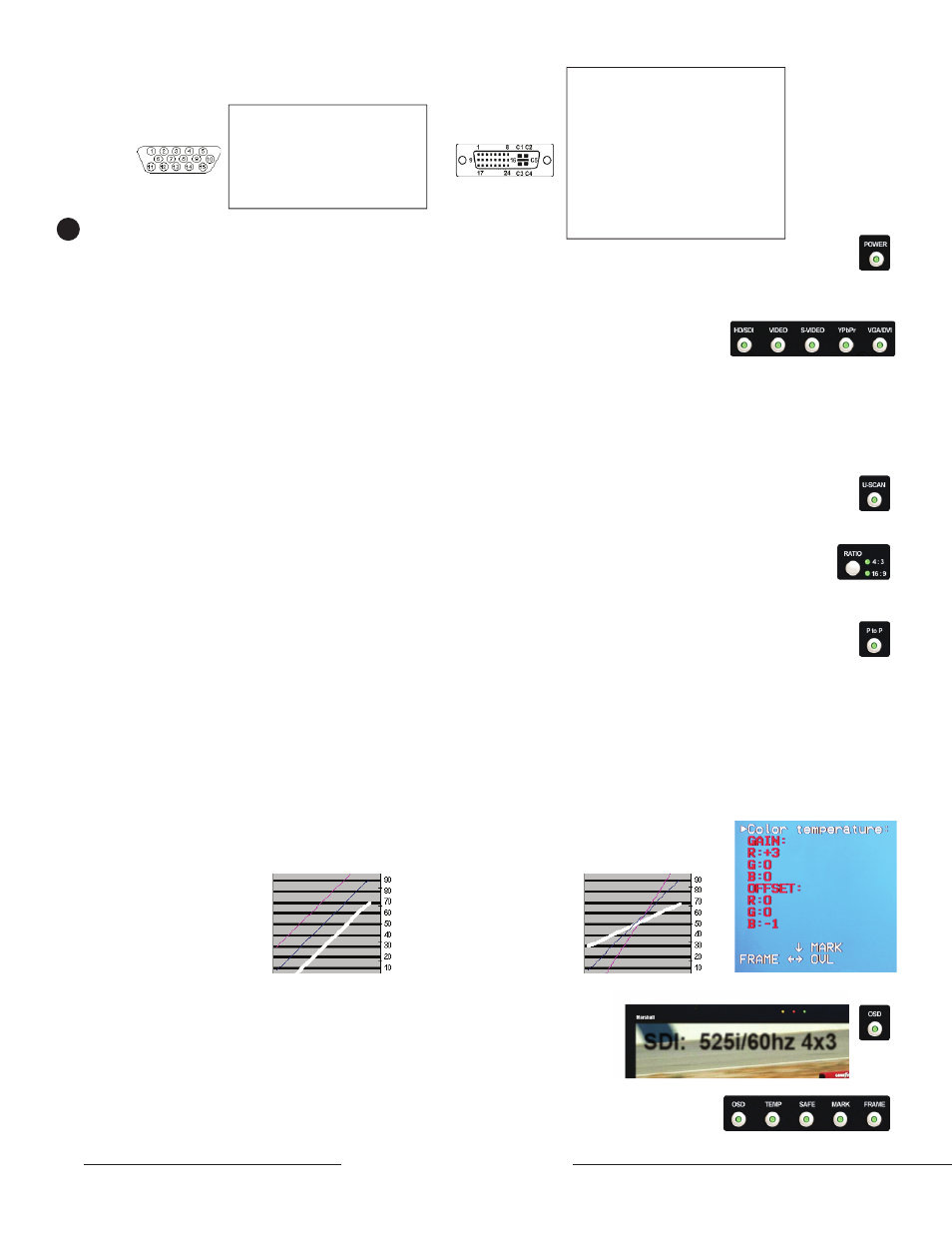
V-R231P-AFHD
V-R231P-AFHD
Users Guide
Users Guide
4
7
Menu Functions
1. Power On/Off Button with System Reset
Illuminates Red when system power is present. Illuminates Green when monitor is ON.
System reset will also occur with Off/On cycle. Active Outputs require power to be applied.
All input signals appear as output signal. Analog output signals are buffered and amplifi ed.
2. Source Selection Buttons
HDSDI - Digital Input for Standard Defi nition (SDI-270Mbs) or High Defi nition (HDSDI-1.43Gbs)
Video - Composite NTSC or PAL. Composite video must comply to SMPTE-RS170A.
Images without color burst (Subcarrier) component may not display.
S-Video - Y/C (Luminance + Chrominance) NTSC or PAL
YPrPb - Analog Component color difference signals for Standard Defi nition (YCrCb) or High Defi nition (YPrPb)
VGA/DVI - Toggles between Analog PC or DVI-I connectors.
DVI - Digital or Analog Computer or Video Signals. Includes HDCP and can be used with HDMI originated signals via an adapter cable
3. Under Scan (Not Available for HD and PC Signals)
Displays scaled images without vertical and horizontal blanking applied. This function can only be used with Standard defi nition
signals. SDI signals will display all data input with ancillary data appearing to the right of the image.
4. Aspect Ratio
Displays scaled images in three screen aspect formats. 4:3 used mainly for Standard defi nition
16:9 used mainly for HDTV images.15:9 or Fill Mode is indicated by illuminating both LEDs. This mode will fi ll the entire
display screen regardless of the original screen aspect.
5. Pixel to Pixel Function
As the native LCD display of the V-R231P-AFHD is 1920 pixels wide by 1200 pixels high, it may be necessary to change the
size of the image to fi ll the screen in the desired aspect. Pixel to Pixel mode bypasses the enlargement/shrink of this scaling
function and displays the native incoming format.
For 525-NTSC/480P based images, pixel to pixel will appear as a 480h x 640w (4:3 aspect) or 480hx720w (16:9 aspect).
For 625-PAL/576P based images, pixel to pixel will appear as a 576h x 640w (4:3 aspect) or 576w x 720h (16:9 aspect).
For 1080 line HD based images, pixel to pixel will appear as 1080h x 1920w (16:9 aspect)
For 720 line HD based images, pixel to pixel will appear as a 720h x 1280w (16:9 aspect)
6. Color Temperature
The V-R231P-AFHD has four color temperature settings that adjust the color balance of the screen for varying ambient conditions.
D-55 (5500K) - Simulates indoor incandescent light conditions.
D-65 (6500K) - Standard setting recommended by SMPTE and EBU. Simulates normal daylight conditions.
D-75 (7500K) - Simulates bright daylight conditions.
User
VGA/XGA Connector
PIN# SIGNAL
PIN# SIGNAL
1 RED
9 NC
2 GREEN
10
NC
3 BLUE
11
NC
4 NC
12
NC
5 GND
13
HSYNC
6 RED
SHIELD
14
VSYNC
7 GREEN
SHIELD
15
NC
8 BLUE
SHIELD
DVI-I Connector
Pin#
Signal
Pin#
Signal
1
T.M.D.S DATA 2-
16
HOT PLUG DETECT
2
T.M.D.S DATA 2+
17
T.M.D.S DATA 0-
3 T.M.D.S
DATA
2/4
SHIELD
18 T.M.D.S
DATA
0+
4
T.M.D.S DATA 4-
19
T.M.D.S DATA 0/5
SHIELD
5
T.M.D.S DATA 4+
20
T.M.D.S DATA 5-
6
DDC CLOCK
21
T.M.D.S DATA 5+
7
DDC DATA
22
T.M.D.S CLOCK
SHIELD
8
ANALOG VERT. SYNC
23
T.M.D.S CLOCK+
9
T.M.D.S DATA 1-
24
T.M.D.S CLOCK-
10 T.M.D.S
DATA
1+
11 T.M.D.S
DATA
1/3
SHIELD
C1 ANALOG
RED
12 T.M.D.S
DATA
3- C2 ANALOG
GREEN
13 T.M.D.S
DATA
3+ C3 ANALOG
BLUE
14
+5V POWER
C4
ANALOG HORZ SYNC
15 GND
C5 ANALOG
GROUND
Left Line= Increase of Gain
Center Line = D65 (Default)
Right Line = Decrease of Gain
Right Line= Increase of Bias
Center Line = D65 (Default)
Left Line = Decrease of Bias
When USER color temperature is selected, the color balance RGB Gain and Offset adjustments will be
enabled. Use UP/DOWN/LEFT/RIGHT (Safe, Mark, Frame, Overlay) to access the desired adjustment
parameter.
7. OSD
Use SELECT to enable the On Screen Display for input and function status.
Note that when turned off, a timeout of 8 seconds will pass before the display goes away.
SDI: 525i/60hz 4x3
8. BACKLIGHT Brightness
Holding OSD then tapping SAFE will toggle through 3 selections of backlight intensity.
High = 100% Backlight Brightness (approx. 250 cd/m2)
Med = 75% Backlight Brightness (approx. 188 cd/m2)
Low = 60% Backlight Brightness (approx. 140 cd/m2)
