Your gold gs lcr – Monitor Audio GOLD SIGNATURE GS FX User Manual
Page 5
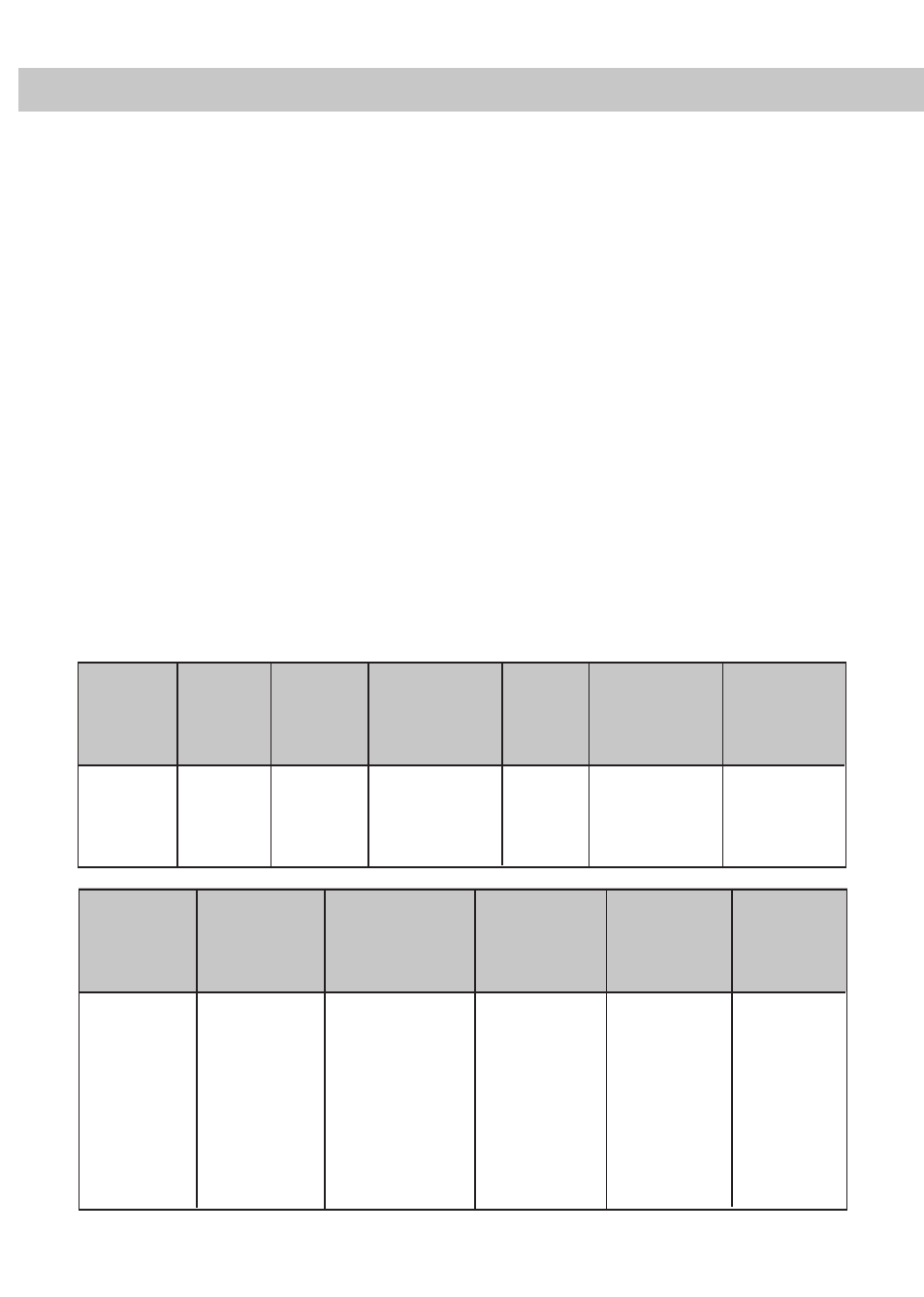
Your Gold GS LCR
Frequency
Response
Sensitivity
(1W@1m)
Nominal
Impedance
(ohms)
Power
Handling
RMS (W)
Recommended
Amplifier
power output.
(W)RMS
40Hz –
43kHz
89dB
150 40 – 150
Drive Unit
Complement
External
Dimensions -
Excluding plinth
W x H x D
mm (inch)
Weight Kg (lb)
2 x 6” RST
®
2
Bass/
mid-range driver
1 x 25mm Gold
Dome
C-CAM
®
tweeter.
206 x 560
x 230
(8 1/8” x
22 1/16”x
9 1/16”)
12.5 / (27.5)
8
Maximum
S.P.L (Per pair in
room). dBA
110
External
Dimensions -
Including plinth
mm (inch)
N/A
Bass
Crossover
Frequency
Hz
N/A
Bass
Alignment
Sealed
Enclosure
Tweeter
crossover
frequency
kHz
2.7
Tweeter
crossover
frequency
kHz
© Monitor Audio Ltd 2005
V2
A centre speaker is often required to produce over 60% of the entire sound output
and, therefore, must be able to faithfully reproduce explosions and sound effects as
well as it does clear, tonally accurate dialogue. The outstanding dynamic reach and
generous power handling of the GS LCR means that it can cope with the most demanding
inputs and always have something in reserve. New design ideas have been employed to
optimise accuracy, control and dispersion over a wide listening area. And it has the
exact tonal signature and balance to integrate “invisibly” with any of the speakers in
the Gold Signature range.
The GS LCR has been designed to work just as well as a main left/ right speaker as it
is as a centre speaker. Because of this, if it is being used vertically, please ensure the
cabinet badge is always on the right. By doing this means that the low frequencies go
to the bottom bass unit and the mid frequencies go to the top bass unit.
To remove the grille, carefully prize it away from the cabinet using you fingers. The
main grille locates in the elongated holes around the outside of the driver chassis. To
replace it, line the peg fixings (in the grille) up with the elongated holes and gently
press into place.
For system set up please see positioning ideas on pages 7 and 8.
3.
