Downloading and transferring files (continued) – Memorex MHD8015 User Manual
Page 16
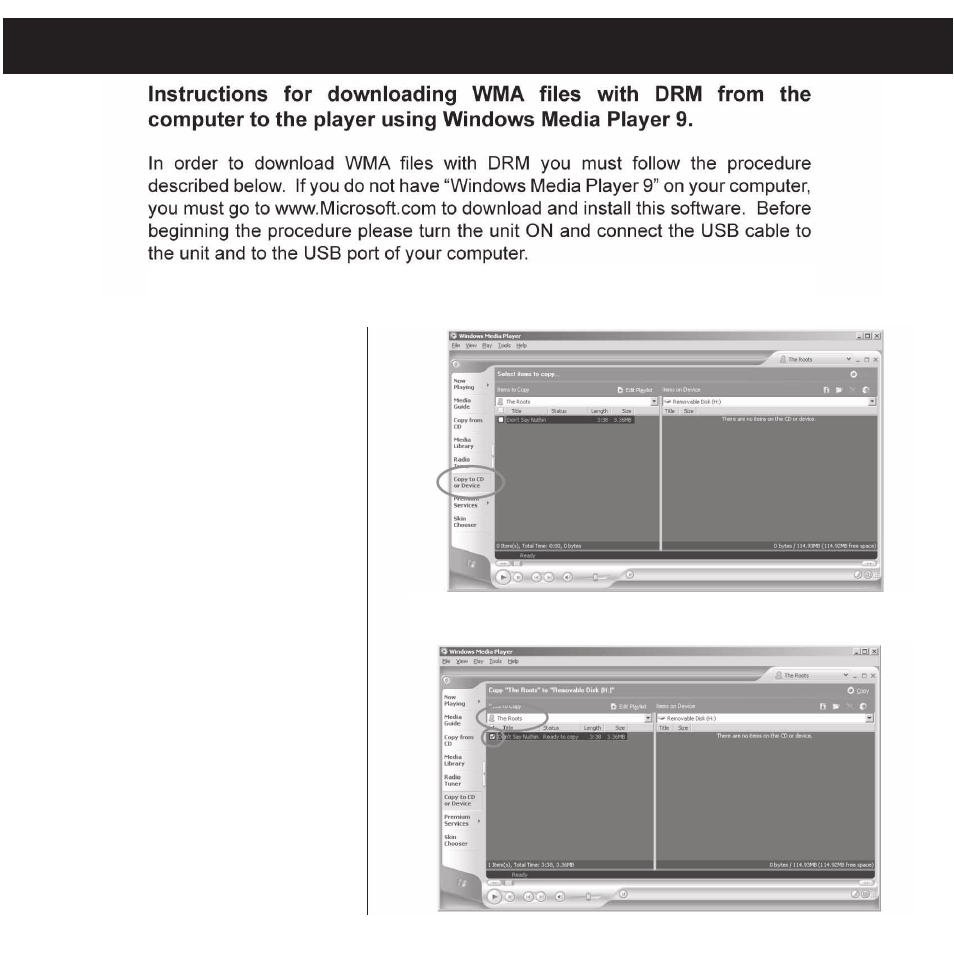
DOWNLOADING AND TRANSFERRING FILES (CONTINUED)
15
1. Open the 'Windows
Media Player Browser'
and click on 'Copy to
CD or Device’.
2. Click on the “Items to
Copy” pull down menu
to locate the music files
you wish to download.
Make sure to tick the
box next to the files.
The unit will restart automatically, “Welcome” will appear briefly and then the USB
icon will appear in the display. (The player is now connected to the computer.)
See also other documents in the category Memorex Players:
- CLIP & PLAY MMP8002 (70 pages)
- MSP-BX1600 (14 pages)
- MMP8590-ORG (124 pages)
- MPD8857 (24 pages)
- MPD8812 (24 pages)
- MMP8575 (36 pages)
- MMP3774 (40 pages)
- MD6441 (19 pages)
- MDF1071-BLK (1 page)
- MD6447 (32 pages)
- MPD8846 (24 pages)
- MC1003 (21 pages)
- MPD8859 (24 pages)
- MP8800 (19 pages)
- MKS2114 (18 pages)
- MP8700 (17 pages)
- MDF0712-C (1 page)
- MP4047 (42 pages)
- MKS2115 (38 pages)
- MPD8845 (24 pages)
- MKS2112 (18 pages)
- MD6883 (19 pages)
- MPD8819 (23 pages)
- MD6800 (15 pages)
- 749720-00966-4 (2 pages)
- MC2842 (19 pages)
- MPD8610 (23 pages)
- MMP9008 (142 pages)
- MC2863 (19 pages)
- MMP8560 (41 pages)
- MP3851SP (36 pages)
- MMP3682 (8 pages)
- MD6882 (19 pages)
- MD6887 (19 pages)
- MPD8807CP (23 pages)
- MPD8300 (24 pages)
- MPD8600 (33 pages)
- MB2054 (15 pages)
- MDF1062-MTL (1 page)
- MMP8565 (36 pages)
- MMP8500 (32 pages)
- MP3115 (17 pages)
- MMP8550 (29 pages)
- MPD8601 (33 pages)
