Defining your settings in the mxo preference pane, Specifying your mastering mode settings – Matrox Electronic Systems Matrox MXO User Manual
Page 23
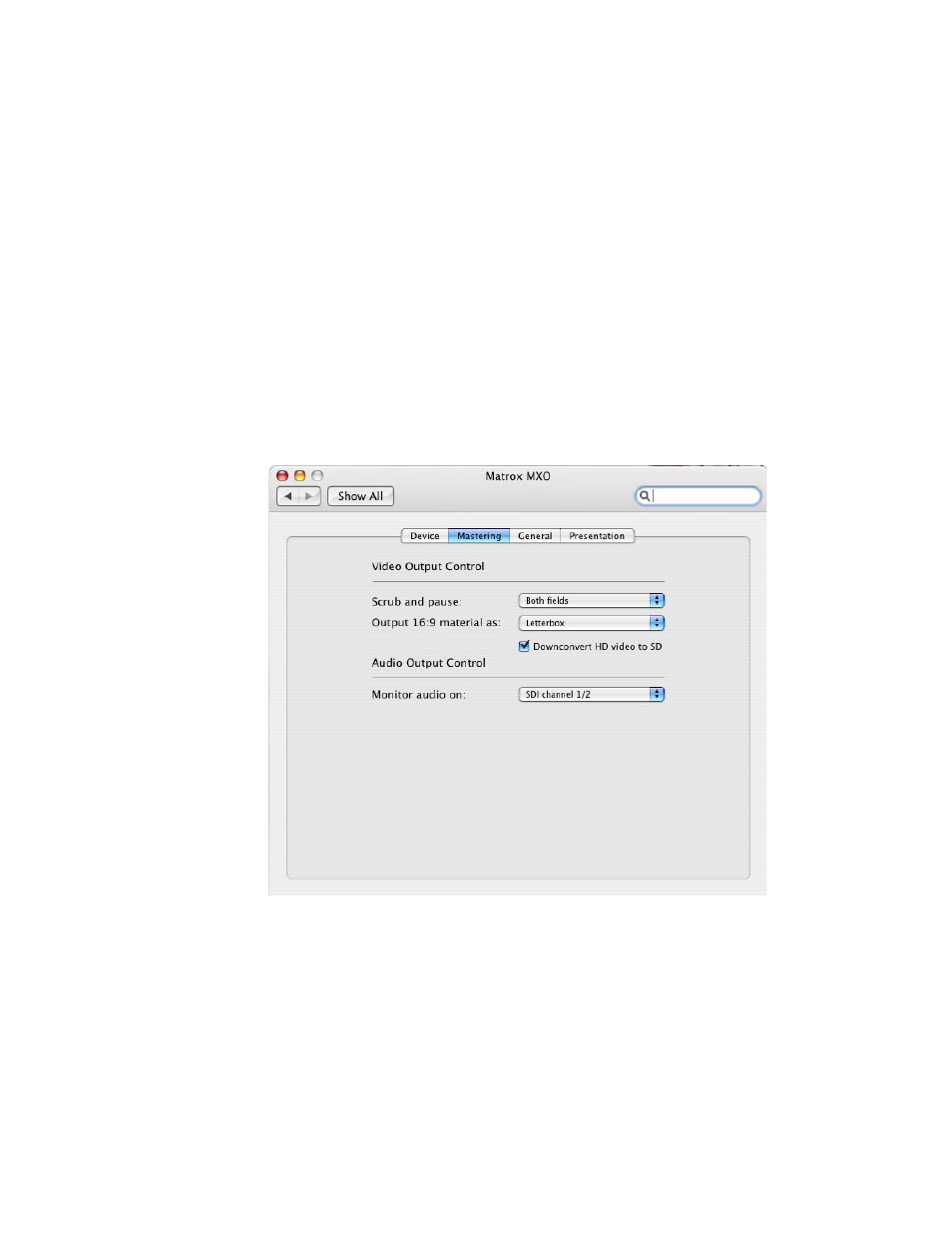
15
Defining your settings in the MXO Preference pane
Defining your settings in the MXO Preference
pane
The MXO Preference pane allows you to specify various settings to configure
your video and audio output from MXO for the Mastering and Presentation
modes. You can also use the MXO Preference pane to view information about
MXO, such as the serial number and current operating temperature.
Specifying your Mastering mode settings
To specify your Mastering mode settings on Matrox MXO:
1
From the
Apple
menu, click
System Preferences
, and
then
click the
Matrox MXO
icon.
2
Click the
Mastering
tab.
3
Under
Video Output Control
, select
Both fields
,
First field
, or
Second
field
from the
Scrub and pause
menu to indicate whether you want to
display both fields or only one field when you scrub on the timeline in your
project. For example, you may want to scrub the first or second field to
eliminate the flickering that can be seen in your picture when you pause
while scrubbing frames of interlaced video.
