Continuous advance interval time-lapse movies – Minolta dimage7 User Manual
Page 7
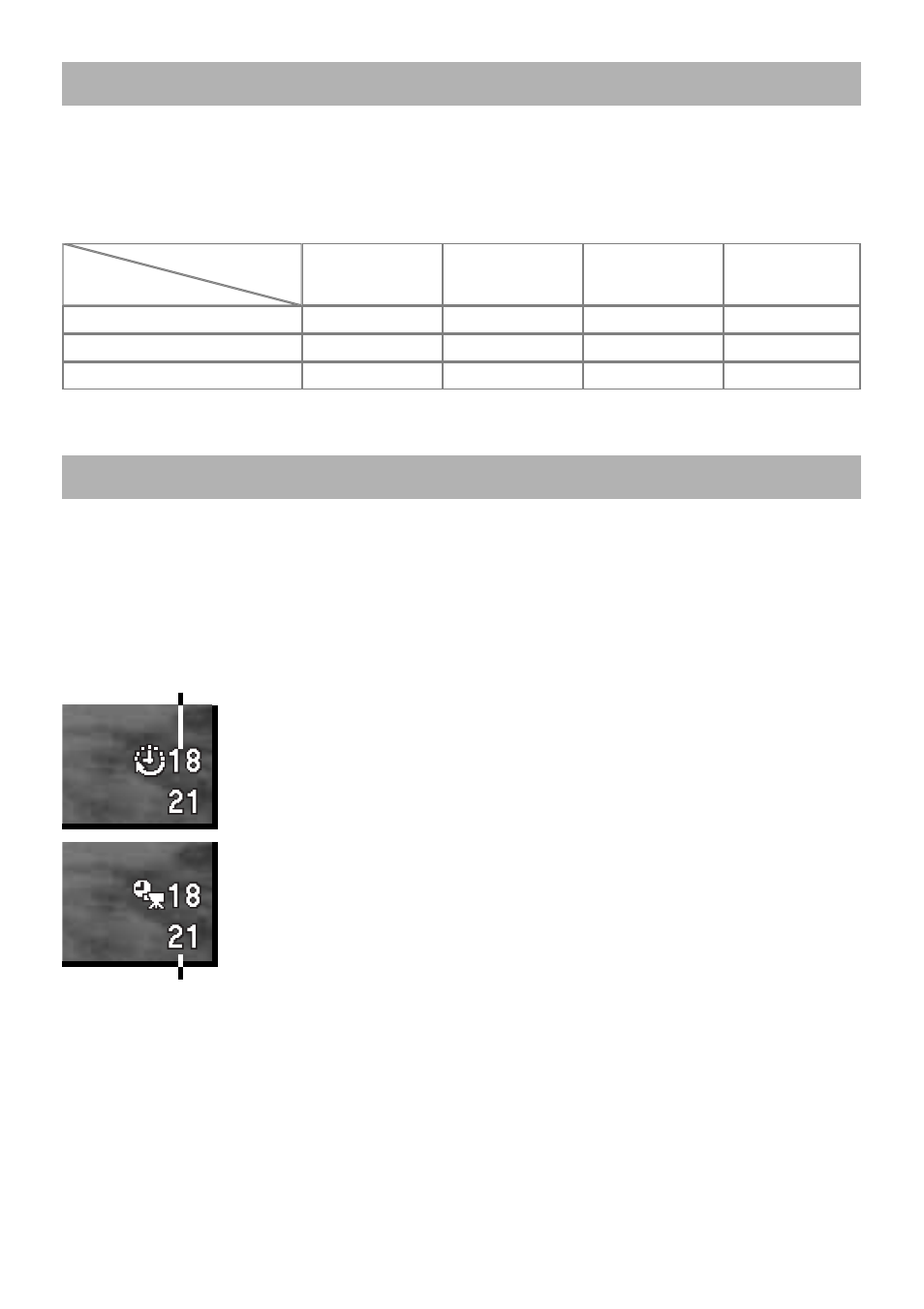
7
The maximum rate of capture has been improved from 1.1 fps to 1.5 fps with full-size images with
manual focus in manual-exposure mode.
The maximum number of images that can be captured with different image-quality and image-size
combinations is changed as listed below:
Image
quality
Image
size
2560 X 1920 1600 X 1200
1280 X 960
640 X 480
Fine
Standard
Economy
5
8
11
25
7
12
17
34
11
18
23
42
CONTINUOUS ADVANCE
INTERVAL TIME-LAPSE MOVIES
The interval mode (page 56 of the DiMAGE 7 manual) makes a series of still or moving images over
a period of time. The parameters of the interval series and the interval-mode options are set up in the
custom 1 section of the recording-mode menu. Refer to page 80 of the DiMAGE 7 manual on how to
use the menu. Settings for the length of each interval and the number of images in the series are the
same for the movie and still-image modes.
Still image - to create a series of still images specified within the parameters
set on the recording-mode menu. Image size and quality can be changed.
Time-lapse movie - to create a movie specified within the parameters set on
the recording-mode menu. The movie file is played back at four frames per sec-
ond. Image size can be changed.
Time-lapse movies cannot be taken with the RAW or super fine image-quality settings. If image quali-
ty is set to RAW or super fine before selecting time-lapse movies, it is reset to standard.
When viewing time-lapse movies on a computer, the computer performance is important. On slower
computers, frames may be dropped during the playback of movies recorded at 2560 X 1920 and
1600 X 1200.
Number of frames in the interval series
Frame counter
