Playback mode – Minolta dimage7 User Manual
Page 3
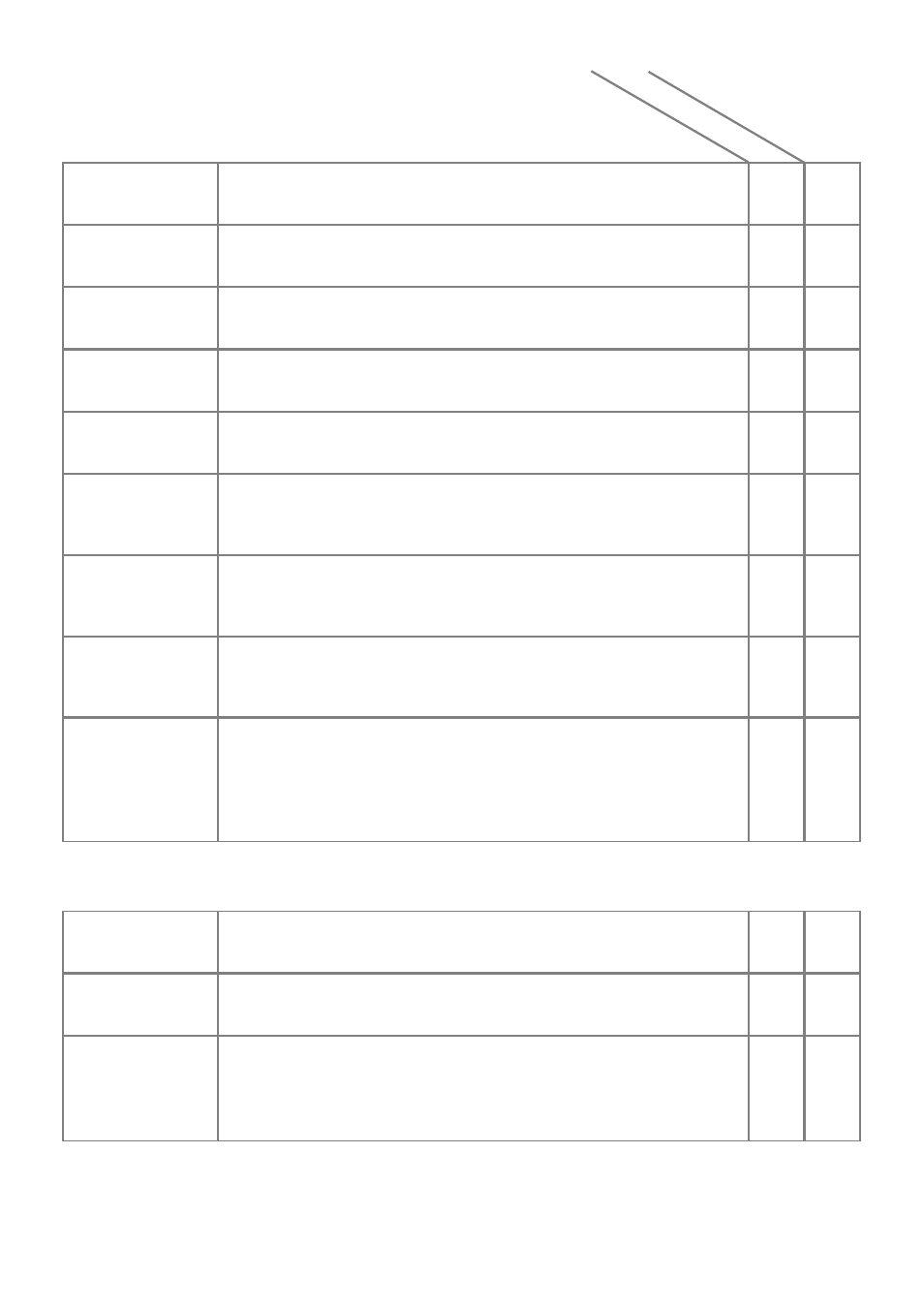
3
Item
Contents
DiM
AG
E 7
m
anu
al
Upg
rag
e m
anu
al
Manual focus
Focus position is stored during auto power save as long as
the lens zoom position is not changed.
–
71
Camera
sensitivity
Noise-reduction for bulb exposures.
–
61
Bulb
exposures
The monitors will be blank for a period equal to the exposure
time while noise-reduction processing is applied to the image.
–
92
Flash meter-
ing
Manual flash control for the built-in flash is added.
9
75
Flash
compensation
Set by the Digital Effects Controller instead of the recording-
mode menu.
9
78
Electronic
keyboard
Characters with European accents are added.
10
88
Instant
playback
Pressing the display-information button during instant play-
back hides the upper and lower guidance bars in the display;
pressing the button again shows the bars.
–
89
Shutter-
release button
operation in
single-frame
advance.
After pressing the shutter-release button all the way down to
take a picture, the focus and exposure will remain locked if
the shutter button is returned to the partway down position
and not released. The next picture can then be taken with the
same settings.
–
–
PLAYBACK MODE
Histogram
display
The left/right keys of the controller can be used to scroll
between histogram displays.
–
94
Enlarged
playback
Images can be magnified in 0.4X increments. Images are
enlarged with the up/down key of the controller.
11
100
Compatibility
with a non-
upgraded
model
Images captured with an upgraded model cannot be played
back using a non-upgraded DiMAGE 7.
–
–
Movie
recording
The approximate total recording time with a 16MB
CompactFlash card is 73 seconds. The capacity of other size
cards changes accordingly.
–
91
