Door hanging – Maytag MDE9651 User Manual
Page 21
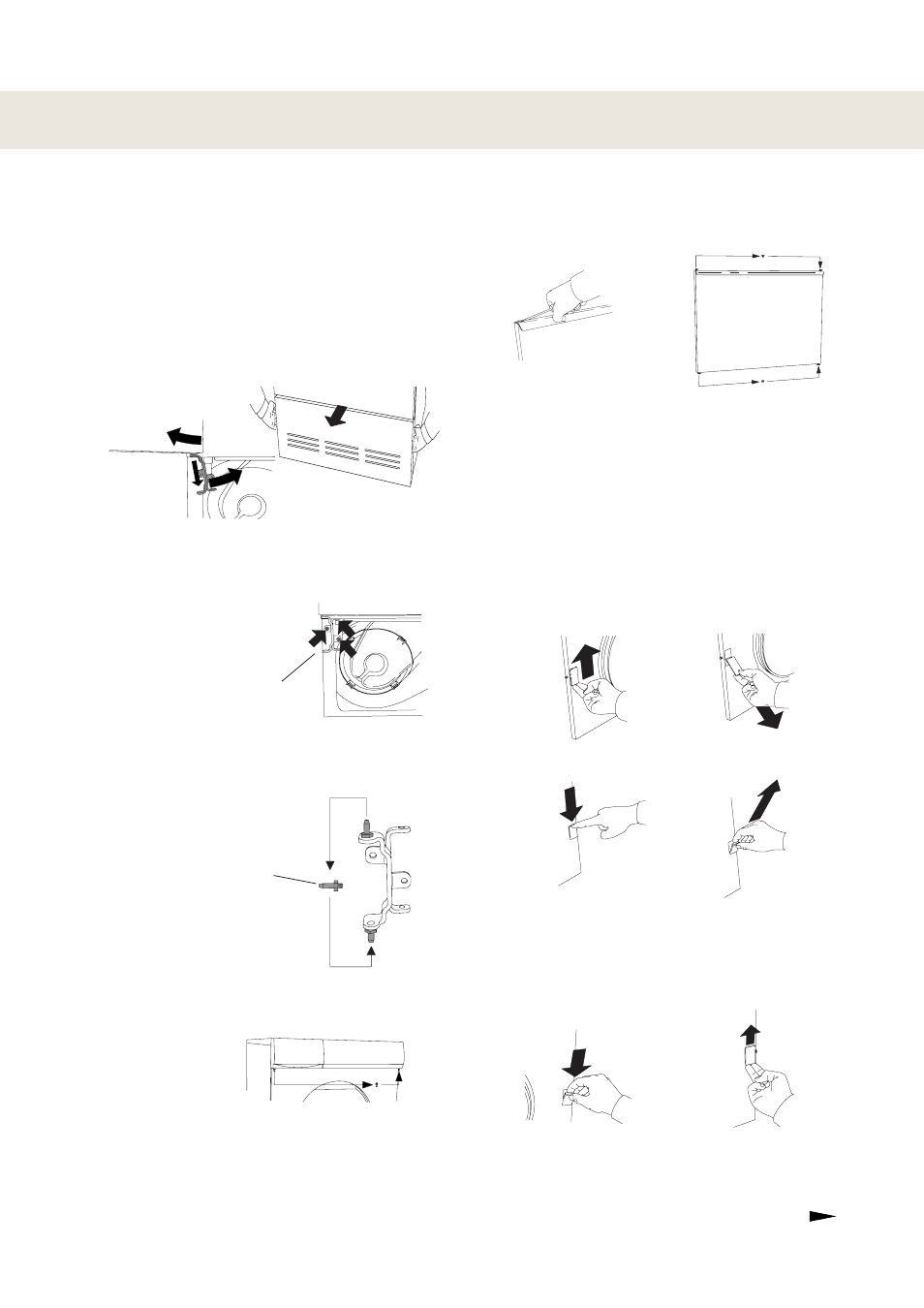
21
5. Next you must move the plastic plugs on
the upper and lower edges of the door. Use
a flat screwdriver.
6. Unscrew the two screws on the sides of
the door, around five millimetres, to allow
the door magnet and cover washer on the
inside of the door to be removed.
7. Then remove the door magnet (1) and
cover washer (2).
1
2
8. Insert the door magnet in place of the
cover washer.
The tumble dryer comes with the door hung
on the left. However, it is possible to change
the door to right hung.
Proceed as follows:
1. Remove the lower front plate and undo
the three screws holding the hinge attach-
ment.
2. Angle the lower edge of the door out to
the left while turning the hinge attachment
as indicated by the arrows.
3. Move the hinge pin. For right hanging,
the hinge attachment must then be turned
upside down.
4. Then move the hinge pin in the panel’s
lower edge.
Door hanging
Hinge attachment
Hinge pin
- MD55 (36 pages)
- Epic W10139629A (88 pages)
- MDE7550AGW (72 pages)
- INTELLIDRY D-5 (11 pages)
- W10267633A (16 pages)
- MDE9601 (28 pages)
- W10273484 (8 pages)
- MDE 9701 (28 pages)
- MDG30PNH (36 pages)
- MD75 (72 pages)
- MD9206 (12 pages)
- D-2 (10 pages)
- INTELLIDRY MD7600 (12 pages)
- MDG-30 (52 pages)
- MD9606 (12 pages)
- MDG50PCC (34 pages)
- W10247616 (8 pages)
- W10310687 (10 pages)
- MDE 9901 (32 pages)
- MD-24 (36 pages)
- MD 68 (36 pages)
- W10445417B (28 pages)
- W10131619A (24 pages)
- MC2 (33 pages)
- EPIC Z W10112937B (92 pages)
- W10155111A (20 pages)
- W10099070 (76 pages)
- W10099060 (76 pages)
- MD7500 (20 pages)
- MD-3 (10 pages)
- GBMDC 709T (4 pages)
- MDG31 (26 pages)
- MD-1 (48 pages)
- SL-3 (24 pages)
- MD6200 (12 pages)
- INTELLIDRY MD-16 (12 pages)
- 53-3442 (6 pages)
- Epic z W10112943A (84 pages)
- MD 55 (36 pages)
- MD3000 (11 pages)
- Epic z W10112937A (92 pages)
- W10303330 (10 pages)
- MDG120 (20 pages)
- MED4200BW Dimension Guide (2 pages)
