User guide, Led indicators full-duplex flow control (fdfl), Led indicators – METRObility Optical Systems R104-11 User Manual
Page 11: Full-duplex flow control (fdfl), Metrobility 4-port switch 11
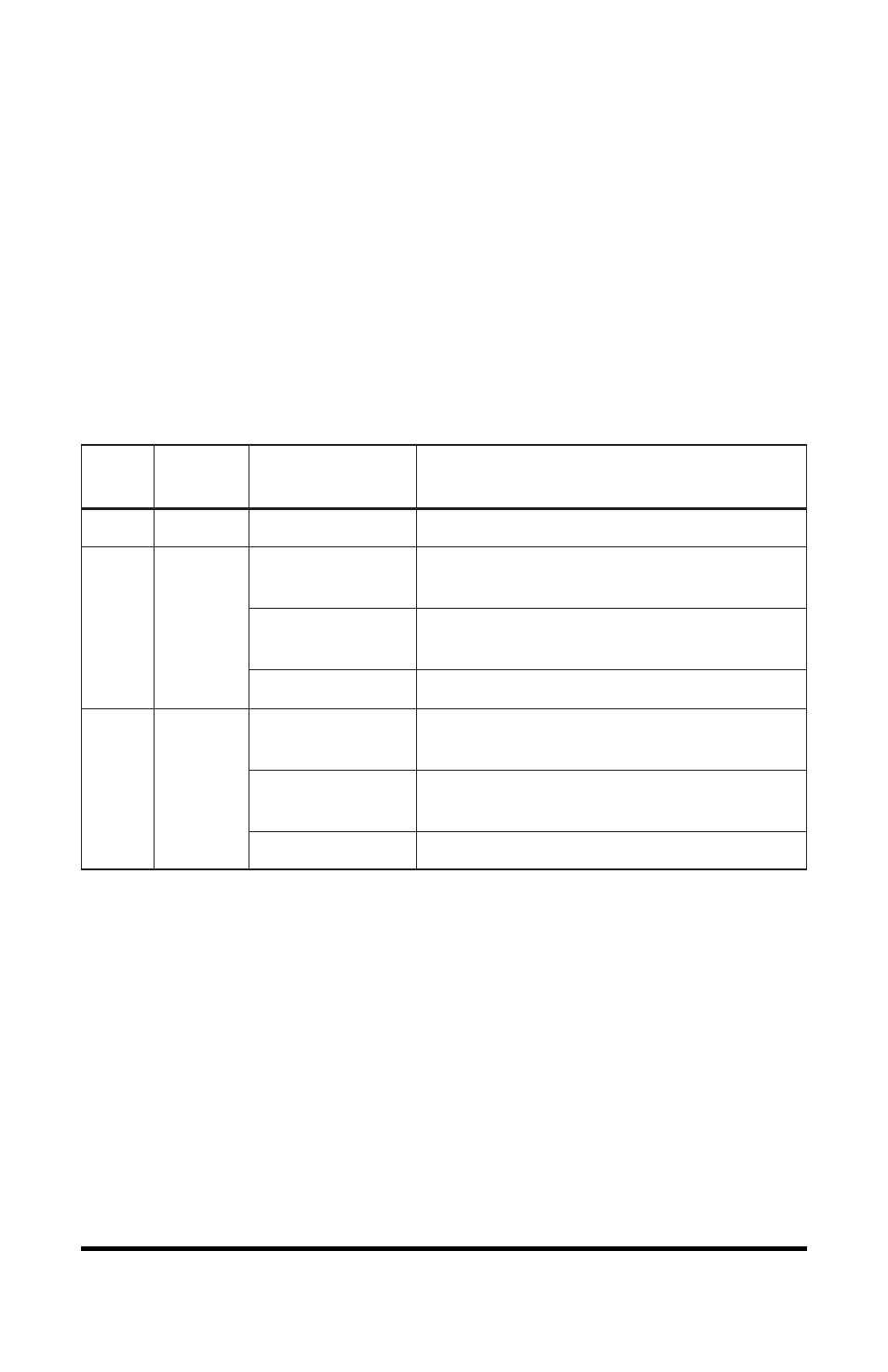
Metrobility 4-port Switch 11
User Guide
This section contains information regarding the operating features of the
Metrobility R104.
LED Indicators
The R104 provides several LEDs for the visible verification of unit status and
proper functionality. These LEDs can assist in troubleshooting and with overall
network diagnosis and management. There are separate link/speed and activity/
duplex indicators for each port.
After power is applied to the card, verify correct connectivity via the LK LEDs.
D
E
L
l
e
b
a
L
D
E
L
e
m
a
N
)
s
u
t
a
t
S
(
r
o
l
o
C
n
o
i
t
a
c
i
d
n
I
R
W
P
r
e
w
o
p
)
y
d
a
e
t
s
(
n
e
e
r
g
.
N
O
s
i
t
i
n
u
e
h
T
K
L
/
k
n
il
d
e
e
p
s
)
y
d
a
e
t
s
(
n
e
e
r
g
t
a
g
n
i
n
n
u
r
s
i
d
n
a
k
n
il
d
il
a
v
a
s
a
h
t
r
o
p
e
h
T
.
s
p
b
M
0
0
1
)
y
d
a
e
t
s
(
r
e
b
m
a
t
a
g
n
i
n
n
u
r
s
i
d
n
a
k
n
il
d
il
a
v
a
s
a
h
t
r
o
p
e
h
T
.
s
p
b
M
0
1
F
F
O
.
d
e
t
c
e
t
e
d
k
n
il
o
N
T
A
/
y
t
i
v
i
t
c
a
x
e
l
p
u
d
)
g
n
i
k
n
il
b
(
n
e
e
r
g
ll
u
f
n
i
a
t
a
d
g
n
i
v
i
e
c
e
r
r
o
g
n
i
d
n
e
s
s
i
t
r
o
p
e
h
T
.
e
d
o
m
x
e
l
p
u
d
)
g
n
i
k
n
il
b
(
r
e
b
m
a
f
l
a
h
n
i
a
t
a
d
g
n
i
v
i
e
c
e
r
r
o
g
n
i
d
n
e
s
s
i
t
r
o
p
e
h
T
.
e
d
o
m
x
e
l
p
u
d
F
F
O
.
y
t
i
v
i
t
c
a
a
t
a
d
o
n
s
a
h
t
r
o
p
e
h
T
Full-Duplex Flow Control (FDFL)
Full-duplex flow control is provided as a means of avoiding packet loss during
times of network congestion. With FDFL enabled (default), the R104 issues a
PAUSE frame when there is no buffer space available for incoming packets.
FDFL is configurable through management software
*
only.
When FDFL is enabled, it is set on all four ports. However, FDFL is applicable
only to a port when the following conditions are met:
• The chassis stacking line card is in full-duplex mode.
• Auto-negotiation is enabled on the port.
• During auto-negotiation, the port’s link partner indicated that it supports
PAUSE frames.
*Refer to the
Command Line Interface Reference Guide, NetBeacon Element Management Software Installation & User’s
Guide
or
WebBeacon Management Software Installation & User’s Guide
for software management information.
