Master Lock E72 User Manual
Page 9
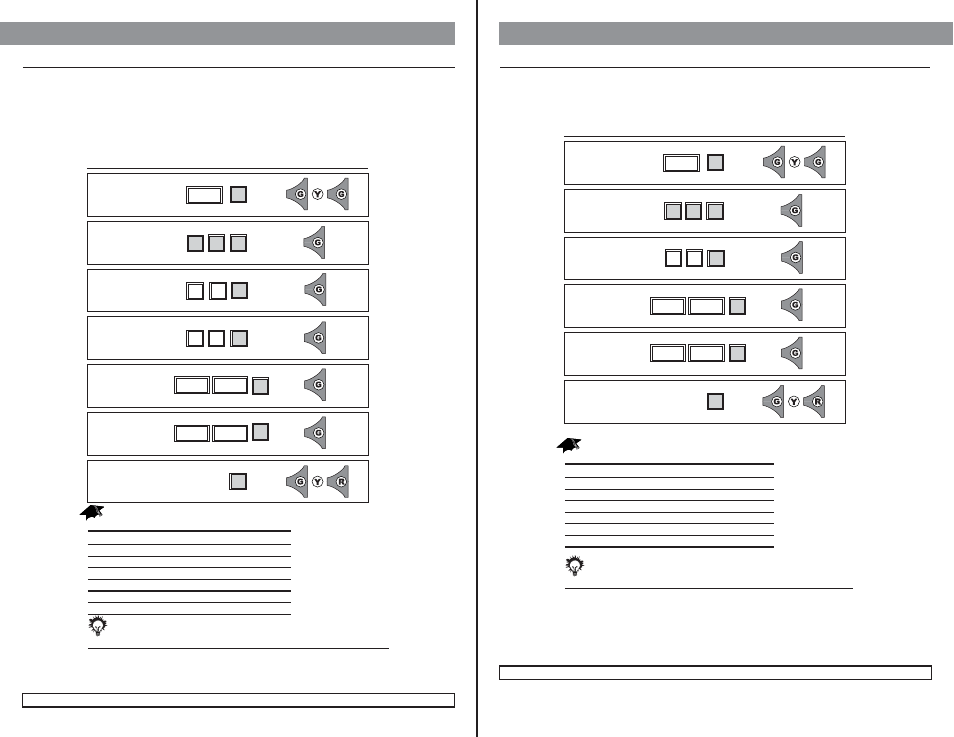
Valid User Code
See Day Code
Mgmt. Defined
User Schedule
Function 04
Page 8
IF ERROR ON ENTRY OR NO ENTRY IN 5 SECONDS, LOCK WILL TIME-OUT. BEGIN AT STEP 1.
Level: Master
Function schedules OPEN and CLOSE time/day for INDIVIDUAL user. This function is intended to work in
conjunction with an existing group schedule. Ex. User “A” belongs to group “25” with access from 8 am-6 pm
Mon.-Fri. User “A” also comes in Sat. The User Schedule function allows User “A” to be part of group “25” and
have additional access on Saturday.
USER SCHEDULE DOES NOT work with BASIC SCHEDULE (Func. 02).
Day Code Must be entered as a 2 digit code.
01-07
Individual Days (Ex: Monday = 01)
08
Weekdays - Monday through Friday
09
Weekends - Saturday & Sunday
10
Even Weekdays - Tuesday & Thursday
11
Odd Weekdays - Monday, Wednesday & Friday
12
Override Pre-Programmed Holidays
13
All Days
Note
To DELETE USER GROUP SCHEDULE, enter “0” in place of the DAY CODE then EXIT “*”.
For Military Time Conversion Chart, see page 30.
ENTER “#” to return to FUNCTION NUMBER (Step 2) and continue programming.
(Military)
Hours
Minutes
Open Time
Close Time
Function Number
*
Mgmt. Defined (Up to 4 Digits)
(Military)
Hours
Minutes
ENTRIES
VISUAL / AUDIO
4
*
*
*
*
Day Code
User ID Number
#
See Note
Exit
*
0
1.
2.
3.
4.
5.
6.
7.
See Day Code
Mgmt. Defined
Valid User Code
Function 05
Schedule Passage Mode
Page 9
IF ERROR ON ENTRY OR NO ENTRY IN 5 SECONDS, LOCK WILL TIME-OUT. BEGIN AT STEP 1.
Level: Master
Function SCHEDULES TIMES the lock will enter the PASSAGE MODE and when it will return to restricted
Valid User Code entry. For MANUAL PASSAGE MODE see Func. 30.
(Military)
Hours
Minutes
Open Time
Close Time
Function Number
*
(Military)
Hours
Minutes
ENTRIES
VISUAL / AUDIO
Day Code Must be entered as a 2 digit code.
01-07
Individual Days (Ex: Monday = 01)
08
Weekdays - Monday through Friday
09
Weekends - Saturday & Sunday
10
Even Weekdays - Tuesday & Thursday
11
Odd Weekdays - Monday, Wednesday & Friday
12
Override Pre-Programmed Holidays
13
All Days
Note
To DELETE SCHEDULE PASSAGE MODE, enter “0” in place of DAY CODE then EXIT “*”.
For Military Time Conversion Chart, see page 30.
ENTER “#” to return to FUNCTION NUMBER (Step 2) and continue programming.
5
*
*
*
Day Code
#
See Note
Exit
*
0
1.
2.
3.
4.
5.
6.
