Operation–fm radio mode (continued) – Memorex MMP9008 User Manual
Page 43
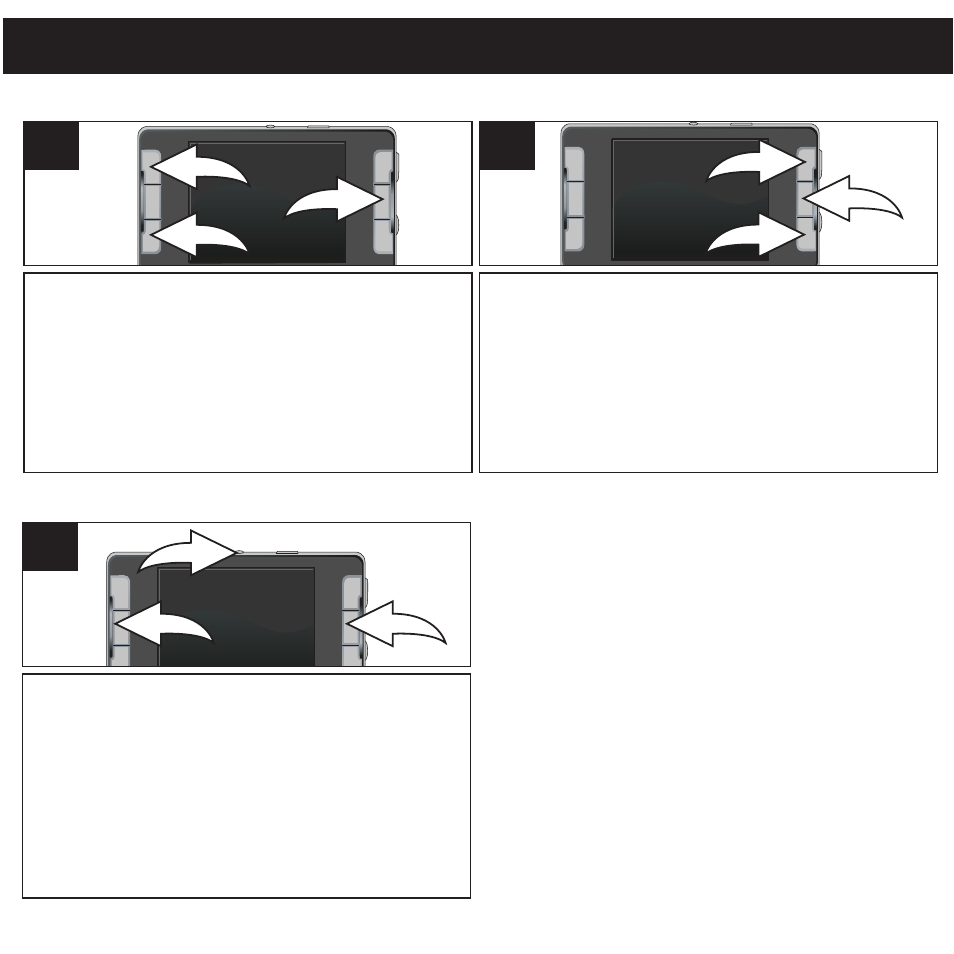
OPERATION–FM RADIO MODE (CONTINUED)
42
While in FM Tuner mode, press and hold the
Menu button until the Contextual menu appears.
Scroll to the “DELETE” option using the
Navigation/Volume Up ▲ 1 or Down ▼ 2 button
then press the Enter/Play/Pause ®p button 3.
Scroll to the “YES” option using the Navigation/
Volume Up ▲ 1 or Down ▼ 2 button.
1
2
3
1
TO DELETE A PRESET
Press the Enter/Play/Pause ®p button 1;
the preset screen will appear in the display.
Select the desired preset to delete using the
Navigation Right/Skip–Search n button
2
/Left o button 3. Press the
Enter/Play/Pause ®p button 1 to delete it.
1
2
3
2
TO RECORD THE FM RADIO
While in FM Tuner mode, press the A-B/•
button 1 to start recording the selected
station. Press the Enter/Play/Pause ®p
button 2 to pause recording; press again to
resume recording. Press the Menu button
3
to stop and exit Record mode.
3
2
1
1
NOTES:
•
See page 24 for how to access the
radio recordings you have created.
• You can also select RECORD from the
Contextual menu to record.
