English, Introduction, Minimum system requirements – M-AUDIO 192 User Manual
Page 4: Installation procedures, Windows, Macintosh
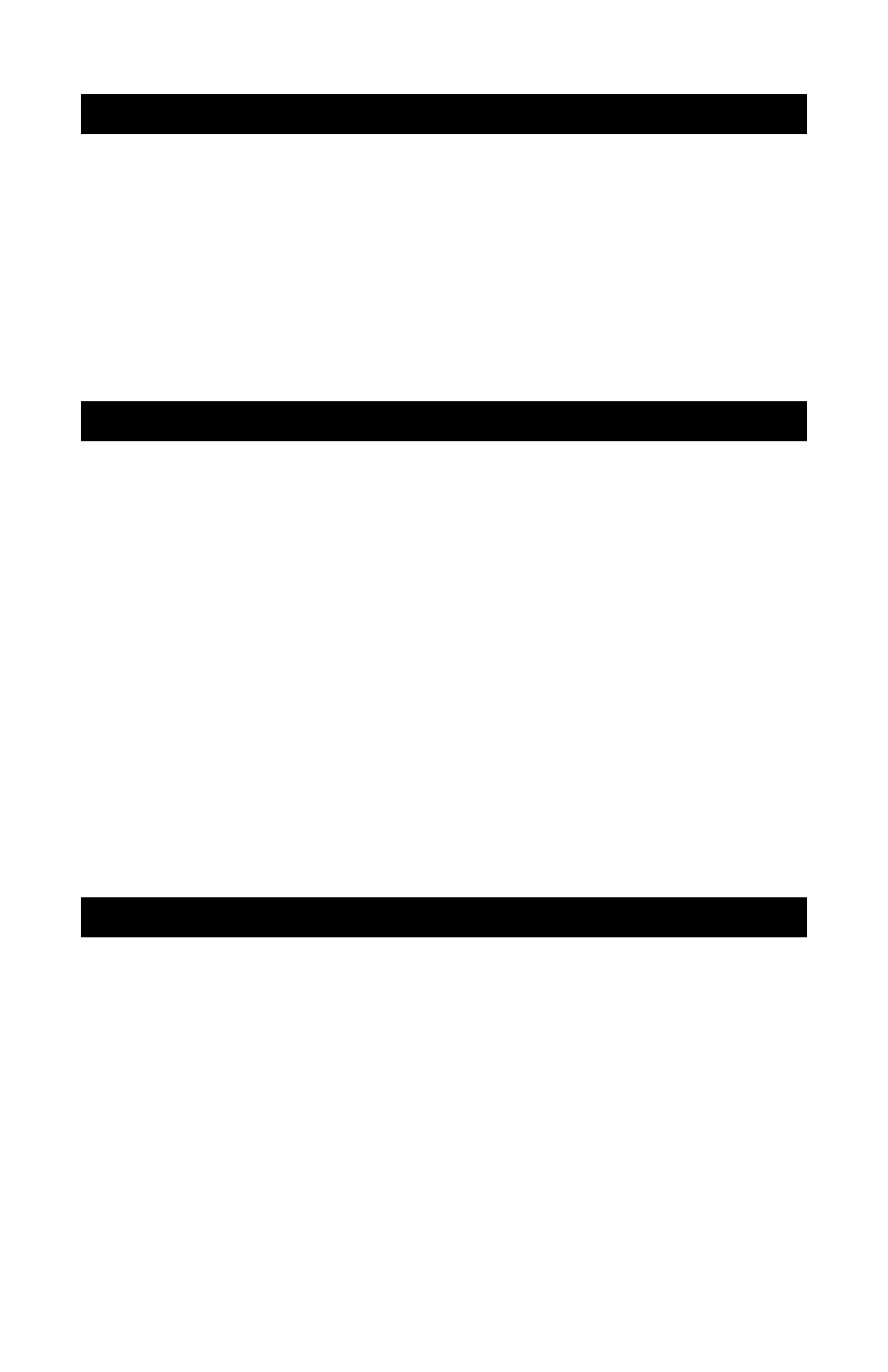
5
Introduction
Thank you for choosing the M-Audio Audiophile 192 PCI interface, your professional
solution for audio and MIDI performance with your computer and Digital Audio
Workstation software.
This Quick Start Guide is designed to give you a basic overview of the Audiophile 192,
to get you up and running quickly. Even if you are an experienced computer user and
digital recording enthusiast, we suggest you take the time to read the accompanying
Users’ Manual .PDF file, included on the AP192 CD. It will help you get the most out of
your Audiophile 192.
Minimum System Requirements
Please be sure that your computer meets these minimum system requirements before
installing your AP192.
Windows
<
Pentium 3 – 700 MHz or higher, 256 MB RAM (192 and 96kHz operation)
<
Pentium 3 – 500 MHz or higher, 128 MB RAM (48kHz operation)
<
DirectX 9.0b or higher
<
Windows XP (SP1) or Windows 2000 (SP4)
<
Available PCI slot
Macintosh
<
Macintosh G4 733 MHz or higher
<
512MB RAM
<
Mac OS X Jaguar (10.2.8 or later) or Panther (10.3.4)
<
Available PCI slot
Installation procedures
To Install the Audiophile 192
In all operating systems, begin by
inserting the M-Audio
Audiophile 192
driver CD-ROM
into your computer’s CD-ROM drive, then browse to the installer file for your particular
operating system. If your system has AUTORUN CD enabled, the installation wizard
will take you through the install process step by step.
Once the software has been installed, open your computer and physically insert the
Audiophile 192 firmly into an available PCI slot.
When hardware installation is complete, restart your computer and follow the
instructions on completing the driver software installation.
English
