Turn ing on the dish washer 32, Starting a pro gram 32, Pro gram se quence in di ca tors 32 – Miele G848 User Manual
Page 32: Operating the dishwasher, Turning on the dishwasher, Starting a program, Program sequence indicators (15)
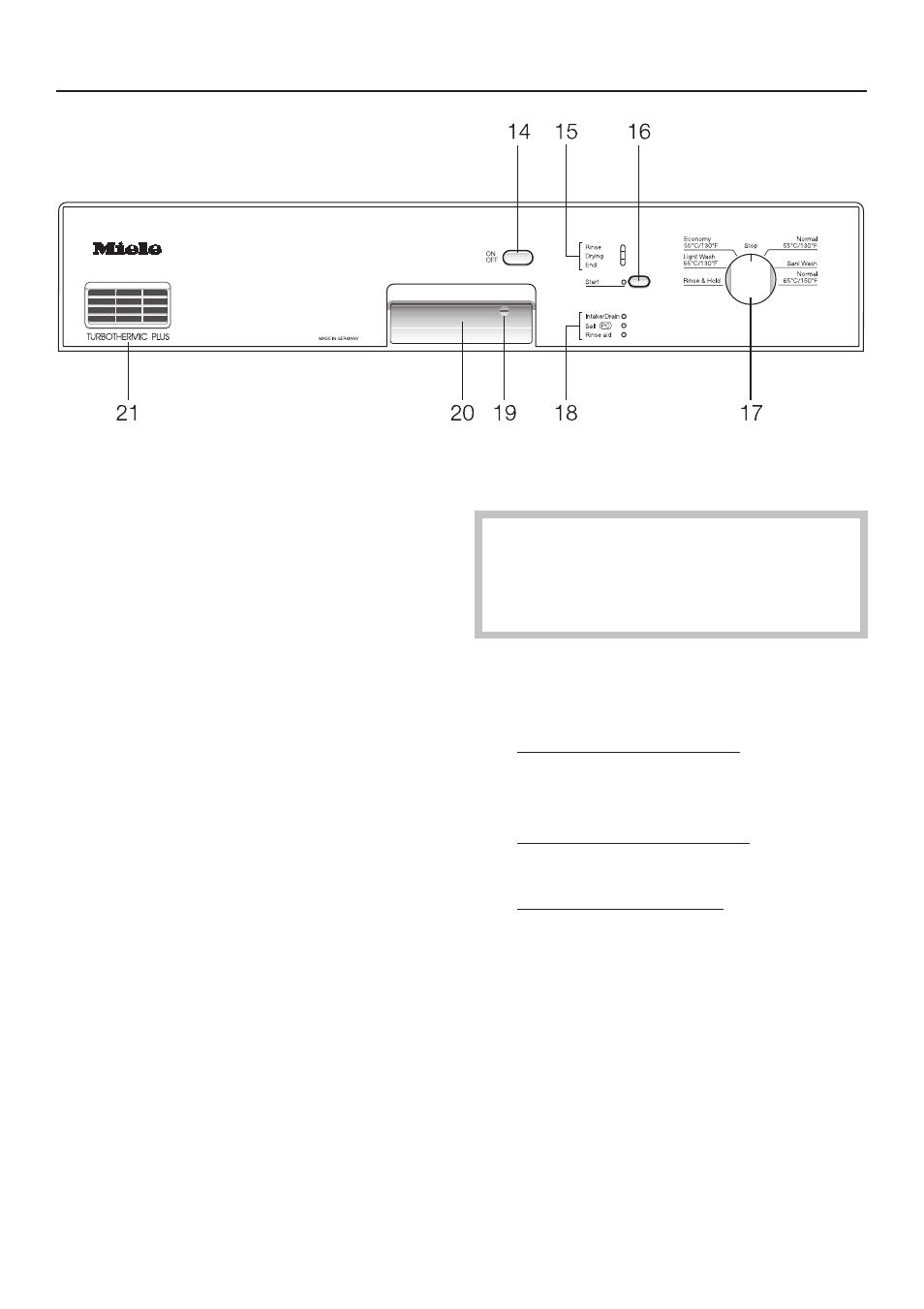
Turning on the dishwasher
^ Check that spray arms are not
blocked.
^ Close the door.
^ Open the water valve, if closed.
^ Press the “On/Off” button (14) .
The “Start” indicator (16) lights.
Starting a program
^ When selecting a program, refer to
the Program chart of the operating
instructions.
^ Turn the program selector (17) clock-
wise or counterclockwise to the se-
lected program.
^ Press the “Start” button (16).
The program starts. The “Start” indica-
tor (16) goes out and the “Rinse” (15)
indicator lights.
If a program is ended prematurely,
important program steps (e.g. reac-
tivating the water softener) may be
omitted.
Program sequence indicators
(15)
The “Rinse” indicator lights during the
Prewash, Main wash, Interim rinse and
Final rinse cycles.
The “Drying” indicator lights during the
drying cycle.
The “End” indicator lights, when a pro-
gram has finished.
Operating the dishwasher
32
