MaxTech Transceiver User Manual
Page 47
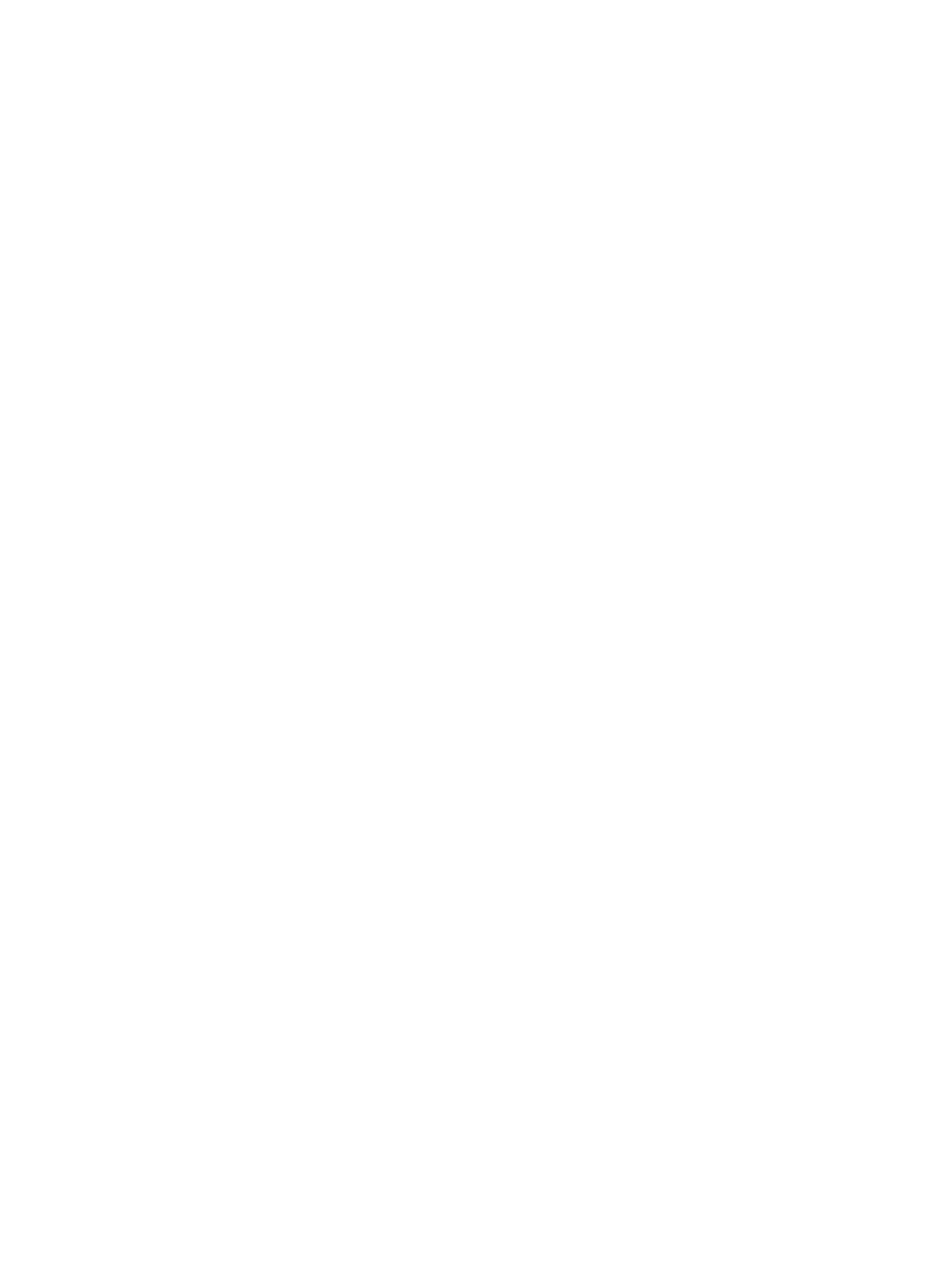
48
If using both Mu ltiMA X units as R EC EIVE units being triggered by any PocketW izard
Transmitter follow these steps:
1.
Set both units to REC EIVE mode
2.
Measure lag times of cameras as previously described and record the fastest
lag for each
3.
D eterm ine w hic h c am era is fas ter an d w hic h is slow er overall
4.
D e ter m in e th e d elay tim e
a.
If the s low cam era is m ore con sis tent us e this f ormu la:
i.
Slow er C am era’s Fas test Lag T ime M IN U S F aste r C am era’s
Fas test Lag T ime M INUS 0.0025 {calculated safety margin}
b.
If the f ast c amera is more c ons istent u se th is for mu la:
i.
Slow er C am era’s Fas test Lag T ime M IN U S F aste r C am era’s
Fas test Lag T ime P L US 0.0025 {calculated safety margin}
5.
At tach the s lower c am era’s mo tor dr ive to either P O R T on th e firs t un it
6.
At tach the f aste r c am era’s mo tor dr ive to either P O R T on th e sec ond un it
7.
On the second unit press ~ /
M E N U A A A, t hen en ter th e c alc u lat ed delay tim e
from Step 4
8.
M ake s ure th ere is no d elay being perf orm ed on the f irs t un it
9.
Attach the flash to the more consistent (sm allest lag time variance) cam era
10.
Trigger the system from a TRANS MIT unit’s
T E S T
key
L
If us ing 4 or mor e units you may f ind it easier to u se th e built-in E qualize m ode.
See th e Equalize section, Page 35, for more information.
