23 n – MaxTech Transceiver User Manual
Page 22
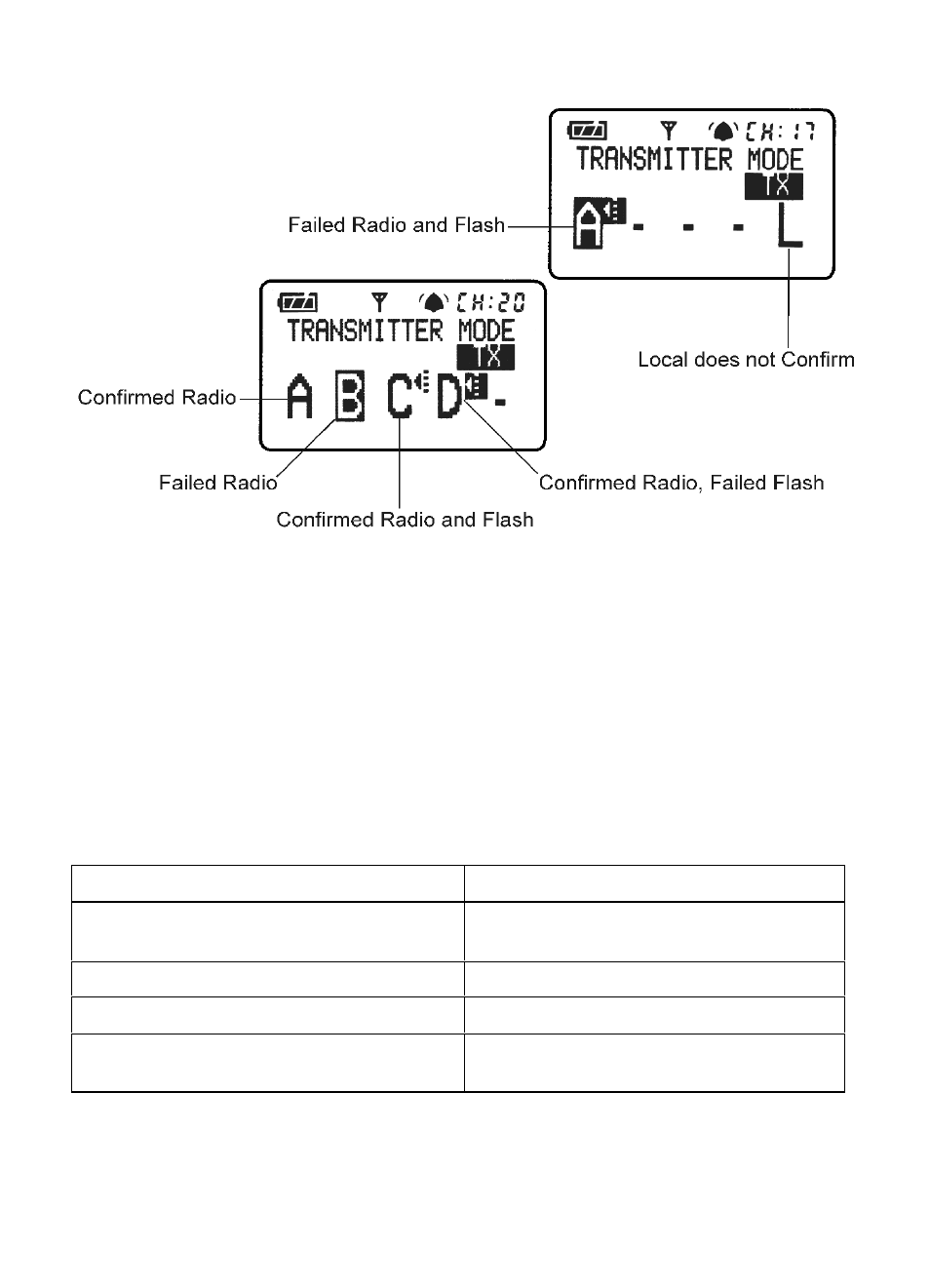
23
N
Confirmation can only be performed using MultiMAX units on channels 17 and
higher. PocketW izard Plus, Classic, and the original MAX do not perform
confirmation.
N
T r u e C o nf ir m at io n is d es ig n ed to wo rk w it h o ne M ult iM A X (s et fo r R E C E I V E
mod e) per zon e. Mu ltiple RE CE IVE units set to the s ame c hann el and zon e will not
in d ivid u ally c on f ir m an d m ay c au s e in c or re ct co nf ir m at io n e rr or s . I f m u lt ip le M ult iM A X
units (set for RECE IVE mode) on the same channel and zone are a mix of flash and
non-flash confirmation units then accurate flash confirmation will not be reported.
The following table shows how confirmation works in different modes:
M ultiMAX M ode
Radio and Flash Confirmation
A R EC EIV E un it us ing Selec tive
Quad-Triggering
Provides normal radio and / or flash
con firm ation
A RE CEIVE unit set to a Delay mode
W ill not provide con firm ation
A R E C EIV E un it s et to F A ST M O D E
Con firm s on zone
A only
A R EC EIV E u nit set to In tervalometer
or Mu ltipop
Provides radio confirmation before
the f irs t interval on ly
