Warranty, Troubleshooting, Problem – MidiLand MLI-452 User Manual
Page 4: Possible solution
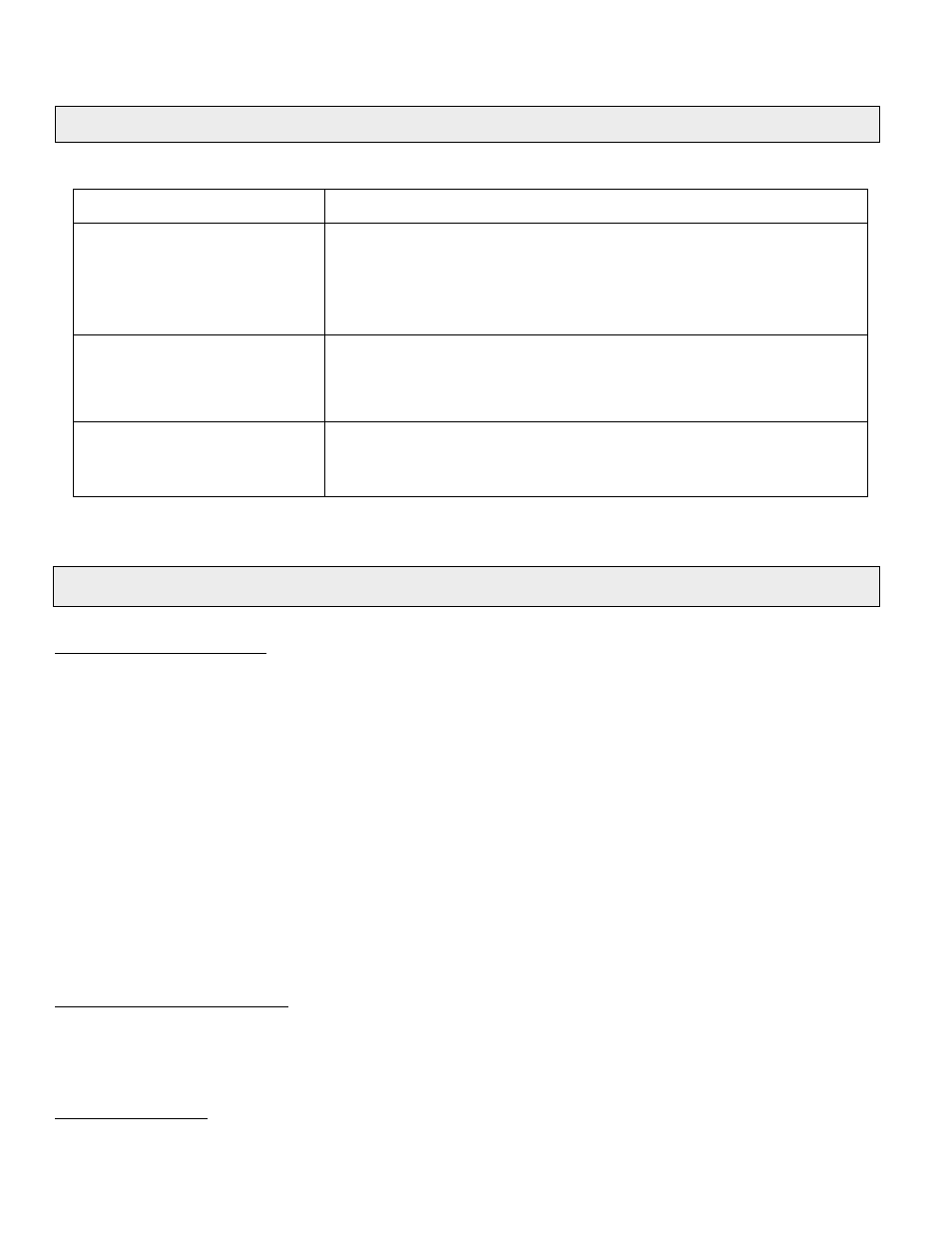
Warranty
Three years limited warranty
How to obtain warranty service
MidiLand Inc., warrants to the end user that all of its computer speakers are free from defects in materials
and workmanship in the course of normal and reasonable use for a term of three (3) years from the date of
purchase.
This warranty is the exclusive and only warranty in effect relative to MidiLand Inc. computer speaker systems
and any other warranties, either expressed or implied, are invalid. Neither MidiLand Inc. or any authorized
MidiLand Inc. reseller is responsible for any incidental damages incurred in the use of the speakers.
(This limitation of incidental or consequential damage is not applicable where prohibited)
MidiLand Inc.'s obligation under this warranty does not apply to any defect, malfunction or failure as a
result of misuse, abuse, improper installation, use with faulty or improper equipment or the use of the computer
speaker systems with any equipment for which they are not intended. MidiLand Inc. provides the above limited
warranty only to the original purchaser and not to a secondary purchaser, transferee or assignee.
Under the terms of the warranty, the original consumer purchaser has certain legal rights and may have other
rights which vary worldwide.
Please complete and mail in the product registration card provided in the package, or register online. In
the event that this product should ever require servicing you should return the product, freight prepaid, in the
original factory packaging to either (a) the original place of purchase or (b) MidiLand Inc., 3410 Pomona Blvd.,
Pomona, CA 91768, accompanied by (1) proof of purchase and (2) RMA request form availiable online at
www.midiland.com.
Troubleshooting
Problem
No sound from the speakers
Sound is unclear or has
lots of static
Possible Solution
Humming sound from
subwoofer
Check and connect each cable securely
Make sure the input cable is securely plugged into the sound source
Verify that the AC adapter is plugged into the wall securely and
the system is turned on
Turn up the volume output level from your sound source
Verify that your sound source is working properly
Place the subwoofer apart from the computer or other
electrical housewares that may cause interference
For further information or support, email us at [email protected] or call Customer Service at (888)592-1168.
