Installation, Operations, Back view – MidiLand MLI-452 User Manual
Page 3: Front view, Controls
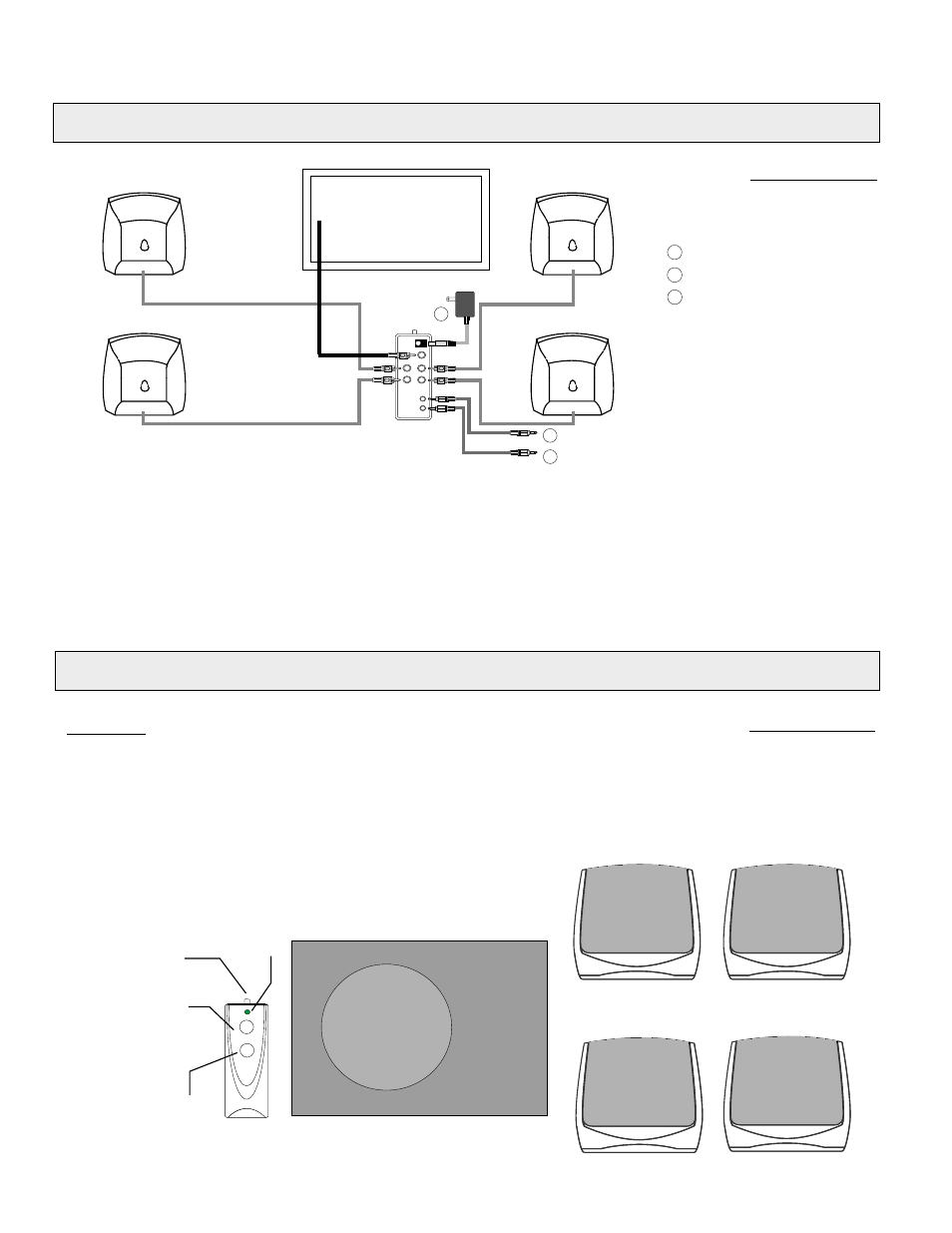
1
3
To sound source REAR output
To sound source FRONT output
2
To wall outlet
Installation
Back View
Operations
Controls:
Power: Switch to turn on system power.
Volume: Rotate the knob clockwise to
adjust volume.
Surround: Rotate the know Clockwise to
adjust rear speaker volume.
LED Display: Indicates system On/Off.
F/R
F/L
R/L
R/R
3
1
2
Front In
Rear In
Power
Surround
LED
Volume
Front View
Multi-channel sound card
Stereo Sound card / CD Player
When connected to a multi-channel sound card, both of the inputs will be used. The front and rear inputs will be
plugged into the sound card's front and rear output. The output will usually be labeled as OUT 1 and OUT 2.
When connected to a stereo sound card or a CD player, only one input (front) will be used. In this instance, all of the
Satellite speakers and the subwoofer will function as a stereo surround sound speaker system.
