Selecting the suction power setting, Rotary selector – Miele S 7000 User Manual
Page 14
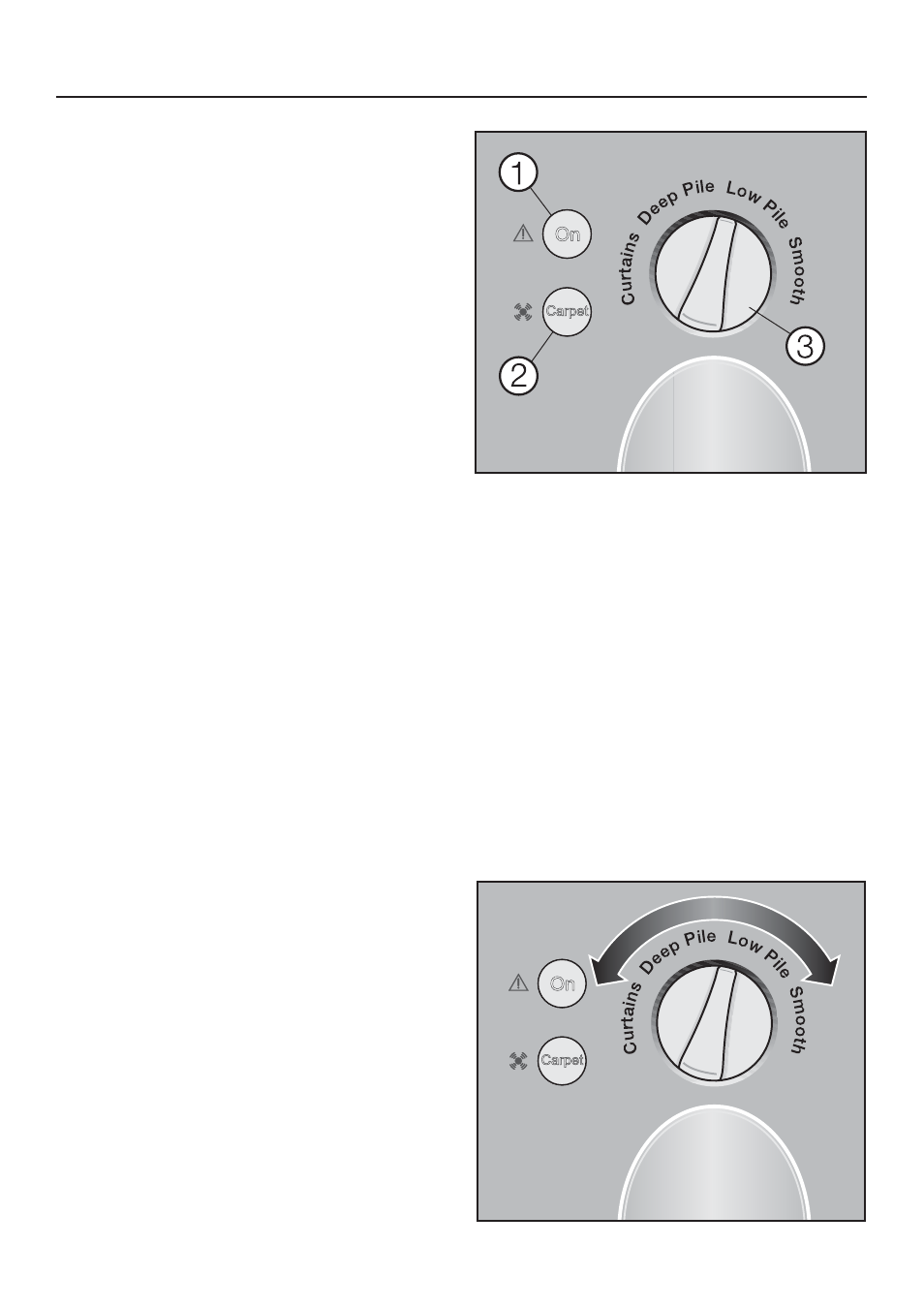
Depending on the model, your vacuum
cleaner will include one of the following
control panels.
ComfortLine Models
a Vacuum "On" indicator
b Operation/Blockage protection
indicator
Yellow: the Powerbrush was turned
on using the Carpet/Floor button on
the hand piece.
Red: the beater bar is blocked
c Rotary selector
Selecting the suction power
setting
You can adjust the suction power to suit
your preference.
Rotary selector
^ Turn the suction power selector to the
desired setting.
Use
14
C
u
rt
a
in
s
D
ee
p P
ile Low
P
ile
S
m
o
o
th
See also other documents in the category Miele Vacuums:
- S 771 Tango Premium-Edition (104 pages)
- S8 Cat & Dog (76 pages)
- S8 UniQ (112 pages)
- S8 Haus & Co (68 pages)
- S8 Medicair (36 pages)
- S 5381 EcoLine (128 pages)
- S 4002 (40 pages)
- TOUCHTRONIC G 894 SC (56 pages)
- S 500 - S 548 (52 pages)
- TURBO MINI STB 101 (56 pages)
- S 5980 (36 pages)
- S 500 (44 pages)
- S 600 - S 648 (48 pages)
- S 190 (32 pages)
- S 360 (36 pages)
- S 600 (52 pages)
- S 4000 Series (40 pages)
- S 558 (48 pages)
- S 768 (44 pages)
- S157 (40 pages)
- S 4000 (48 pages)
- S5981 (40 pages)
- S 246i (36 pages)
- S4212 (36 pages)
- S184 (12 pages)
- S160 (40 pages)
- S 252i (36 pages)
- S 5000 (48 pages)
- S 300i - S 318i (40 pages)
- Olympus S 2000 (96 pages)
- S 6000 (80 pages)
- HS12 (88 pages)
- SEB 217 (100 pages)
- SEB 236 (100 pages)
- HS15 (124 pages)
- SGC 20 (36 pages)
- HS14 (112 pages)
