Motorola ASTRO MT 1500 User Manual
Page 74
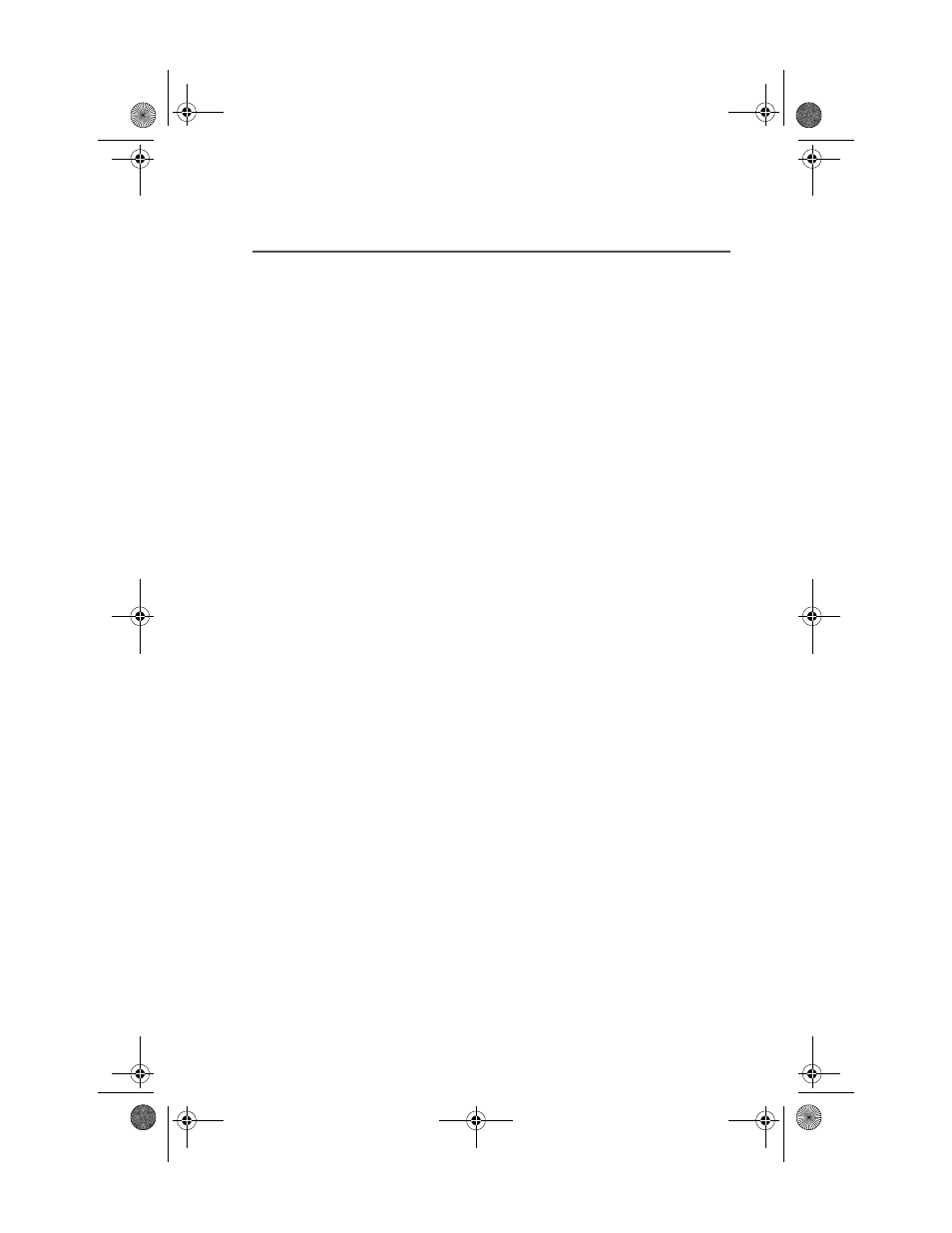
Index
63
R
radio care
cleaning ...................................37
handling ...................................37
receive / transmit
monitor button ........................20
volume set button ..................19
and monitor buttons ...............18
adapter ......................................14
attach the adapter ...................14
remove the adpater .................14
repeater or direct operation .........34
repeater/direct switch ..................34
S
scan
delete a nuisance channel ......30
turn scan on and off ................30
select a channel ..........................16
select a zone ...............................16
service ........................................38
site change .................................36
site lock .......................................36
surveillance accessories .............46
microphone/receivers ............46
earpieces .................................46
headsets and headset
accessories ............................48
radio interface modules for ear
microphones ..........................48
switches ......................................48
T
time-out timer ..............................24
Trunking System Controls ...........35
turn the radio off ..........................15
turn the radio on ..........................15
U
universal connector cover
attach the connector cover ..... 13
remove the connector cover ... 13
V
volume set button ....................... 19
W
warranty ...................................... 57
Z
zone
select a zone ........................... 16
6816983H01.book Page 63 Tuesday, April 29, 2008 6:57 PM
