Troubleshooting – Macsense Connectivity MIH-108 User Manual
Page 30
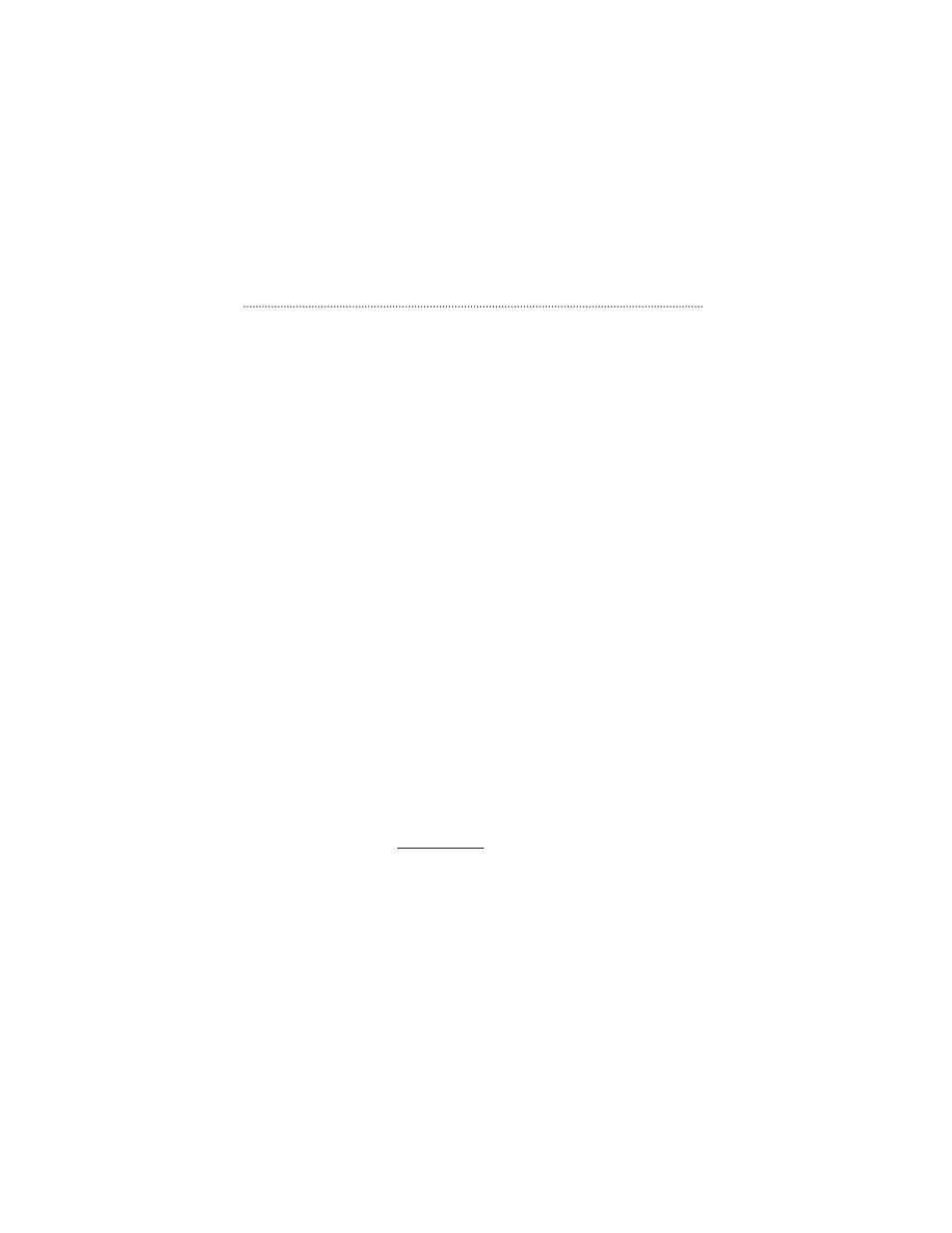
TROUBLESHOOTING
This chapter provides solutions to problems that may occur during instal-
lation and operation of the MIH-108 PalmRouter Elite.
1. The Link LED is off.
¥ Check all connectors to make sure they are well
connected.
2. The collision LED is always lit.
¥ Make sure that the 10BASE-T cable does not exceed its specified
maximum length (100-meters).
¥ Check all connectors to make sure that they are secure.
¥ Use Category 5 cables. Each wire should have a solid
connector.
3. Modem is not able to dial out.
¥ Make sure all of the physical connections are secure and the
modem is powered on.
¥ Make sure a working phone line is connected to the modem.
¥ The ISP's phone number was incorrectly entered.
¥ The phone number may need a prefix digit such as "0," to get an
outside line. The comma stands for the connection waiting time.
¥ Try adjusting the Baud Rate. (Instructions are on the General page
of the Modem 1 Setting section).
4. Modem can dial out, but won't connect to the ISP.
¥ Check the initial string set up. Be sure to power off and power on
the modem after changing the initial string.
Troubleshooting
27
