Audio systems:cassette player, Cassette player – Mercedes-Benz 2002 C-Class User Manual
Page 113
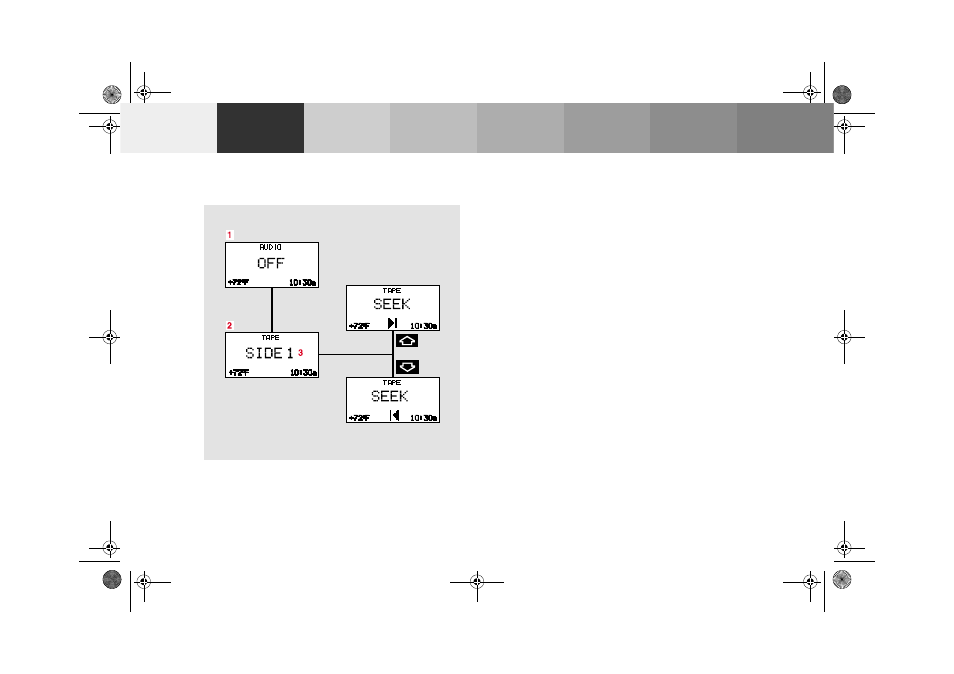
110
Multifunction steering wheel, multifunction display
Technical
data
Instruments
and controls
Operation
Driving
Instrument
cluster display
Practical hints
Car care
Index
Cassette player
1
Audio system is switched off.
2
The cassette player is switched on.
3
Side being played.
The radio must be switched on.
The cassette player must be switched on.
Press the
è or ÿ button repeatedly until
display (2) appears.
Pressing the
j button fast forward on to the next
track.
Pressing the
k button rewinds the cassette to the
beginning of the current track.
Pressing the
è or ÿ button displays the next or
previous system.
Notes:
To select the reverse side of the tape, press button below
track number on the audio system display, or enter
request on the (optional) COMAND system located in
the center dashboard.
P 5 4 . 3 0 - 3 6 3 9 - 2 7
OM_203.book
Seite 110 Donnerstag, 31. Mai 2001 11:57 11
