Pump intake screen – Moyer Diebel 501HT User Manual
Page 27
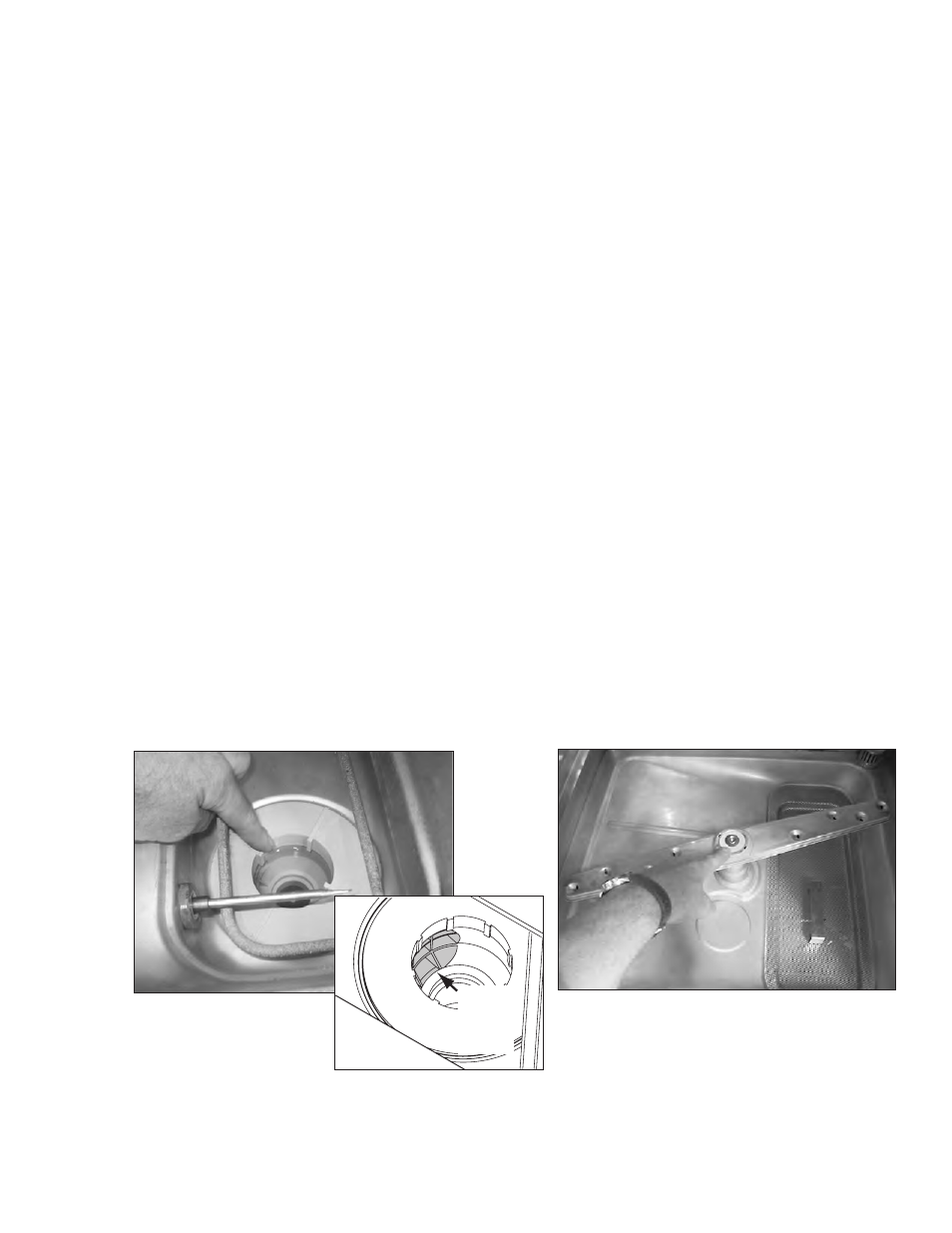
17
The best preventative maintenance is keeping the dishwasher as clean as possible
during regular use. A regular cleaning schedule will increase the life of the
dishwasher and ensure the best results.
CAUTION:
Damage to the unit or improper operation may occur if components are not
flushed and cleaned on a regularly scheduled basis.
Daily-End of the Day
1. Push the POWER switch to the OFF/DRAIN position and close the door to drain the tank.
The green in-cycle light will illuminate indicating the machine is in the drain out cycle.
This will last 90 seconds.
2. After the green in-cycle light goes out, open the door and remove both the upper and lower
spray arms. Hold each spray arm, then remove the knurled retaining screw.
3. Remove and clean the scrap screen by rinsing with clean water. Do not strike the screen on
hard surfaces.
4. Inspect the sump and clean the pump intake screen
5. Clean the spray arms to remove any
debris from spray nozzles by back-flushing with water.
Do not strike the spray arms against solid objects.
Check spray arm bearings.
Cleaning
Cleaning
Inspect the sump and clean
the pump intake screen.
Pump
intake
screen
