Connecting to a mo8me unit, Selecting mono or stereo mode – Momentum Sales & Marketing MO8ME User Manual
Page 24
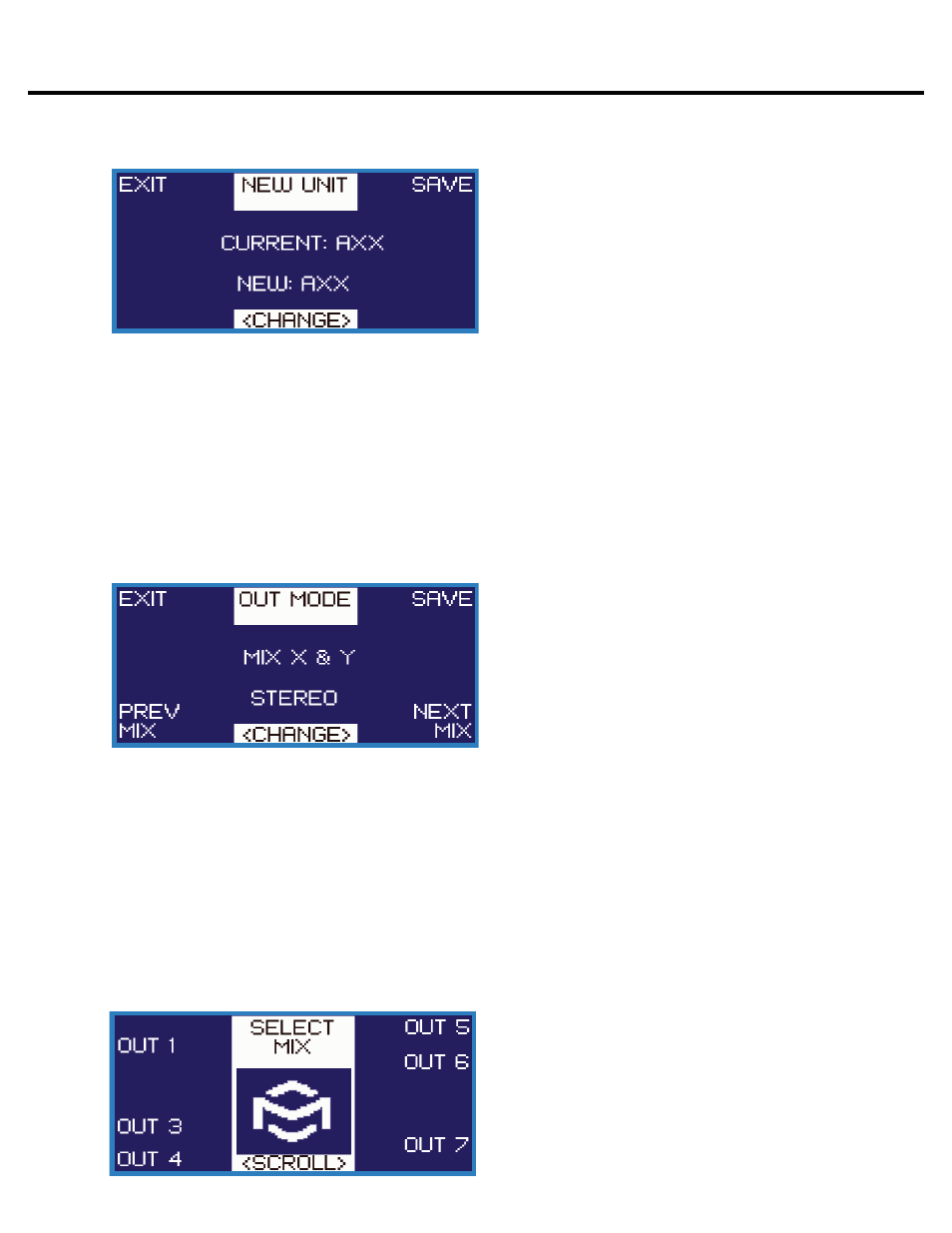
24
Momentum mo8me Manual
The Tweak: Overview and Setup
Chapter 4
The following is a sample of the Select Mix Menu displaying a combination of mono and stereo
channels. Out 1 indicates mix channels 1 and 2 are in stereo. (Use soft keys 1 or 2 to select Out 1);
Connecting to a mo8me Unit
Press encoder until Mix Master Menu comes up
•
Press
•
SETUP soft key
Press
•
MO8ME soft key on Setup screen to view the New Unit screen
The
•
CURRENT: AXX shows address of the mo8me currently connected to the Tweak
The
•
mo8me address corresponds to the least signifi cant byte of the mo8me’s IP address,
such as A01 = 192.168.1.1
Turn the encoder to select the new address,
•
NEW: AXX will display new address (i.e. A03)
Press
•
SAVE soft key to save the new address
Press
•
EXIT to return to Setup Menu
Selecting Mono or Stereo Mode
Press encoder until Mix Master Menu comes up
•
Press
•
SETUP soft key
Press
•
ST/MONO soft key on Setup Menu to view the Out Mode screen
The display shows pairs of mix channels shown as
•
MIX X & Y
(i.e. MIX 1 & 2, Mix 3 & 4)
Press the
•
PREV MIX / NEXT MIX soft keys to scroll through mix channels
Turn the encoder to select
•
STEREO or MONO mode
Press the
•
SAVE soft key to save the setting
Press
•
EXIT to return to Setup Menu
Out 3, 4, 5 and 6 are in mono; Out 7 indicates
mix channels 7 and 8 are in stereo. (Use soft keys
7 or 8 to select Out 7)
