Raid manager software – MicroNet Technology RAIDBANK 5 User Manual
Page 26
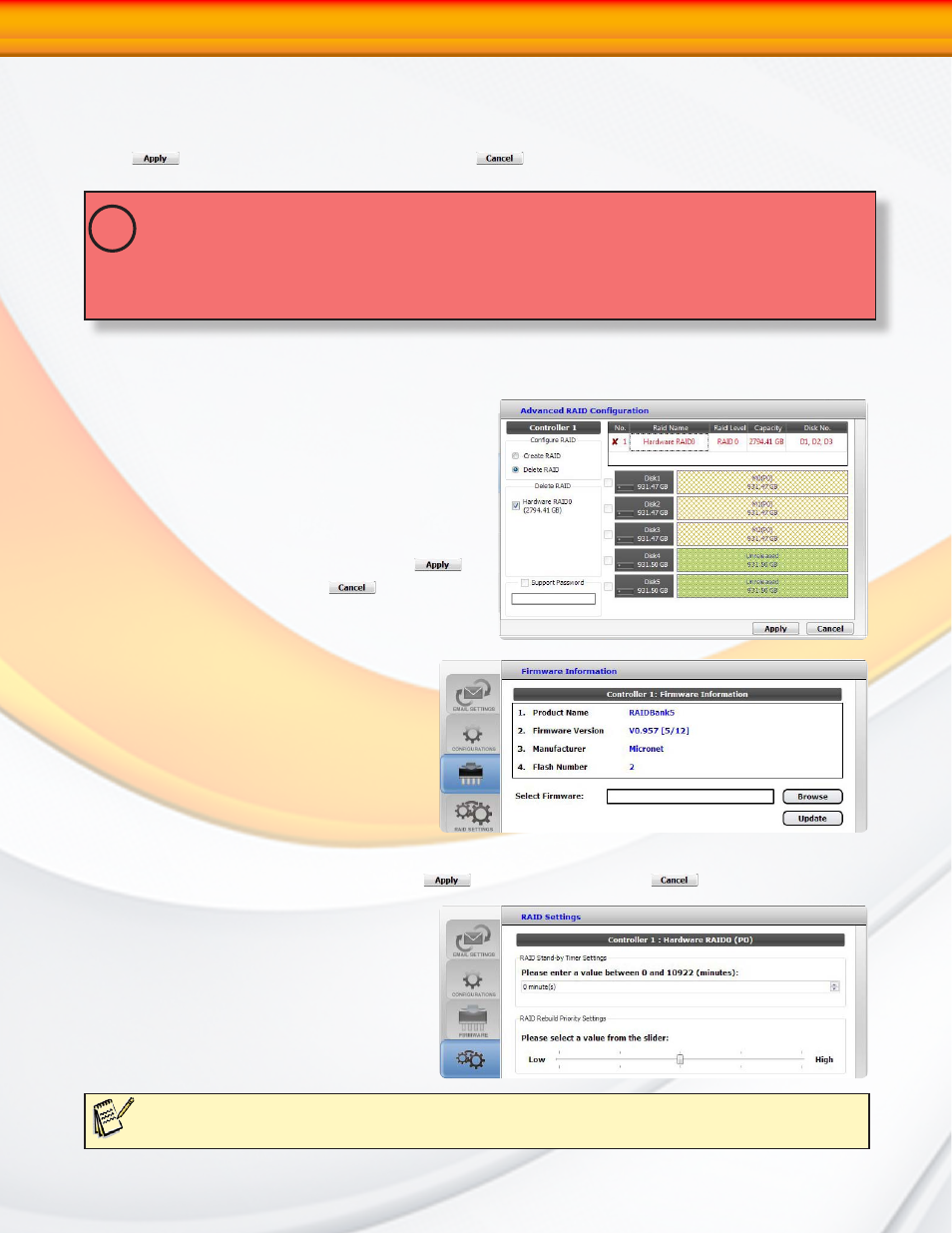
RAIDBank5 Owner’s Manual
26
4- RAID Manager Software
of the context pane to enable RAID volume protection, and enter the desired password. The
password supports up to 8 characters.
Click
to start creating the RAID volume
to undo.
CONSIDERATIONS FOR RAID VOLUME CREATION
Your RAIDBank5 is capable of creating large logical volumes (LUNS) in excess of 2 Terabytes.
Large LUNS (>2TB) must be supported by the host bus adapter and the host Operating System to
be usable. Windows 2003 and newer, Mac OS X 10.4.8 and newer, and Linux distributions with
appropriate kernels all support large LUNS. Windows XP and prior cannot address large LUNS natively
over USB or FireWire, and must use eSATA host bus adapters that have RAID support to be usable. MicroNet
offers such host bus adapters- consult your MicroNet authorized reseller for more information.
!
Once the RAID volume is created successfully, an information message will appear including
the resulting RAID level, capacity and member disks.
4.2.2 Deleting an existing RAID Set
To delete RAID volumes, check the radio button
corresponding to “Delete RAID” at the top of the
context pane. Select the desired RAID volume in
the bottom of the context pane. If the volume
was password protected, enter the password in
the bottom of the context pane. Click
to
delete the RAID set, or click
to abort.
4.3 Firmware
The Firmware information page will
display the current Product information
and firmware revision. The RAIDBank5’s
firmware (operating control software)
can be field upgraded; MicroNet Support
may direct you as to the operation of this
option.
4.4 RAID Standby and Rebuild Priority
This Section contains subsystem option settings for power savings and RAID Rebuild Priority.
When desired values are entered, click
to apply changes or
to abort.
4.4.1 Stand By Power Down
The RAIDBank5 can automatically spin
down disks that haven’t been accessed
for a certain amount of time to reduce
power consumption. This value is used
to determine idle time before spinning
down the disks.
Note: The RAIDBank5 requires the RAIDBank Manager task to be inactive in the tray in order for the
powerdown feature to function.
