Installing the mt5634zlx/e card – Multi-Tech Systems MT5634ZLX User Manual
Page 13
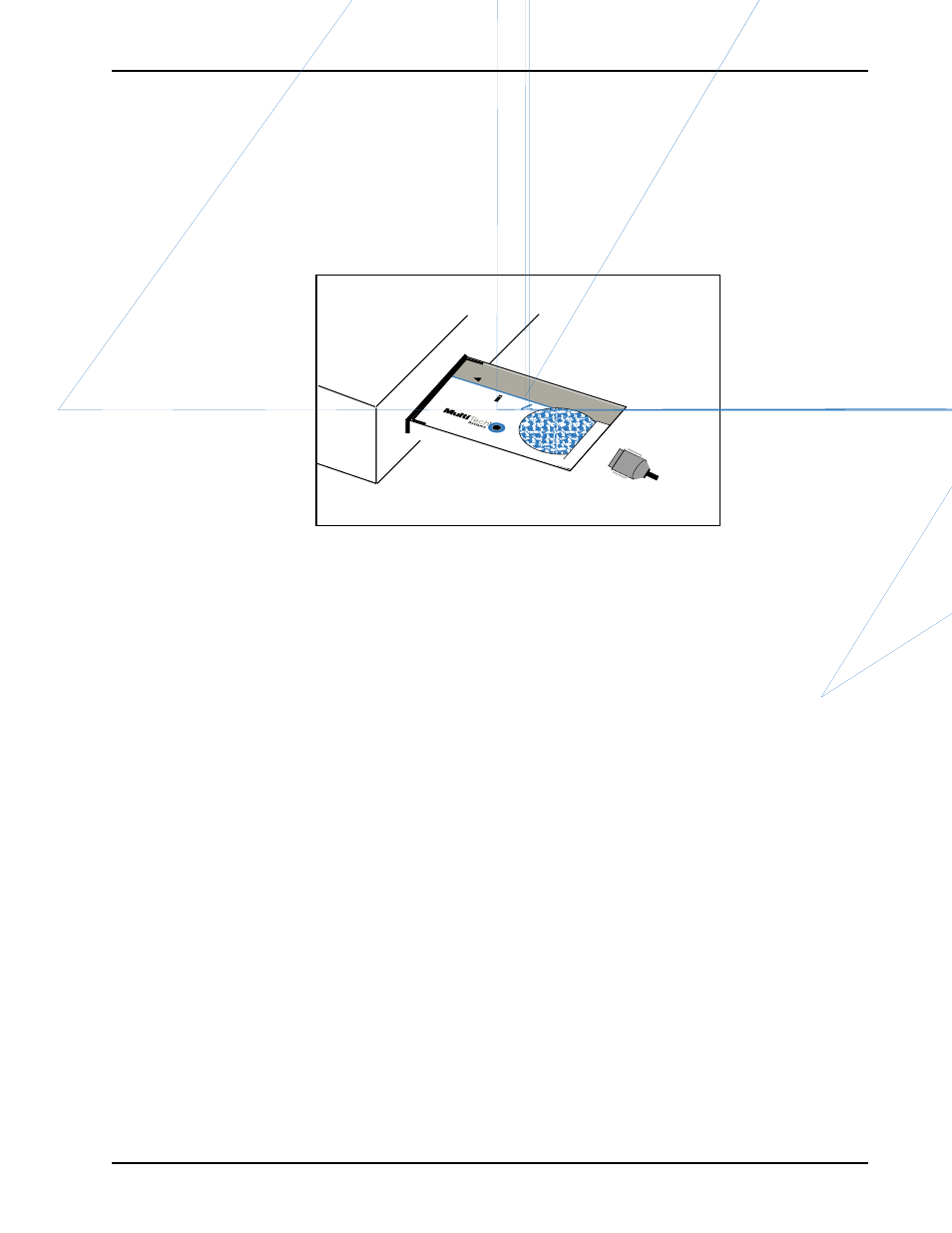
13
Chapter 2 - Quick Start
MT5634ZLX/E
Installing the MT5634ZLX/E Card
To install your MT5634ZLX/E card, perform the following steps:
1.
Verify that your PC meets the system requirements (If you are not certain of the
requirements, refer to Chapter 1 in the on-line User Guide).
2.
Insert the MT5634ZLX/E card into the computer’s PCMCIA slot (Figure 5) with the 68-pin
connector facing the PCMCIA slot and the label facing up. If more than one PCMCIA slot,
choose an empty one.
Press here to release
.
ц
ч
Notebook
This manual is related to the following products:
