Remote control – Memorex MT1132 User Manual
Page 6
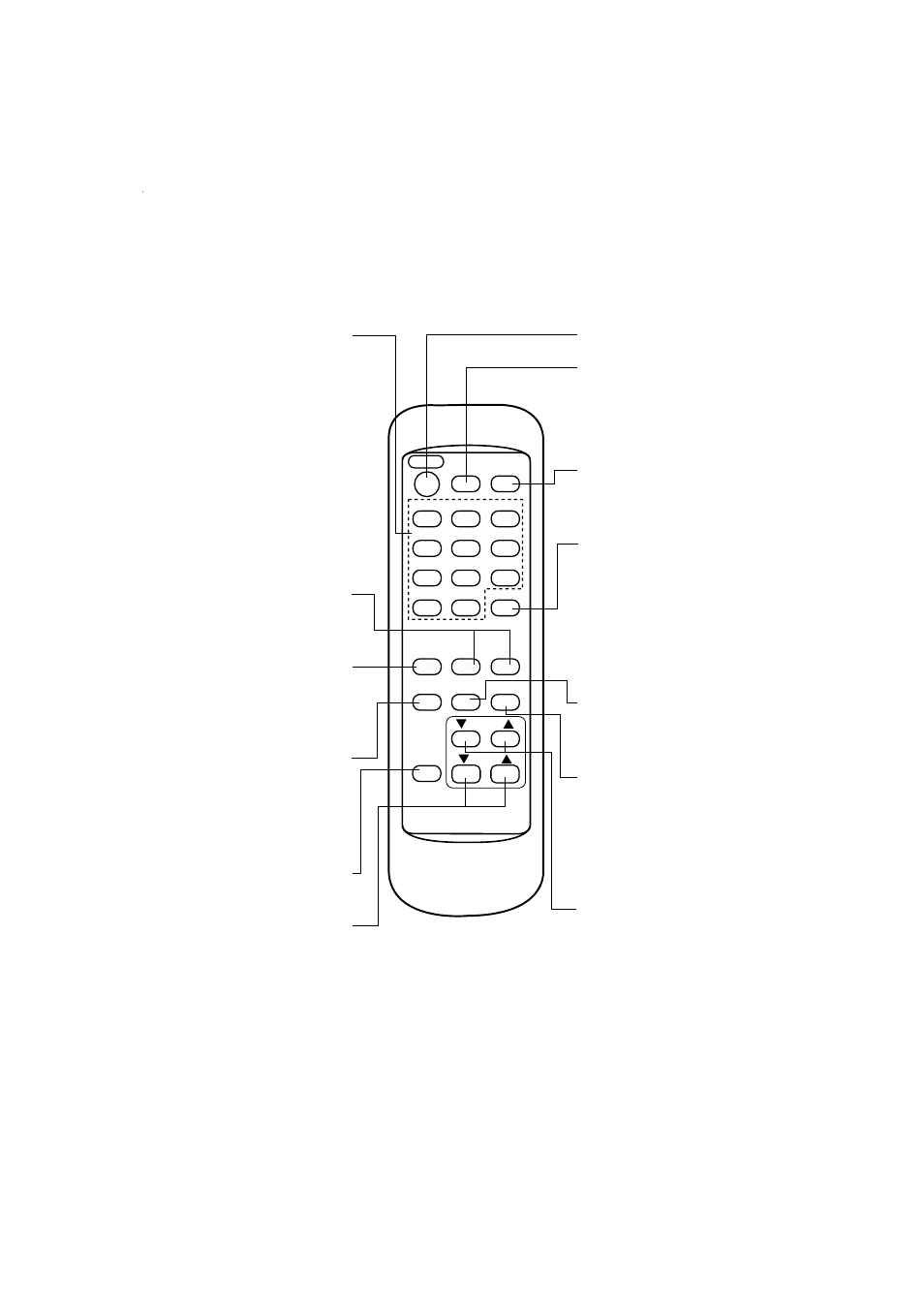
POWER
SLEEP
TV/VIDEO
3
2
1
6
5
4
9
8
7
RECALL
0
100
+
–
MENU
Q.REV
CH1/2
TV/CAP/TEXT
MUTE
CHANNEL
VOLUME
POWER Button
Press to turn the TV on or off.
TV/VIDEO Button
Pressing this button permits
the TV to be used as a
monitor to view program
sources such as a VCR, Video
Disc, ect. press again to
resume normal TV function.
SLEEP Button
Press to start the sleep time or
to display the time left in a
sleep timer. See page 15 for
details.
RECALL Button
Press to display the channel
being viewed. Press again to
display the time. Press again
to remove the
on-screen display. Note: If the
RECALL button is pressed
when the TV is in closed
caption mode (See page 17
for details), captions or text
will not be displayed.
Number Buttons
Press to select a channel. For
channels 1-9, press 0, then the
channel you want to watch. For
example, for channel 6, press 0,
6. For channels 100-125, press
the 100 button, then press the
last two digits of the channel
you want to watch. For
example, for channel 116, press
100, 1,6. Note :Make sure you
press the second or third digit
of a channel within a few
seconds of pressing the first
digit. If you don't, you'll have to
start over
MENU Button
Press to call up the main menu
screen. Also, press to enter data
when going to the next step of
an operation.
TV/CAP (tion) / TEXT Button
When you are watching a
closed caption program, press
this button to switch between
the standard TV screen, closed
captioning, and half-screen
text. See page 17 for details.
MUTE Button
Press once to eliminate sound.
Press again to hear sound.
- and + Buttons
Press to adjust or select
functions listed in on-screen
displays.
Q. REV. (Quick Review)
Button
Press to return to the previous
channel. For example, if you
were watching channel 2,
then use the Number buttons
to switch to channel 6,
pressing the Q.REV button
will return the TV to channel 2.
CHANNEL (Up/Down)
Buttons
Press to scroll up or down
through the channels.
CH1/CH2 Button
Switches between channel 1
and channel 2 of the closed
caption mode. See page 17 for
details.
VOLUME (Up/Down) Buttons
Press to raise or lower the
sound.
Remote Control
– 5 –
