Marantz SA-12S1 User Manual
Page 38
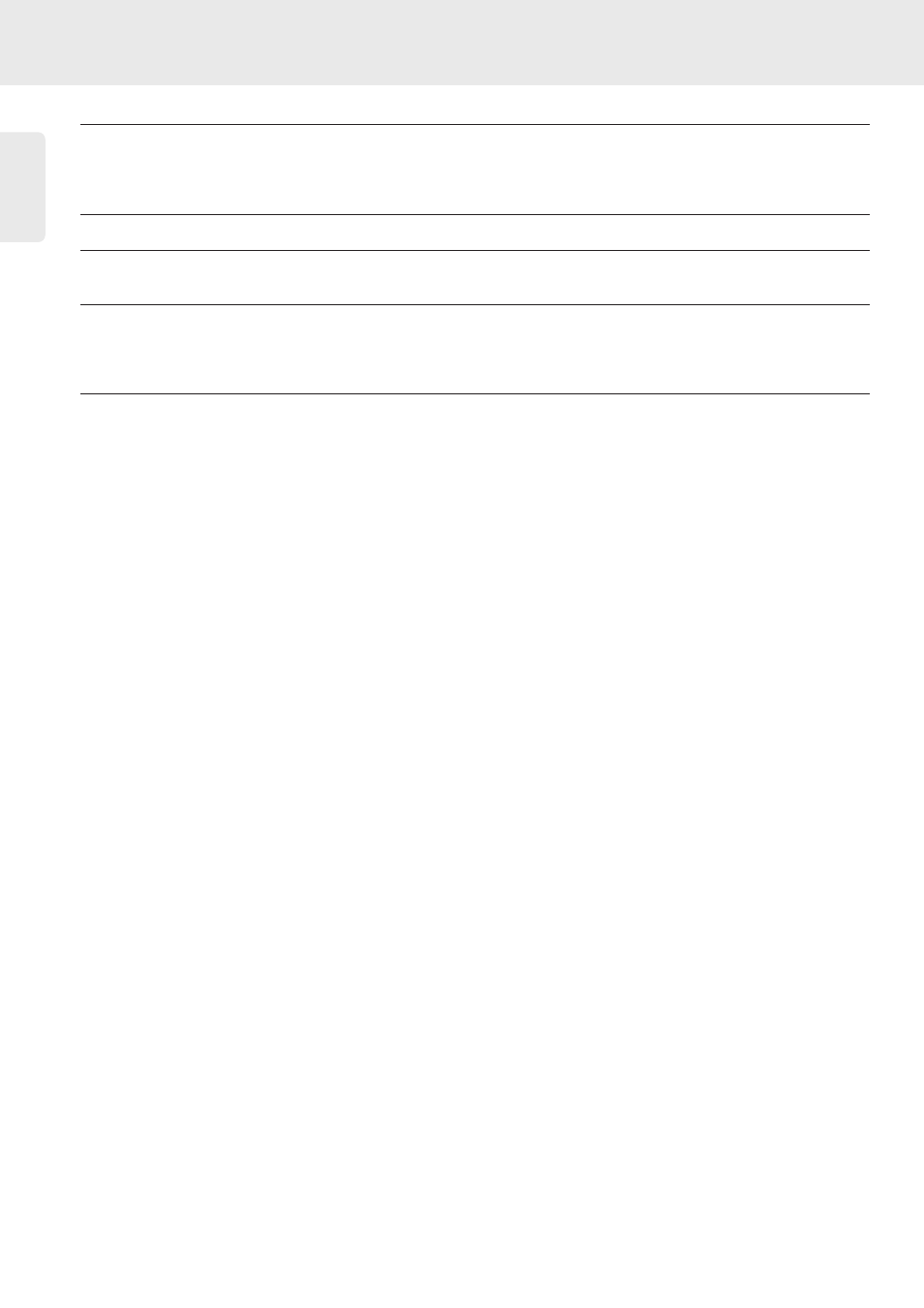
English
34
No audio at digital output
Check the digital connections.
Check the settings menu to make sure that the digital output is set to on.
Check to ensure that the audio format of the selected audio language
matches your receiver's capabilities.
Buttons do not work
Reset by switching the player OFF then ON again
Audible ‘clicks’ from player’s internal
During operation the relais of the player may be switched, resulting in
an audible ‘click’. This is not a malfunction.
Player does not respond to all operating
Commands during playback
Operations are not permitted by the disc. Refer to the instructions in
the disc inlay.
See also other documents in the category Marantz CD-players:
- SA-14 (18 pages)
- SA8001 (18 pages)
- HDMI DV7001 (54 pages)
- SA-17S1 (4 pages)
- SA-7S1 (30 pages)
- CDR300 (36 pages)
- CD6002 (34 pages)
- CD5001OSE (4 pages)
- PMD325 (52 pages)
- CD5003 (38 pages)
- SA-15S2 (34 pages)
- SA-15S2 (35 pages)
- PMD670 (53 pages)
- DR6050 (45 pages)
- CD5000 (14 pages)
- CDR510 (57 pages)
- CC4000 (21 pages)
- CDR500 (33 pages)
- 6265 (13 pages)
- DR6050 (30 pages)
- CDR631 (33 pages)
- SA8400 (16 pages)
- CC9100 (27 pages)
- PMD351 (27 pages)
- SA8260 (26 pages)
- CD5400 (33 pages)
- SUPER AUDIO CD PLAYER SA8400 (65 pages)
- CR601 (34 pages)
- CC4003 (19 pages)
- SA-11S1 (25 pages)
- SA-11S1 (29 pages)
- CC4300N (33 pages)
- CR401 (29 pages)
- CDR632 (40 pages)
- SA8003 (2 pages)
- SA8003 (34 pages)
- DR6000 (25 pages)
- DR6000 (26 pages)
- CC4001 (24 pages)
- SA-11S1 (19 pages)
- CD110 (23 pages)
- CD-6000 (1 page)
- CD7300 (4 pages)
- PMD331 (27 pages)
